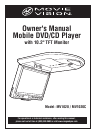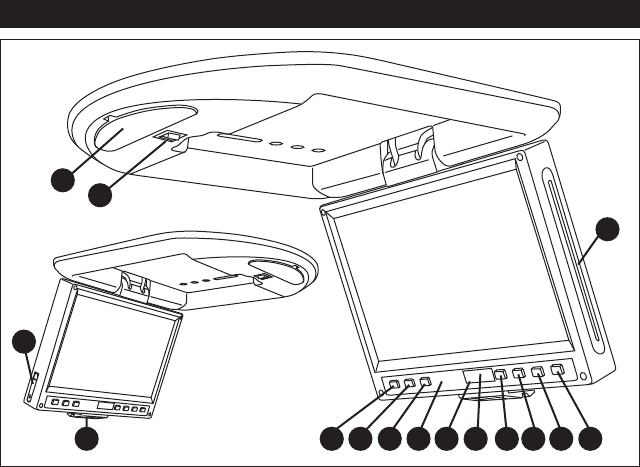
5
Screen and DVD/CD Functions
1. POWER Button: Press this button to turn the
unit On/Off.
2. SOURCE Button:
Press this button to change
the play source between DVD/CD player and
an auxiliary input source.
3. STOP Button: Stops play of picture or audio.
4. Power On LED Indicator
5. Infrared Remote Sensor:
Receives the signals
from the remote control.
6. Wireless Transmitter Module: The audio sig-
nal is converted to an infrared light or FM fre-
quency and transmitted to the headphones or
vehicle’s FM stereo receiver.
7. PREVIOUS Button: In DVD/CD mode, press-
ing this button searches for the beginning of
the previous track or chapter.
8. NEXT Button: In DVD/CD mode, pressing this
button searches for the beginning of the next
track or chapter.
9. PLAY/PAUSE Button: Press this button to play
or pause a disc.
10. EJECT Button: Press to eject the disc.
11. Disc Slot: To play a DVD/CD disc, insert into
slot with label facing forward.
12.
Dome Lights
13.
Dome Light Switch: Switch to the ON position
to activate the dome lights.
14.
SD Card Slot:
To play a SD Card, insert into
slot with label facing forward.
15. Viewing Screen Release: To release the
screen, push the tab then gently pull down
the screen. Place the screen to the desired
viewing position.
1 2 3 5 6 7 98 10
11
12
13
4
15
14