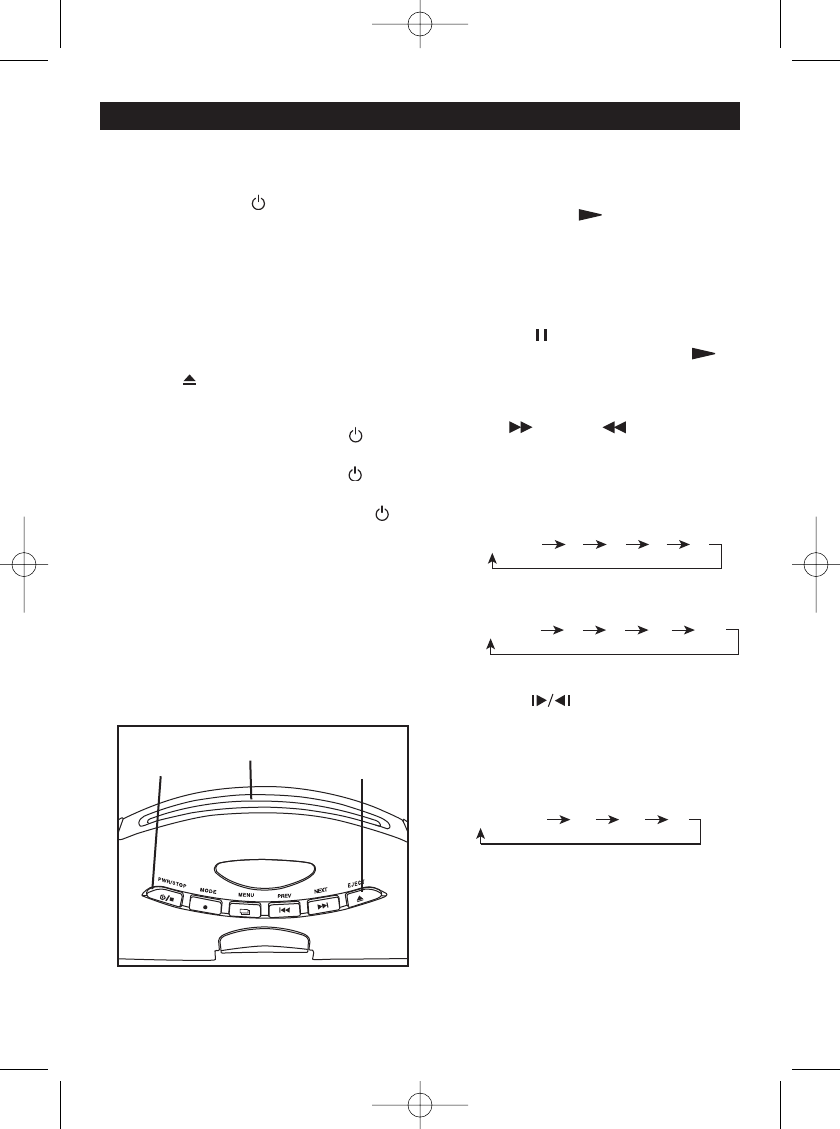
Turn the Unit On
1. Turn the car ignition on to the accessory posi-
tion.
2. Press the POWER button.
Loading a DVD/CD Disc
1. Insert the disc with printed side facing up
into the disc slot. The player will automati-
cally search the disc.
2. The player starts playback automatically.
Ejecting a Disc
Press the EJECT button to eject disc.
Standby State
1. With the unit on, press POWER on the
remote.
2. In Standby State, press
POWER on the
remote, again to recall playback.
3. To cancel Standby State, press POWER
on
the unit's front panel.
Note: For Screen Saver mode select “On” in
Screen Saver setup. The screen saver will
automatically activate when playback is
stopped or paused and there is no button oper-
ation for 5 minutes. Screen saver mode will
release automatically when a disc is played.
After 5 minutes, if the unit is not operated
while in screen saver mode, it will enter stand-
by state.
BASIC PLAY
Stopping Play
Press the STOP button to stop the disc
playback. Press the PLAY button on the
remote will continue with normal playback.
Press the
STOP button twice, to stop the
playback and go back to initial Track/Chapter.
Pause (still picture)
Press PAUSE during playback on the remote
to stop play temporarily. Press PLAY on
remote to return to normal playback.
Rapid Forward/Rapid Reverse
Press FF and REW during play. Each
time the button is pressed, the speed of rapid
forward/reverse changes according to the disc
as follows:
DVD:
CD/MP3:
Slow Motion Play (DVD Only)
Press SLOW on the remote control dur-
ing playback. Each time the button is pressed,
the slow mode is changed according to the
disc as follows:
DVD:
14
Basic Operation
Normal Playback
2X 4X 16X 100X
Normal Playback
2X 4X 8X
Disc Slot
Power
Button
Eject
Button
Normal Playback
2X 4X 6X 8X
MV6000-UM.qxp 4/5/05 16:14 Page 14


















