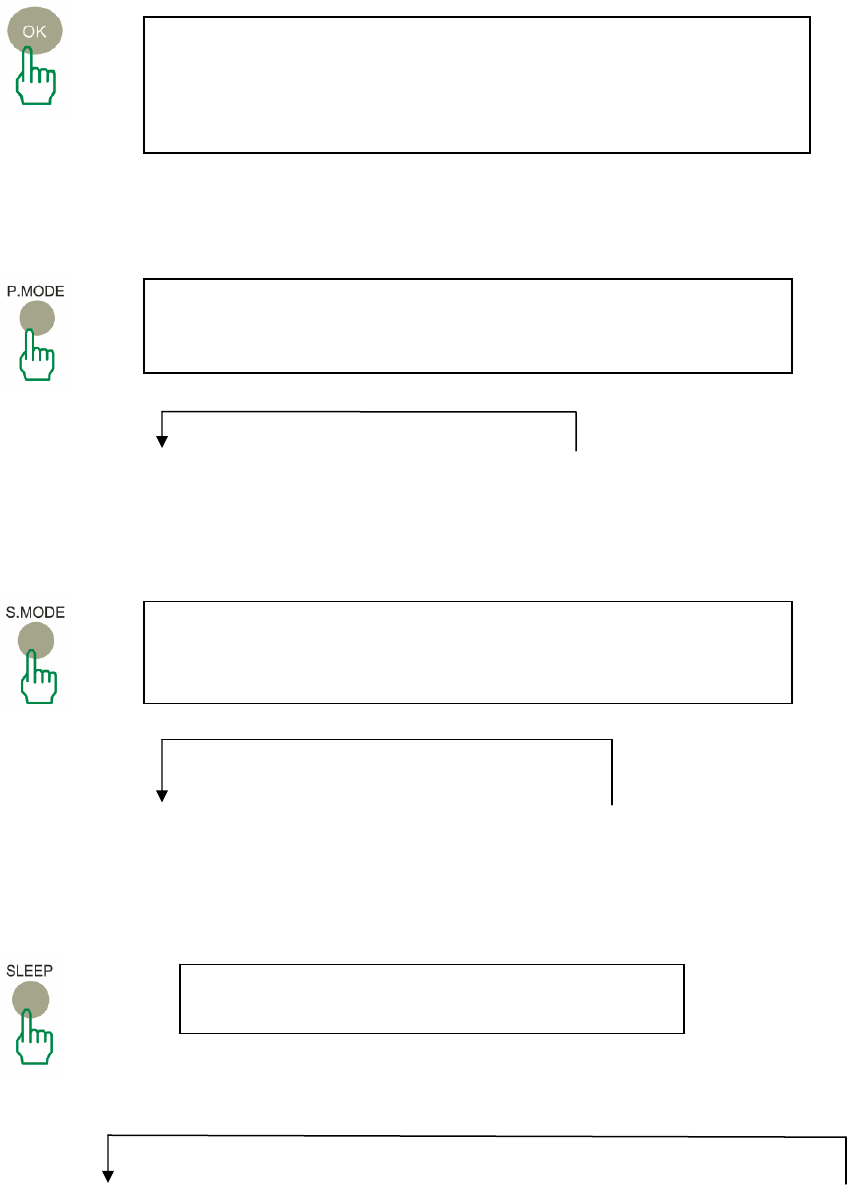
5.12 OK
The OK key is used to confirm your selection in the menu,
and let you quickly enter the result.
5.13 Picture Mode
Press repeatedly to select the picture mode among
STANDARD, DYNAMIC, SOFT, and PERSONAL.
STANDARD →DYNAMIC →SOFT→ PERSONAL
5.14 Sound Mode
Press repeatedly to select audio mode among
STANDARD, NEWS, MUSIC, and PERSONAL.
STANDARD → NEWS → MUSIC → PERSONAL
5.15 SLEEP
Press repeatedly to select auto power-off
Times to be selected are displayed as follows:
Off →15min→ 30min→ 45min→ 60min→ 75min→ 90min→ 105min→120
13


















