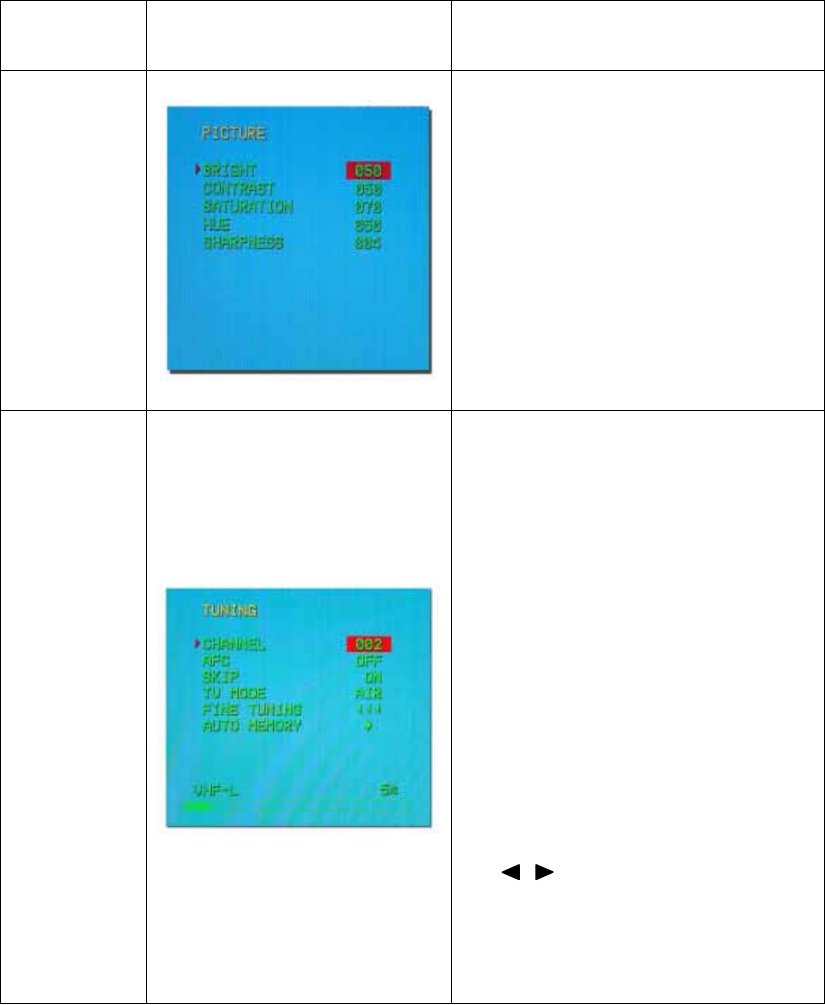
18
Table 3
Menu Picture of Menu Instructions
PICTURE
MENU
1 - BRIGHT: Adjusts brightness of the
picture, brighten or darken the picture
2 - CONTRAST: Adjusts the contrast level,
increase or decrease the contrast level
3 - SATURATION: Adjusts the saturation
level, increase or decrease the saturation
level
4-HUE: Adjusts green tones, increase or
decrease strength of green tones
5 - SHARPNESS: Adjusts the sharpness
of the picture, sharpens or softens the
picture
TUNING
MENU
1 - CHANNEL: Change the current TV
channel.
2 - AFC: Auto frequency control. Turn this
function on to improve image quality.
3 - SKIP: You have the ability to skip
certain channels. If you want to skip a
particular channel, select the channel by
and from no won this channel will be
skipped everytime you toggle between the
channel numbers.
4 - TV MODE: Select the tuner source.
Select either CABLE (if you receive TV
through cable or satellite) or AIR (if you
use aerial antenna).
5 - FINE TUNING: If the picture you
receive is not very good, you can press
VOL / to fine tune the reception of
the channel.
6 - AUTO MEMORY: Select this option to
scan all available channels and store them
into memory.


















