1. DISPLAY button
2. FUNCTION button
3. PREV/REWIND/TUNE DOWN/MINUTE button
4. NEXT/FAST FORWARD/TUNE UP/HOUR button
5. SUBTITLES button
6. NAVIGATIONAL buttons (UP/DOWN/ (LEFT/M-) / (RIGHT/M+) )
7. PROGRAM/ANGLE button
8. NUMERIC buttons
9. VOLUME DOWN button
10. CLOCK ADJUST button
11. ALARM SET/ALARM SLEEP button
12. POWER button
13. DISC OPEN/CLOSE button
14. MENU button
15. SETUP button
16. STOP/BAND MODE button
17. TITLE MENU button
18. OK/PLAY/PAUSE button
19. ZOOM/SLOW button
20. AUDIO button
21. SEARCH button
22. REPEAT/STORE button
23. EQ button
24. VOLUME UP button
25. MUTE button
26. BUZZER OFF button
27. BATTERY COMPARTMENT
BASIC CONNECTIONS
- Before attempting to connect your DVD player, ensure that player and
all other electrical equipment are OFF and unplugged
- Read instructions carefully before attempting to connect DVD player to
other appliances
- Observe color coding to ensure proper connection and performance of
product
Connecting your DVD player to a Television
1. Connect the single end of an A/V cable to the A/V jack on the back of
the DVD player.
2. Attach the three connectors on the opposite end of the A/V cable to the
television.
3. Attach the YELLOW connector to the VIDEO IN jack on the television.
4. Attach the RED connector to the AUDIO R jack on the television.
5. Attach the WHITE connector to the AUDIO L jack on the television
- 6 -


















