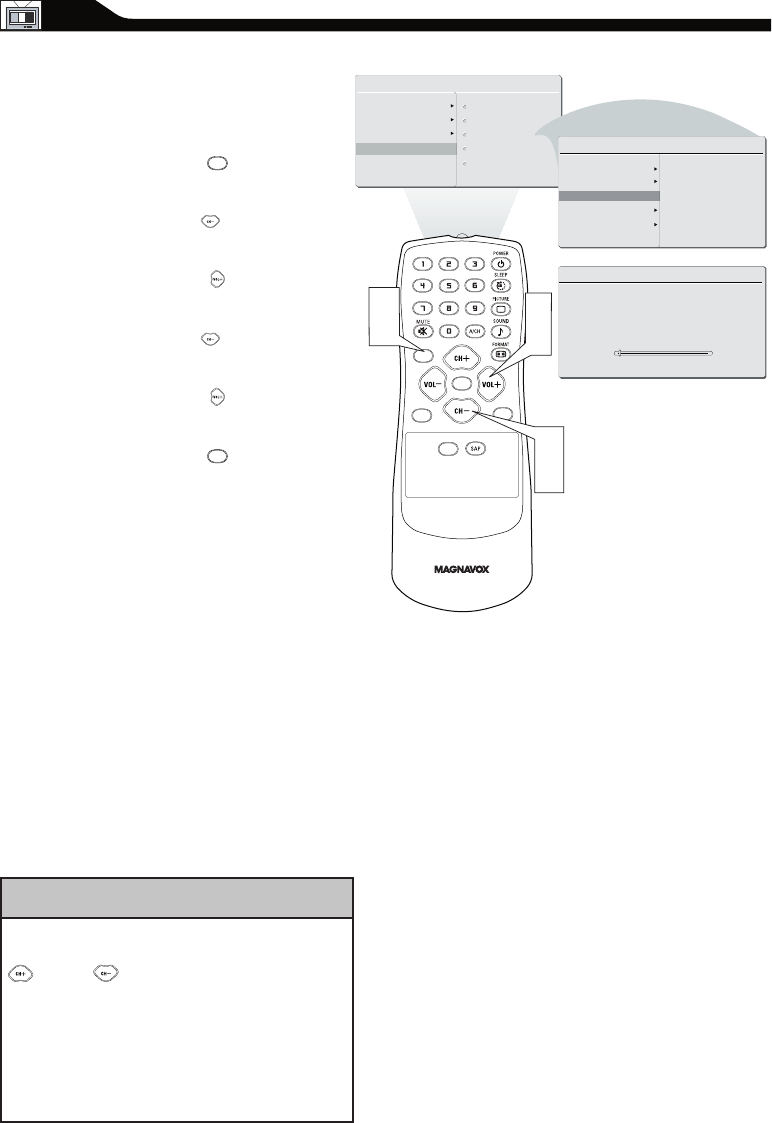
16
PROGRAMA AUTOMÁTICO (CONFIGURACIÓN DE CANALES)
1
2
3
4
5
6
SUGERENCIA ÚTIL
CC
SOURCE
PIP
MENU
OK
IDIOMA
SINTONIZADOR
PROGR. AUTO
AUDIO
FUNCIONES
INSTALAR
IMÁGEN
EDICIÓN CANALES
REINICIO FÁBRICA
CONTROLES PRINC
ALMAC. AUTOM.
ESPERE
PROG. ENCONTRADO 0
CANAL 3
INICIO?
EDICIÓN CANALES
REINICIO FÁBRICA
INSTALAR
IDIOMA
SINTONIZADOR
PROGR. AUTO
1
6
2
4
3
5
E
l televisor LCD puede buscar y establecer
automáticamente los canales de área local (o de
TV por cable). De esta forma resulta mucho más
sencillo seleccionar sólo las emisoras de TV de su
zona presionando el botón CANAL (+) o CANAL (-).
Presione el botón MENÚ
MENU
del mando a
distancia para ver el menú en pantalla.
Presione el botón (CH-)
para
resaltar el menú INSTALAR.
Presione el botón (VOL+)
para
entrar en el menú INSTALAR.
Presione el botón (CH-)
para
resaltar el control PROGR. AUTO.
Presione el botón (VOL+)
para
iniciar la búsqueda automática de canales.
Presione el botón MENÚ
MENU
repetidamente
para hacer desaparecer el menú de la pantalla
cuando la función ALMAC. AUTOM. haya
terminado.
Después de ejecutar el control PROGR. AUTO,
compruebe los resultados. Presione el botón (CH+)
o (CH-) para ver los canales seleccionados.
Recuerde, debe conectar primero una señal de
antena o de TV por cable al televisor LCD (consulte
las páginas 8 y 9 de este manual del propietario).


















