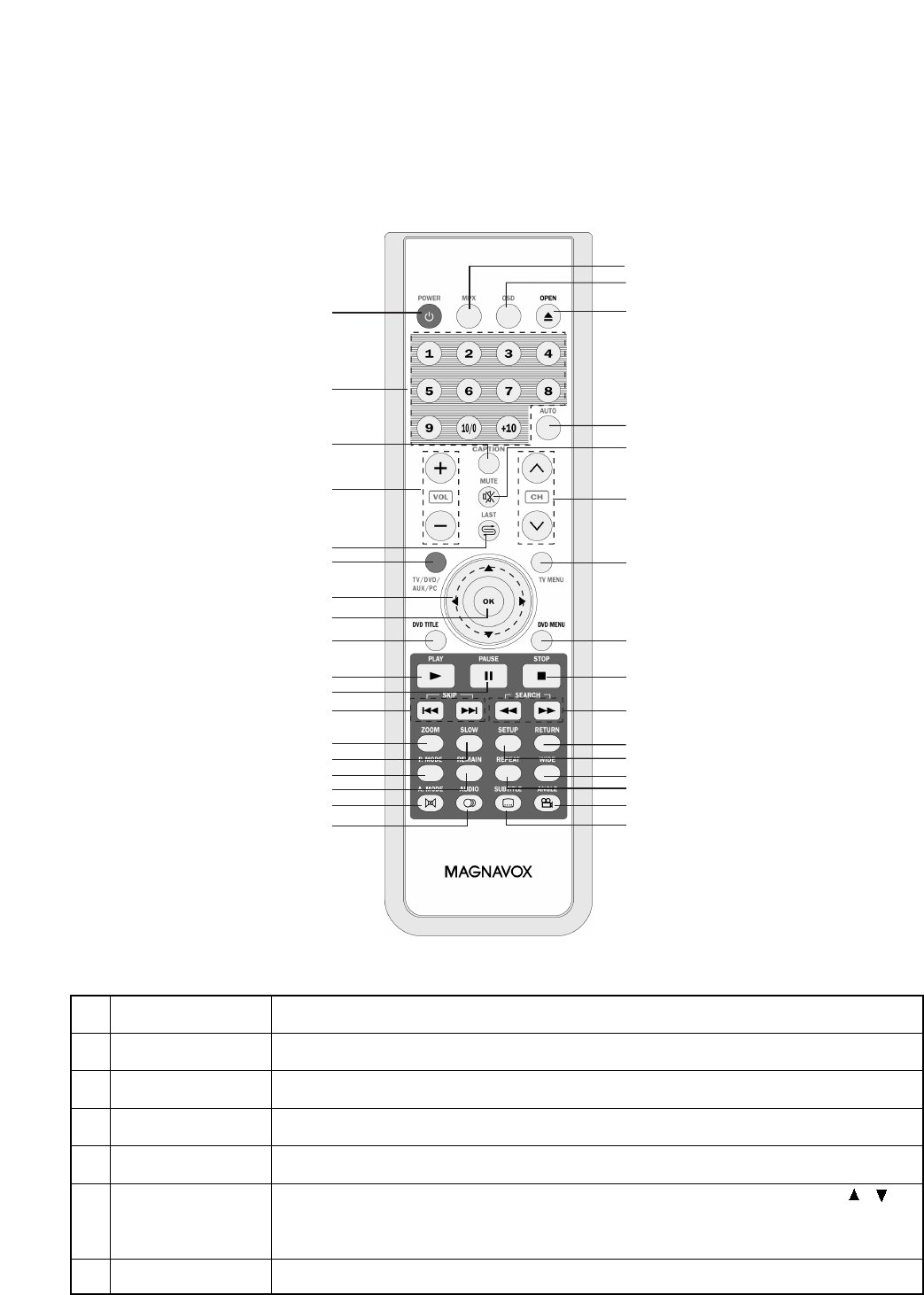
TV Control
page8
Using Your Remote Control
Remote Control Diagram
1
2
4
3
5
7
6
8
9
10
12
11
13
14
15
16
17
18
20
19
22
21
24
26
28
29
27
25
23
31
30
32
33
34
Use to turn the unit on and off.
POWER1
Use to set the channel and to enter DVD chapter numbers.
Number Buttons2
Use to select close caption mode.
CAPTION3
Use to adjust the volume.
VOLUME+/-4
Press to return to the previous channel in normal viewing mode.
LAST5
Use to bring up the AV signal source selection screen and use the /
buttons to select between: TV, DVD,AUX-Video, AUX-S-Video, AUX-
Component,PC, and press the OK button to confirm.
TV/DVD/AUX/PC6
Use to navigate in menus.
Cursor Buttons7


















