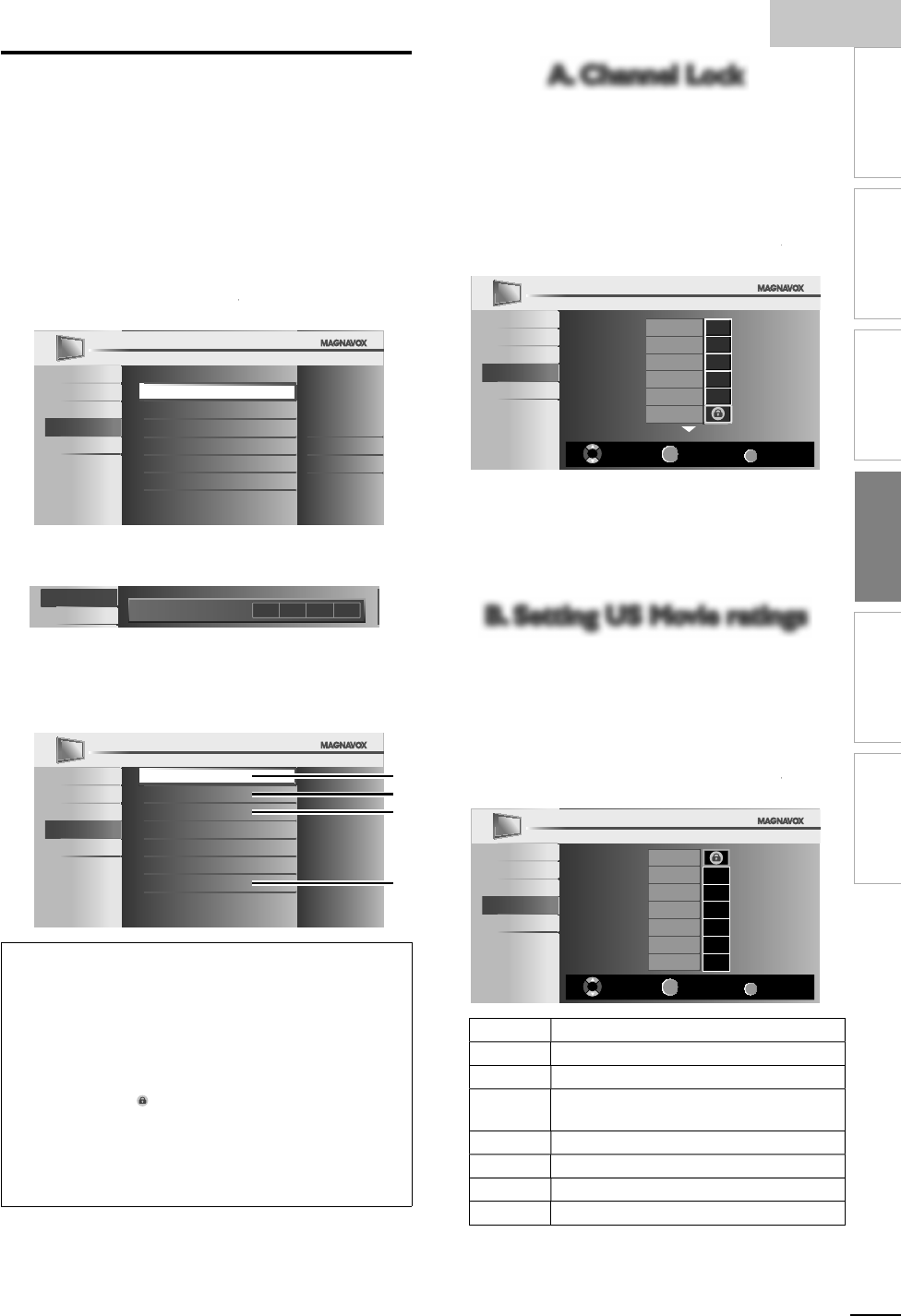
E
ng
li
s
h
2
7
EN
INTRODUCTION
PREPARATION
WATCHING TV
OPTIONAL SETTING
TROUBLESHOOTING
INFORMATION
Child Lock
C
hild lock reads the ratin
g
s for
p
ro
g
rams, then denies access
t
o t
h
e programs w
hi
c
h
excee
d
t
h
e rat
i
ng
l
eve
l
you set.
Wi
t
h
t
his function, you can block certain programs inappropriate
for children and any channels or external input modes can be
i
nv
i
s
ibl
e
.
1
P
ress
MENU
to
di
s
pl
a
y
t
h
e ma
i
n menu
.
2
U
se ▲/
▼
to se
l
ect
[
F
eatures
]
, t
h
en press
OK
.
3
U
se ▲/
▼
to se
l
ect
[
Child Lock
]
k
k
, t
h
en press
OK
.
Picture
S
ound
S
etu
p
Features
L
an
g
uage
Closed Caption
Child Lock
PC settings
Fun-Link
Energy Saving Mode
Location
Current Software Info
On
Home
4
U
se t
h
e
N
um
b
er
b
utton
s
to enter the 4-di
g
it numbers fo
r
y
our
PIN
co
d
e
.
Features
_
Enter PIN .
L
an
g
ua
g
e
•
Wh
en you
h
ave not set up your
PIN
co
d
e
,
en
t
e
r
0
,
0
,
0
,
0
.
•
Wh
en t
h
e
PIN
co
d
e
i
s correct
,
[
Child Lock
]
menu
i
s
di
s
pl
a
y
e
d.
S
ee the following description for setting each item
.
Picture
S
ound
S
etu
p
Features
L
an
g
uage
Channel Lock
US Movie Ratings Lock
US TV Ratings Lock
Canadian English Rating
Canadian French Rating
Region Ratings Lock
Change PIN
A
B
C
D
Note
•
Wh
en
y
ou se
l
ect a rat
i
n
g
an
d
set
i
t to
[Bl
oc
k]
, t
h
e
high
er rat
i
n
g
s w
ill
b
e
blocked automaticall
y
. The lower ratin
g
s will be available for viewin
g.
•
Wh
en
y
ou set t
h
e
high
est rat
i
n
g
to
[V
iew
]
, a
ll
rat
i
n
g
s turn to
[V
iew
]
automat
i
ca
lly.
•
T
o
bl
oc
k
an
y
i
na
pp
ro
p
r
i
ate
p
ro
g
rams, set
y
our
li
m
i
ts
i
n
[
US Movie Ratings
L
oc
k]
,
[
US TV Ratings Lock
]
an
d
[R
egion
R
atings
L
oc
k]
.
•
T
he child lock setting will be retained after a power failure (except the PIN
code reverts to 0000)
.
•
If the rating is blocked
,
w
ill
appear.
•
[R
egion
R
atings
L
oc
k]
w
ill
b
e ava
il
a
bl
e w
h
en t
h
e un
i
t rece
i
ves a
di
g
i
ta
l
b
roa
d
cast us
i
ng t
h
e new rat
i
ng system
.
•
F
or the United States, the unit may download the Region Ratings Lock Table
,
i
f re
q
uired
.
•
T
he Canadian ratin
g
s
y
stems on this unit are based on CEA-766-A and
C
RTC
p
olic
y.
A. Channel LockA. Channel Lock
P
art
i
cu
l
ar c
h
anne
l
s or externa
l
i
n
p
ut mo
d
es can
b
e
i
nv
i
s
ibl
e
i
n
t
his function
.
5
U
se ▲/
▼
to se
l
ect
[
Channel L
ock
]
k
k
, t
h
en
p
ress
OK
.
6
U
se ▲/
▼
to se
l
ect t
h
e
d
es
i
re
d
rat
i
n
g
, t
h
en
p
ress
OK
re
p
eate
dly
to sw
i
tc
h
b
etween
[
V
ie
w
]
an
d
[
Block
]
k
k
.
Pictur
e
S
oun
d
S
etup
Features
L
an
g
ua
g
e
V
ideo
Component
HDMI1
HDMI2
P
C
40
.
1
DTV
Select
OK
View / Block
BACK
Back
7
P
ress
MENU
to ex
i
t
.
B. Setting US Movie ratingsB. Setting US Movie ratings
U
S Movie ratings lock is the rating system created by MPAA
.
5
U
se ▲/
▼
to se
l
ect
[
US Movie Ratings Lock
]
, t
h
en press
OK
.
6
U
se ▲/
▼
to se
l
ect t
h
e
d
es
i
re
d
rat
i
ng, t
h
en press
OK
re
p
eate
dly
to sw
i
tc
h
b
etween
[
V
ie
w
]
an
d
[
Block
]
k
k
.
Pictur
e
Soun
d
S
etu
p
Features
L
an
g
ua
g
e
X
NC-17
R
PG-13
PG
G
NR
Select
OK
View / Block
BACK
Back
R
ating
C
ategor
y
X
M
ature au
di
ence on
l
y
NC-1
7
N
o one under 17 admitte
d
R
Restricted; under 17 requires accompanying
parent or a
d
u
l
t guar
di
an
P
G-13
U
nsuitable for children under 1
3
PG
P
arenta
l
gu
id
ance suggeste
d
G
G
eneral audience
NR
N
o rat
i
ng
7
P
ress
MENU
to ex
i
t
.


















