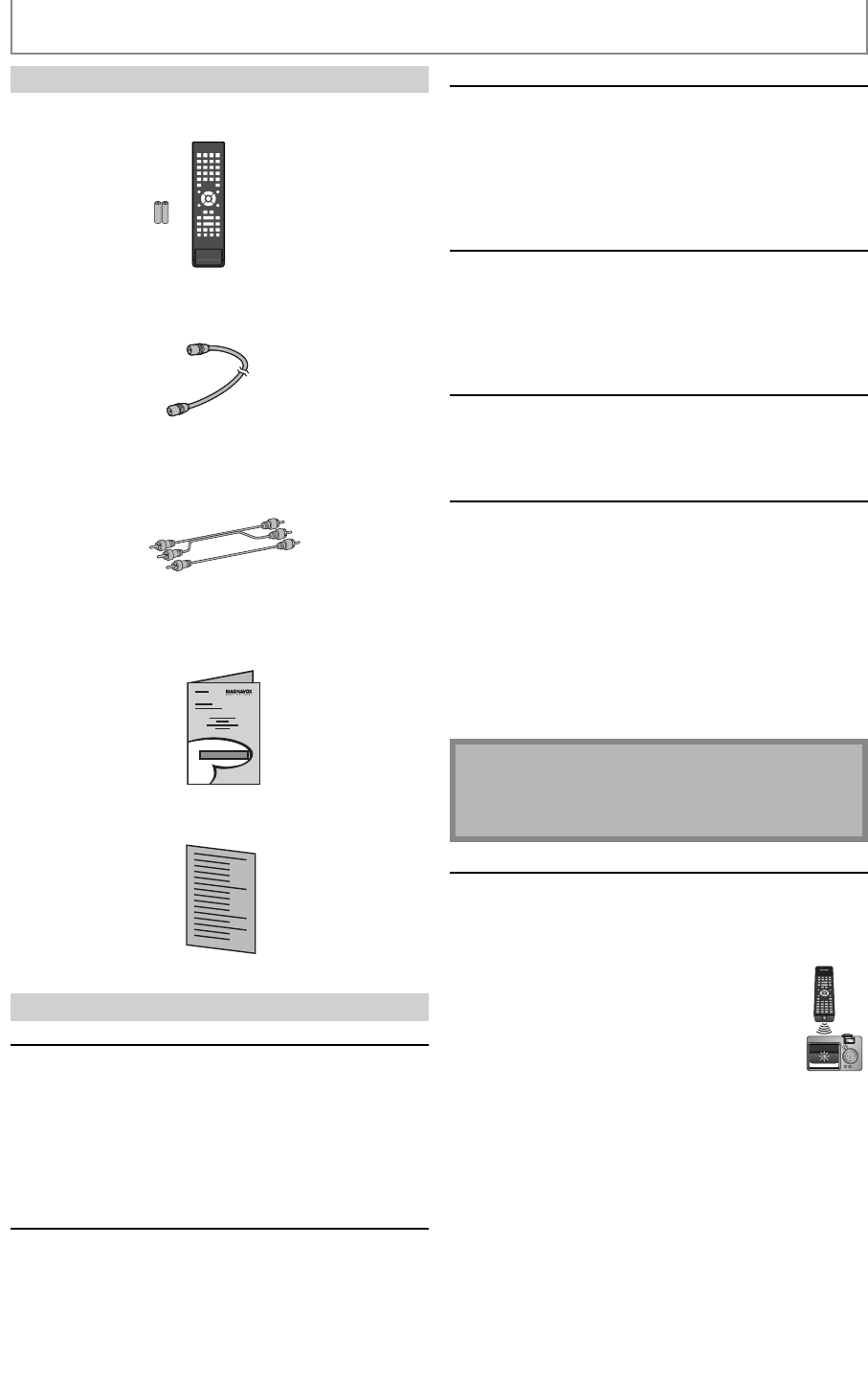
4EN4EN
SAFETY INFORMATION
Servicing
• Please refer to relevant topics on “TROUBLESHOOTING”
on pages 97-100 before returning the product.
• If this unit becomes inoperative, do not try to correct
the problem by yourself. There are no user-serviceable
parts inside. Turn the unit to the standby mode, unplug
the power plug and please call our help line mentioned
on the front page to locate an Authorized Service
Center.
Cleaning the cabinet
• Use a soft cloth slightly moistened with a mild
detergent solution. Do not use a solution containing
alcohol, spirits, ammonia or abrasive.
Cleaning discs
• When a disc becomes dirty, clean it with a cleaning
cloth. Wipe the disc from the center to out. Do not
wipe in a circular motion.
• Do not use solvents such as benzine, thinner,
commercially available cleaners, detergent, abrasive
cleaning agents or antistatic spray intended for analog
records.
Cleaning the disc lens
• If this unit still does not perform properly
although you refer to the relevant sections and to
“TROUBLESHOOTING” in this owner's manual, the laser
optical pickup unit may be dirty. Consult your dealer
or an Authorized Service Center for inspection and
cleaning of the laser optical pickup unit.
Disc handling
• Handle the discs so that fingerprints and dust do not
adhere to the surfaces of the discs.
• Always store the disc in its protective case when it is
not used.
Auto head cleaning
• Automatically cleans video heads as you insert or
remove a cassette, so you can see a clear picture.
• Playback picture may become blurred or interrupted
while the TV program reception is clear. Dirt accumulated
on the video heads after a long period of use, or the
usage of rental or worn tapes can cause this problem. If
a streaky or snowy picture appears during playback, the
video heads in your unit may need to be cleaned.
1. Please visit your local Audio/Video store and purchase a
good quality VHS video head cleaner.
2. If a video head cleaner does not solve the problem, please
consult your dealer or an Authorized Service Center.
Note
• Remember to read the instructions along with the
video head cleaner before use.
• Clean video heads only when problems occur.
IR signal check
If the remote control does not work properly, you can test
if the remote control sends out the infrared signal with a
digital camera (including built-in camera of cellular phone).
It will help to define the cause of malfunction.
With a digital camera (including built-in
camera of cellular phone):
Direct a digital camera to remote control, press
and hold a button on remote control. If infrared
light appears through digital camera, the
remote control is working.
Supplied Accessories
remote control (NB884UD) with batteries AA(1.5 V)x2
RCA audio/video cables (WPZ0102TM018/WPZ0102LTE01)
owner's manual (1VMN26713A)
quick guide (1VMN26714)
RF coaxial cable (WPZ0901TM005/WPZ0901TM002)
Maintenance


















