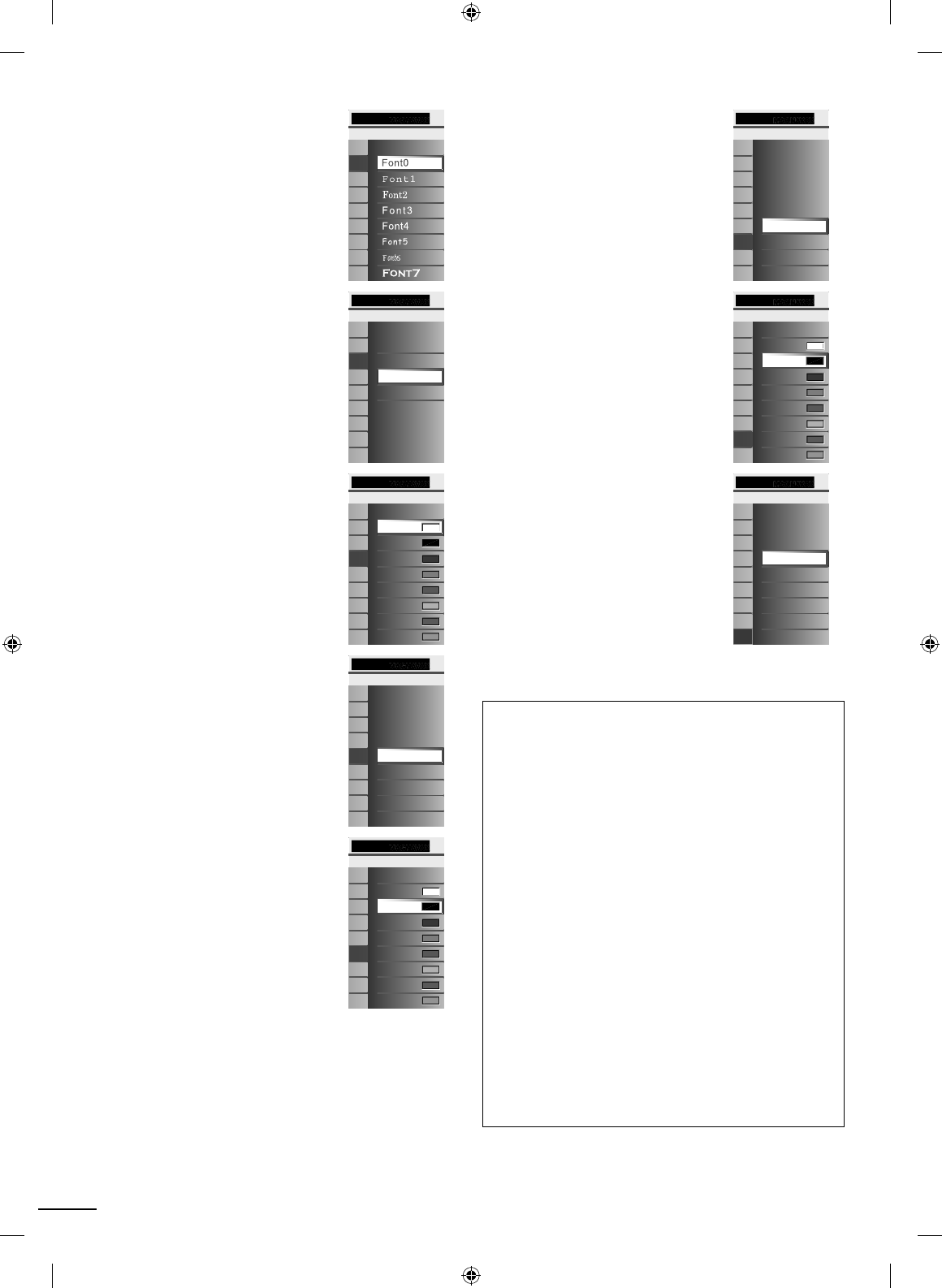
26
EN
Font Style
C
losed Captioning font style
c
an
b
e c
h
an
g
e
d
as
ill
ustrate
d.
Closed Caption
Font Size
F
ont size of the dis
p
la
y
ed
c
apt
i
on can
b
e sw
i
tc
h
e
d
as
ill
ustrate
d.
Closed Caption
Large
Middle
Small
Font Colo
r
F
ont color of the dis
p
la
y
ed
c
a
p
t
i
on can
b
e sw
i
tc
h
e
d
as
ill
ustrate
d.
Closed Caption
White
Black
Red
Green
Blue
Yellow
Magenta
Cyan
Font Opacit
y
F
ont o
p
acit
y
of the dis
p
la
y
ed
c
a
p
t
i
on can
b
e sw
i
tc
h
e
d
as
ill
ustrate
d.
Closed Caption
Solid
Flash
Translucent
Transparent
Background Colo
r
Background color of the
di
sp
l
aye
d
capt
i
on can
b
e
sw
i
tc
h
e
d
as
ill
ustrate
d.
Closed Caption
White
Black
Red
Green
Blue
Yellow
Magenta
Cyan
Background Opacity
Background opacity of the
di
s
pl
a
y
e
d
ca
p
t
i
on can
b
e
sw
i
tc
h
e
d
as
ill
ustrate
d.
Closed Caption
Solid
Flash
Translucent
Transparent
Edge Colo
r
Ed
g
e color of the dis
p
la
y
ed
capt
i
on can
b
e sw
i
tc
h
e
d
as
ill
ustrate
d.
Closed Caption
White
Black
Red
Green
Blue
Yellow
Magenta
Cyan
Ed
ge
T
ype
Ed
g
e t
yp
e of the dis
p
la
y
ed
ca
p
t
i
on can
b
e sw
i
tc
h
e
d
as
ill
ustrate
d.
Closed Caption
None
Raised
Depressed
Uniform
L. Shadow
R.Shadow
8
P
ress
MENU
to ex
i
t
.
Note
•
C
losed ca
p
tion will not be dis
p
la
y
ed when
y
ou are usin
g
an HDMI
connect
i
on
.
•
T
o s
h
ow t
h
e c
l
ose
d
ca
p
t
i
on on
y
our
TV
screen,
b
roa
d
cast s
ig
na
l
must
conta
i
n t
h
e c
l
ose
d
capt
i
on
d
ata
.
•
N
ot a
ll
TV
p
ro
g
rams an
d
commerc
i
a
l
s
h
ave t
h
e c
l
ose
d
ca
p
t
i
on or a
ll
t
yp
es
of the closed ca
p
tion
.
•
C
aptions and texts may not exactly match the TV voice
.
•
C
han
g
in
g
channels ma
y
dela
y
the closed ca
p
tion for a few seconds
.
•
A
djusting or muting the volume may delay the closed caption for a few
secon
d
s
.
•
A
bbreviations, symbols and other grammatical shortcuts may be used in
order to kee
p
p
ace with the on-screen action. This is not a malfunction
.
•
Th
e ca
p
t
i
on or text c
h
aracters w
ill
not
b
e
di
s
pl
a
y
e
d
w
hil
e t
h
e ma
i
n menu
or functions display is shown
.
•
If a black box a
pp
ears on the TV screen, this means that the closed ca
p
tion
i
s set to t
h
e text mo
d
e.
T
o c
l
ear t
h
e
b
ox
,
se
l
ect
[
CC-1
]
,
[
CC-2
]
,
[
CC-3
]
,
[
CC-4
]
o
r
[
Off
]
.
•
If the unit receives poor quality television signals, the captions may contain
errors, or there mi
g
ht be no ca
p
tions at all. Some
p
ossible causes of
p
oo
r
q
ua
li
t
y
s
ig
na
l
s are
:
-
A
utomobile ignition noise
-
El
ectr
i
c motor no
i
se
-
W
ea
k
s
i
gna
l
recept
i
on
- Multi
p
lex si
g
nal rece
p
tion
(g
hosts or screen fl utter
)
-
Data dropout and Pixelation (for DTV only)
•
T
he unit retains the closed ca
p
tion settin
g
if the
p
ower fails
.
•
When the unit receives s
p
ecial effects
p
la
y
back si
g
nal
(
e.
g
. Search, Slow
and Still) from a VCR’s video output channel (ch3 or ch4), the unit may not
di
s
pl
a
y
t
h
e correct ca
p
t
i
on or text
.


















