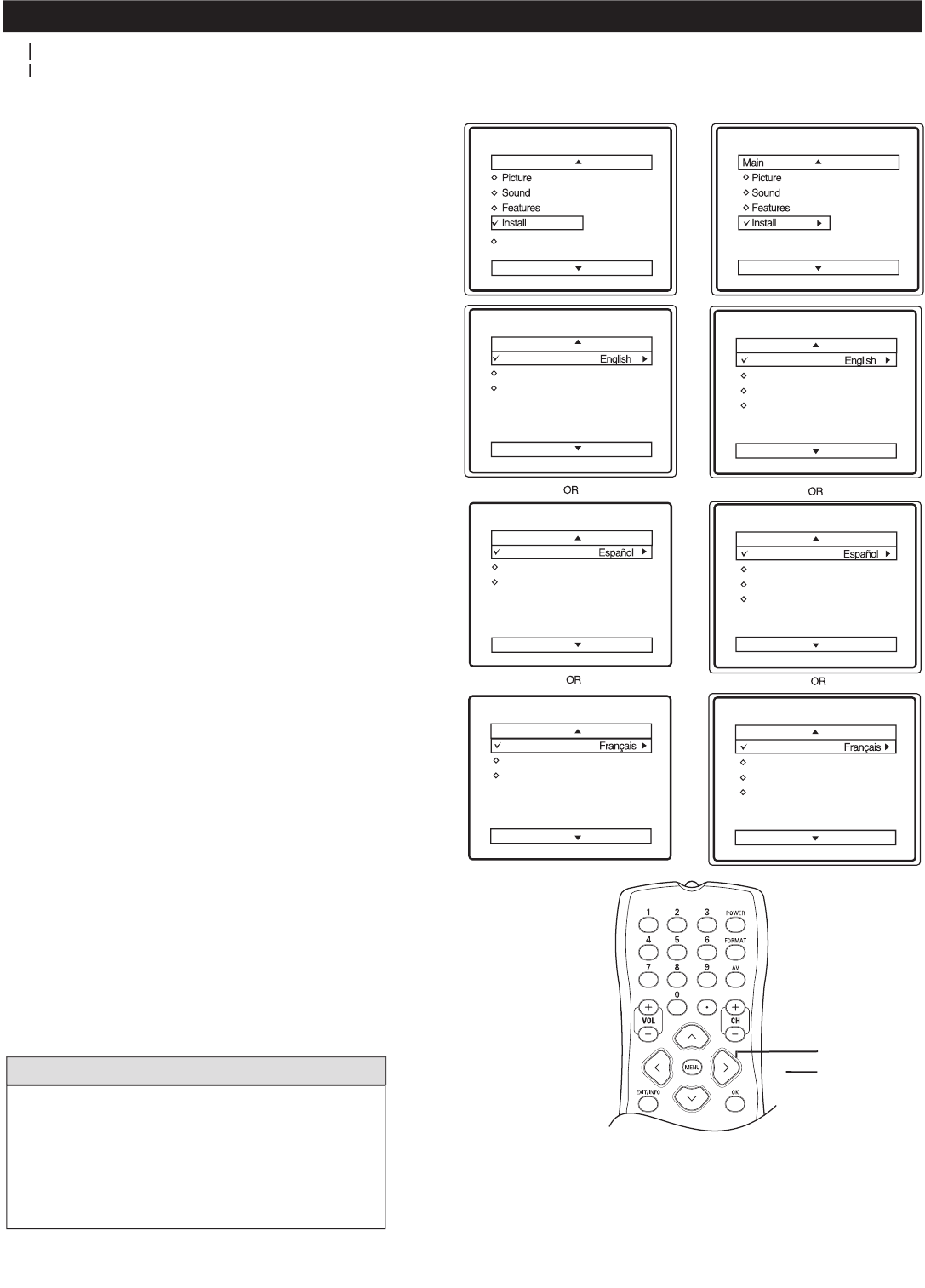
10
HOW TO USE THE LANGUAGE CONTROL
1
P
ress
MENU
button
on the remote control to display
the onscreen menu.
2
Press
CURSOR
<
or
>
to scroll through the
onscreen menu until you see
Install
highlighted
.
3
Press
CURSOR
>
to display the
Install
menu
features.
4
Press
CURSOR
<
or
>
to scroll through the
Install
features until you see
L
anguage
highlighted.
5
Press
CURSOR
>
to select
English
,
Français
(French) or
Español
(Spanish)
.
6
When finished, press
MENU
button on the remote
twice to exit the menu from the TV screen.
7
Press
A/D
button on the remote to switch between
Digital and Analog Channels
.
The Language control only makes the TV on-screen
Menu items appear in English, Spanish, or French
text.
It does not change the other on-screen text
languages such as Closed Caption
(
CC
)
TV
programmes.
HELPFUL HINT
F
or French and Spanish speaking TV owners an onscreen Language option is present. With the Language control you
F
or French and Spanish speaking TV owners an onscreen Language option is present. With the Language control you
F
can set the TV’s on-screen menu to be shown in English, French, or Spanish.
Fcan set the TV’s on-screen menu to be shown in English, French, or Spanish.F
Digital Mode
Analog Mode
DTV Setup
Language
Tuner Mode
Auto Install
Language
Tuner Mode
Auto Instal
l
Install
Main
Idioma
Sintonia
Auto Instalar
Instalar
Langue
Mode synt.
Installation auto
Installation
Langue
Mode synt.
Installation auto
Editer progr.
Installation
Idiom
a
Sintonia
Auto Instalar
Editar Canal
Instala
r
Language
Tuner Mode
Auto Install
Channel Edit
Instal
l
Language
Tuner Mode
Auto Install
Channel Edit
MENU
>
>
<
>
Follow these steps for Digital Mode and Analog M
ode


















