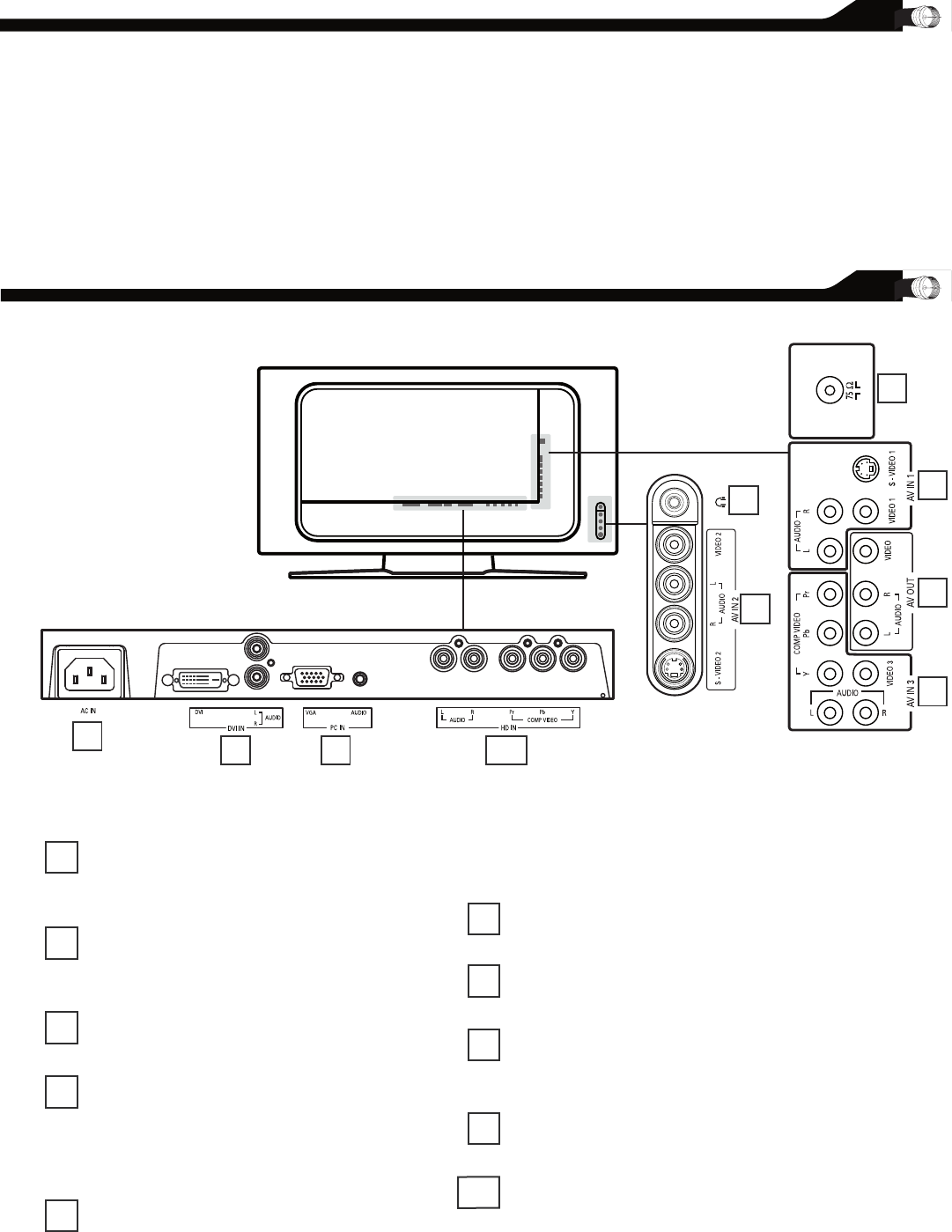
5
BEFORE INSTALLATION
P
ositioning the LCD TV.
.Place the LCD TV on a solid, stable surface. Be sure the surface is
strong enough to handle the weight of the LCD TV.
.Try to leave at least 6” of space around each side of the LCD
TV cabinet to allow for proper ventilation.
.Do not place the LCD TV near a radiator or other source of
heat.
.Do not place the LCD TV where it can be exposed to rain or
excessive moisture.
AV IN 1
Connects to the output jacks of your VCR or other
video equipment.
AV IN 2
Connects to the output jacks of your VCR or other
video equipment.
Headphones jack
Connect to your headphones.
AV IN 3
Y, Pb, Pr Input jacks
Connects to the component video connectors of
your DVD player or other video equipments with
SD (Standard Defi nition) video format.
AV OUT
Connects to the input jacks of your video and audio
equipment.
Video output through AV OUT jacks is available only when
your LCD TV is displaying CVBS or RF signals.
VHF/UHF
Connect to your VHF/UHF antenna or cable
AC IN
Connects the supplied AC power cord.
DVI IN (HDCP)
Connect to your DVD player or other video equipment with
DVI/HDCP output connectors.
PC IN
Connect to your PC with VGA type video output.
HD (High Definition) IN
Connect to the Digital Satellite Receiver or other video
equipments that supports YPbPr HD (High Defi nition) video
format.
1
2
3
4
5
6
7
8
9
10
1
6
7
8 9 10
5
4
2
3
IDENTIFYING ALL CONNECTORS (BACKSIDE)


















