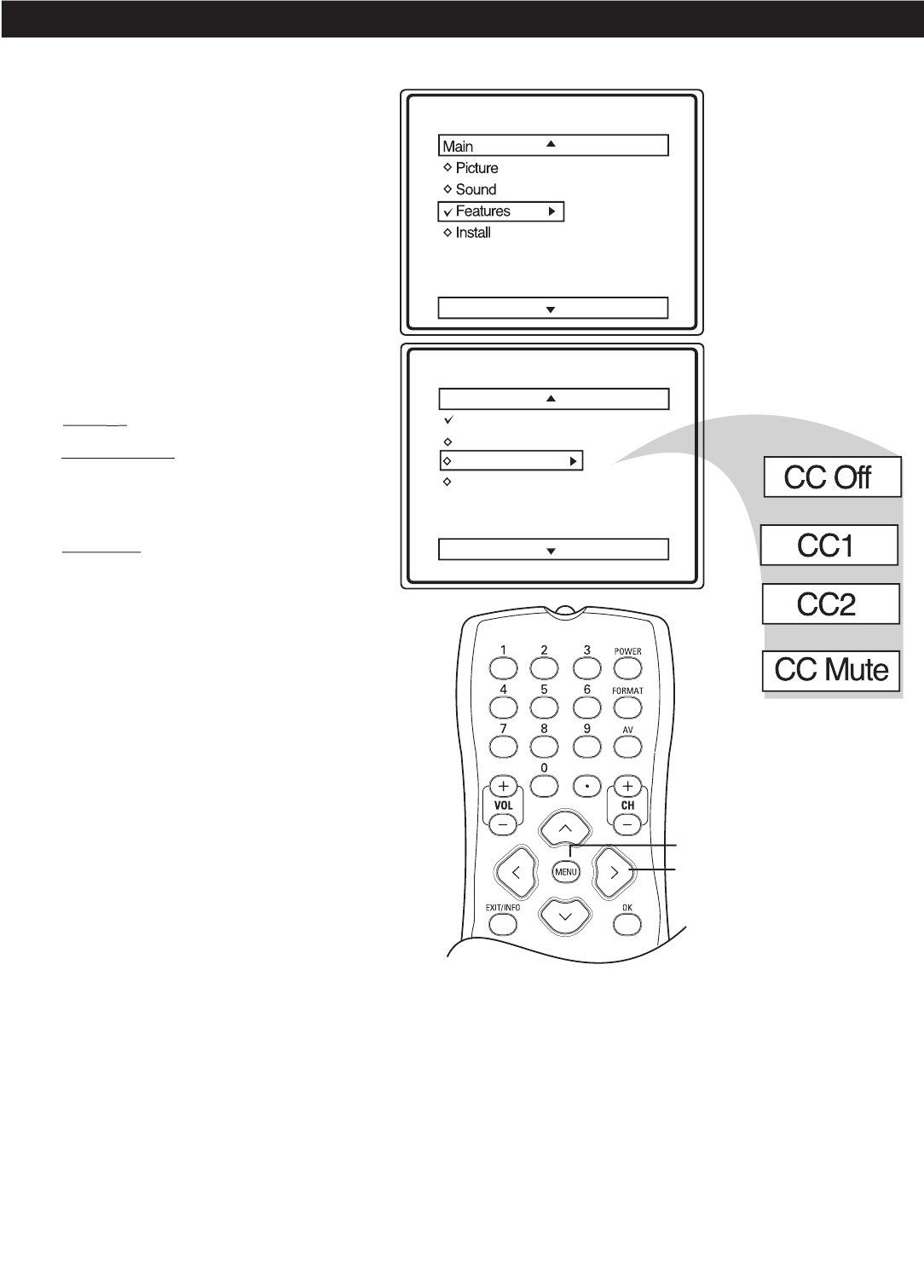
28
CLOSE CAPTIONING IN ANALOG MODE
C
lose captioning in analog mode allows you to select the close caption setting while watching analog transmission.
1
Press the
MENU
button
on the remote
control to display the onscreen menu.
2
Press the
CURSOR
<
or
>
button until
Features
is highlighted.
3
Press the
CURSOR
>
button to
display the Features menu.
4
Press the
CURSOR
>
button to
display the
Close Caption
menu.
5
Press the
CURSOR
>
re
peatedly to selec
t
one of the close caption settings namely
C
C
Off, CC
1, CC2 and CC Mute
CC O
ff
ff
:
Turns C
lose Captioning
O
ff.
CC1 a
nd CC2
:
Depending on the
broadcaster,
this d
isp
lays the
close caption
languages available in the program
at the
time of broadcast.
CC Mute
:
Disp
lays
close caption wh
en
the
TV is muted.
6
Press the
MENU
button on the remote
control three times to remove the onscreen
menu from the TV screen.
Timer
AutoLock
Close Caption
Active Control
Features
Timer
AutoLock
Closed Caption
Active Control
>
>
<
>
MENU


















