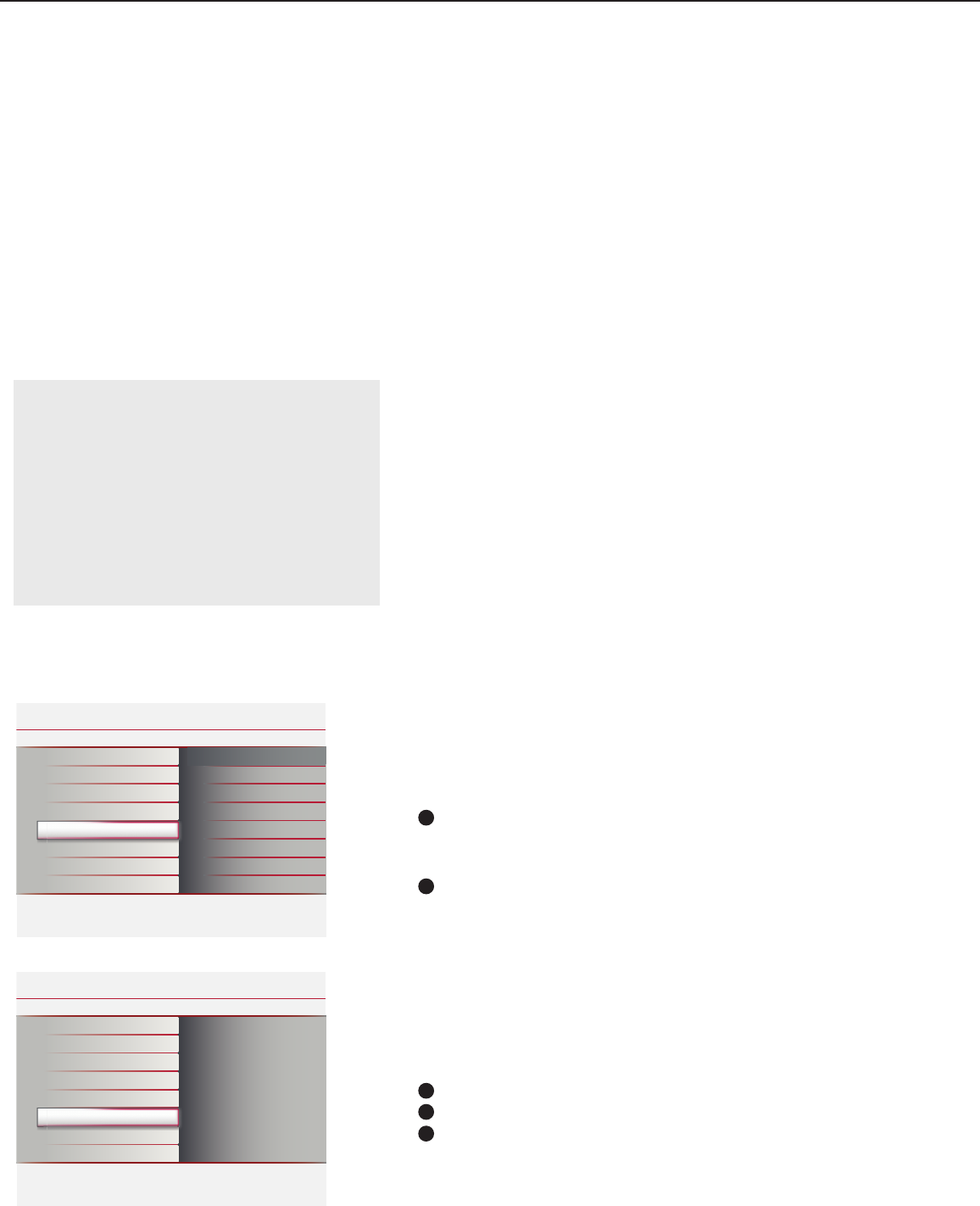
13
In the antenna mode, select a channel from the displayed list of
TV channels. Select the “Start” by pressing red button on the
remote control; TV set will detect the signal.
The signal strength is continuously displayed and updated as you
rotate the antenna.
When strength is enough to identify, user can store the
channel in the channel list by pressing green button on the
remote control.
Note: Digital Channel selection delay
Due to the tuning complexity of subchannel
digital programming, the time to select and view
a digital channel may take slightly longer than
what the viewer is normally accustomed to (as
compared to analog channel programs).
Digital channel broadcasts contain program and
system data information that must be processed
before the channel selection can be displayed.
Channel tuning
Available channels:
- Cable (analog NTSC or digital QAM)
- Terrestrial (analog NTSC or digital ATSC)
If a tuned channel is not yet in the master channel map, the TV
will attempt to tune to the channel and it will be added to the
map.
If the channel is not acquired, a message will appear reporting
that the channel is not available. When you tune an audio-only
digital subchannel, a display appears with the message Audio only.
Note: Subchannel selections
The new standards employed with digital broadcasting make it possible
to receive multiple program channels under a single major channel
number which can be selected by pressing the digit remote control
direct-access channel number entry.
Important:
After the installation of the TV channels is completed, always
make a selection in the Installation menu between Antenna or
Cable whether you want to watch Antenna TV channels or Cable
TV channels.
If you make use of a signal splitter do not forget to put the switch
in the corresponding position.
Weak channel installation
Current software info
This menu will appear with your TV software information.
Press the MENU button on the remote control.
Use the cursor down to select Installation in the Settings menu.
Using the cursor up/down to choose Current software info
the TV software information is displayed.
Installation Current software info
Info
Settings
Autoprogram
Source
Clock
Weak channel installation
Language
Reset AV settings
FXXXXXXXXX CPT Demo
Current software info
Installation Weak channel installation
Info
Settings
Autoprogram
Source
Clock
Current software info
Language
Reset AV settings
3
4
5
6
7
8
9
2
Weak channel installation
1
2
Antenna reception for broadcast channels may vary. If you are
having diffi culties acquiring weaker signals, we suggest you use:
Weak Signal Installation feature.
Here’s how:
1
2
3


















