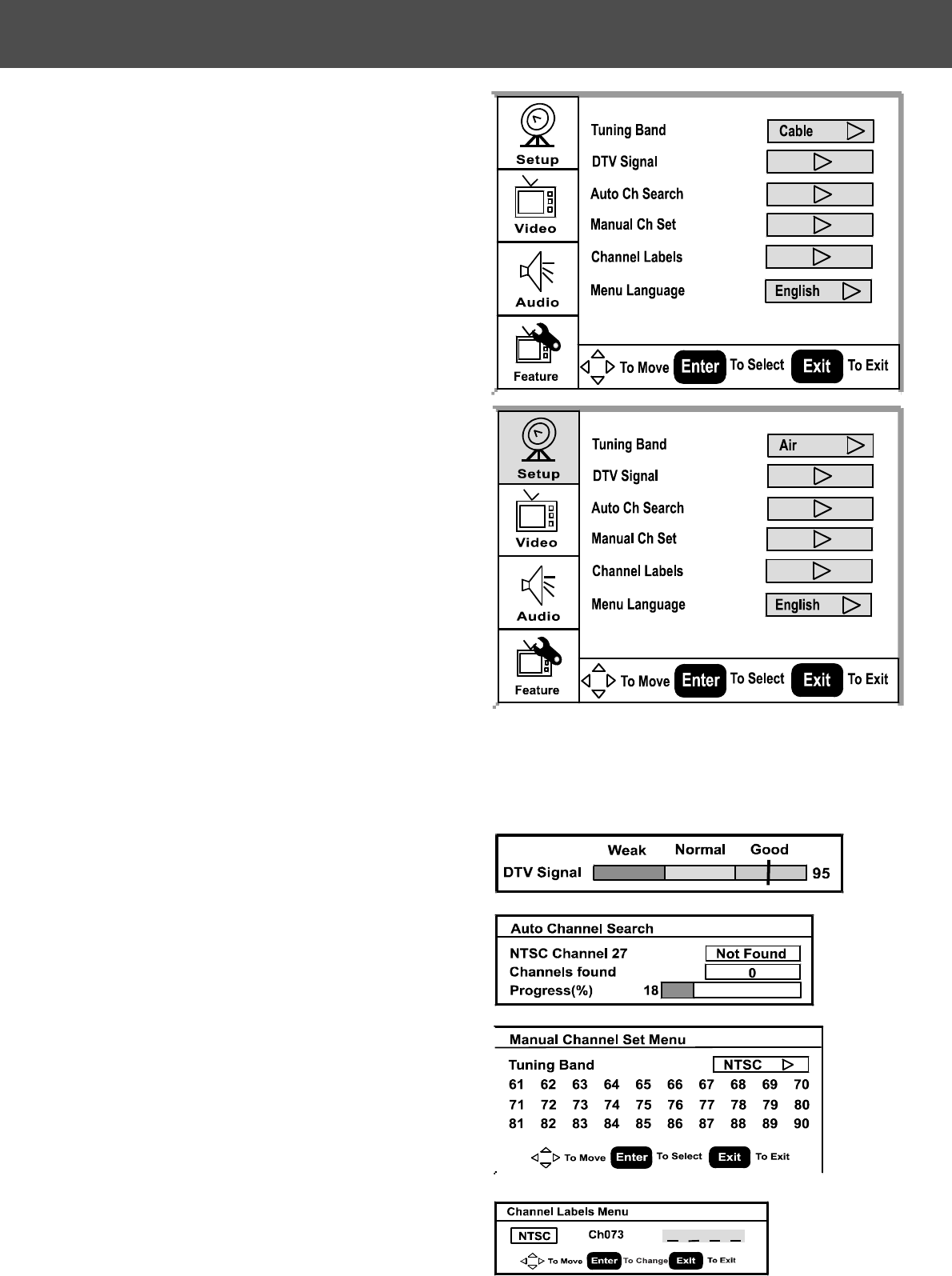
8
OSD Menu Descriptions
Main Menu
1. Press “MENU” key on remote control
or front panel controls to bring up
Main Menu.
2. Press “ ” or “ ” to move the cursor
up and down the sub
menu list.
3. Press “
” or “ ” to select sub menu
item.
4. Press "Enter" to enter sub-item then
use “
” or “ ” to adjust.
Setup Menu
1. Tuning Band:
Select TV signal source
between Air and Cable. Select Cable
if you are connecting to a cable box
and select Air if you are directly
connecting to the antenna.
2. DTV Signal:
Display signal strength
to aid antenna adjustment.
3. Auto Ch Search:
Automatically scan
and store all TV channels.
4. Manual Ch Set:
Enter channel setup
table.
5. Channel Labels:
Display and edit
channel names.
6. Menu Language:
Select language for menu
(
English
Español).
DTV signal menu indicates signal
strength in real-time.
Auto channel scan menu displays
channel number being scanned.
Manual Channel Set Menu
Displays all the channel numbers that
are found.
Tune eithe
r to ATSC or NTSC channels.
Channel Labels Menu allows user labeling.


















