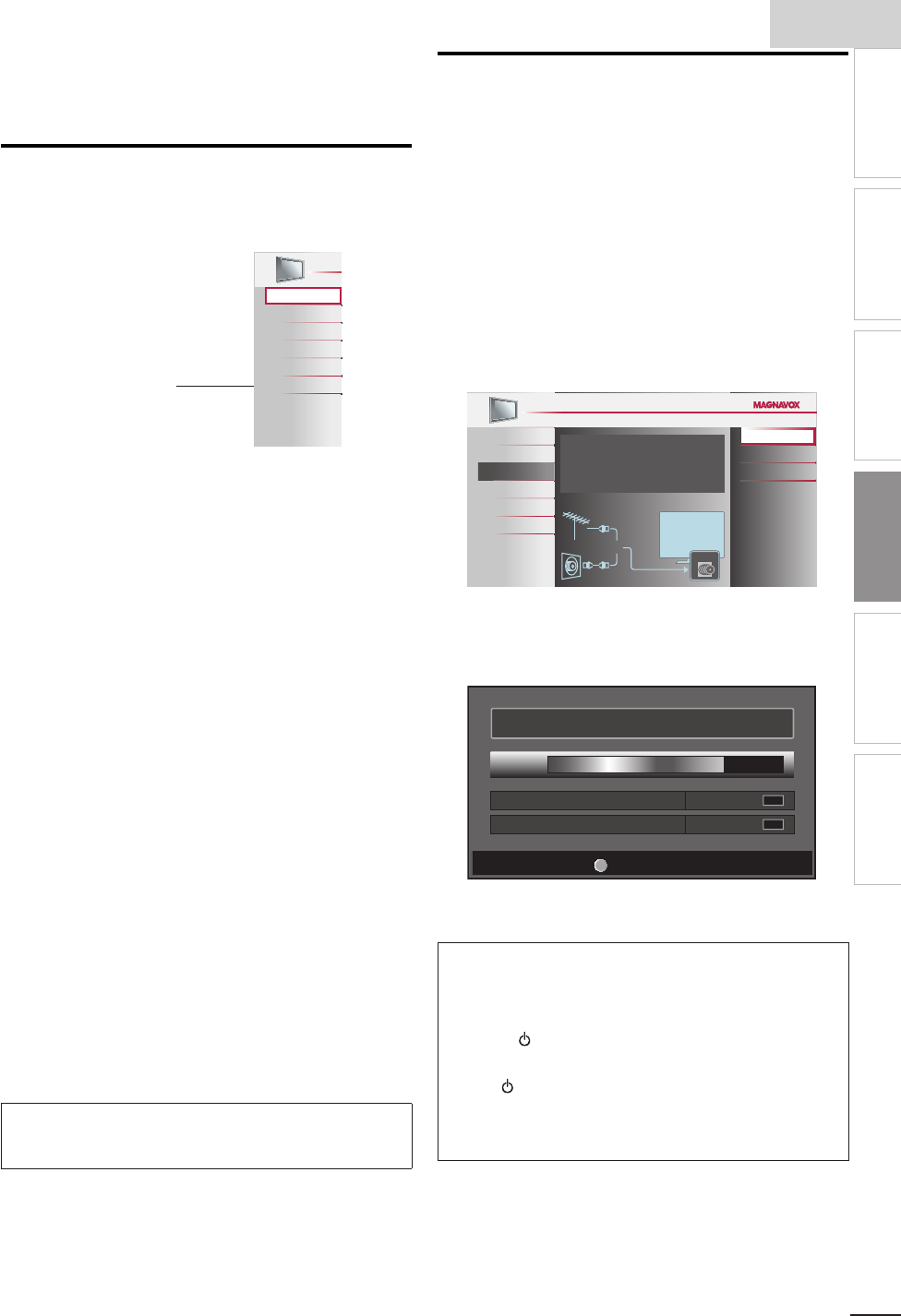
English
19
EN
INTRODUCTION PREPARATION WATCHING TV
OPTIONAL SETTING
TROUBLESHOOTING
INFORMATION
OPTIONAL SETTING
Main Menu
This section describes the overview of the main menu
displayed when you press MENU. The main menu consists of
the function setting items below.
Press MENU.
*
Picture
Sound
Setup
Features
Language
USB
Picture [Picture Adjustment]
➠
p. 22
Sound [Sound Adjustment]
➠
p. 22
Setup [Autoprogram]
➠
p. 19
• You can automatically scan the viewable channels.
[Channel List]
➠
p. 20
• The Channels that were autoprogrammed are in
this Channel list, use CH + / − to access them.
[Add Channels]
➠
p. 20
• You can add TV channels that were not found by
the autoprogram scan.
Features [Closed Caption]
➠
p. 24
• You can change the display closed caption format
which displays the dialogue of a TV program or
other text information across the TV screen.
[Child Lock]
➠
p. 27
• You can set viewing limitations.
[Fun-Link]
➠
p. 29
• You can set Fun-Link options.
[Energy Saving Mode]
➠
p. 30
[Location]
➠
p. 30
• Switch setting from [Retail] to [Home] to allow the
desired [Picture] and [Sound] mode to be kept in
memory.
[Current Software Info]
➠
p. 30
Language [Language Selection]
➠
p. 21
• Change the Main Menu language.
USB [MP3 / JPEG Playback]
➠
p. 31
• You can listen to MP3 music and view JPEG picture
files stored on a USB flash memory device.
Note
*
[USB] will appear only when a USB fl ash memory device is inserted into
this unit.
Autoprogram
If you switch wires (e.g. between antenna and CATV) or if you
move the unit to a different area after the initial setting, or if
you restore the DTV channels you deleted, it is recommended
to use Autoprogram to perform a new channel search.
Before you begin:
Make sure the unit is connected to antenna or cable.
1 Press MENU to display the main menu.
2 Use ▲/▼ to select [Setup], then press OK.
3 Use ▲/▼ to select [Autoprogram], then press OK.
4 Use ▲/▼ to select an appropriate option, then press OK.
Picture
Sound
Setup
Features
Language
USB
Autoprogram will rescan all channels.
Auto programming may take more than 20
minutes to complete.
Select your signal source.
ANT.IN
Antenna
Cable
Or
Back
Antenna
Cable
• When connected to VHF / UHF antenna,
select [Antenna].
• When connected to CATV, select [Cable].
• [Autoprogram] will begin.
Please wait while the system is scanning for channels. Auto programming
may take more than 20 minutes to complete.
75%
Digital channels
10 ch
Analog channels
6 ch
MENU
Exit
• When the scanning and memorizing are completed, the
lowest memorized channel will be displayed.
Note
•
After setting [Autoprogram], using CH + / − on the remote control skips
unavailable programs automatically.
•
If you are not receiving a signal from your cable service, contact the Cable
provider.
•
If you press or MENU during autoprogram, the setting will be canceled.
•
Even if [Autoprogram] is completed, the channel setting will be lost if the
AC power cord is unplugged before the unit goes to the standby mode by
pressing
.
•
The PIN code will be required once you set a PIN code in the [Child Lock].
➠
p. 27
•
If you want to change your PIN code, follow the instruction of
[Change PIN].
➠
p. 28


















