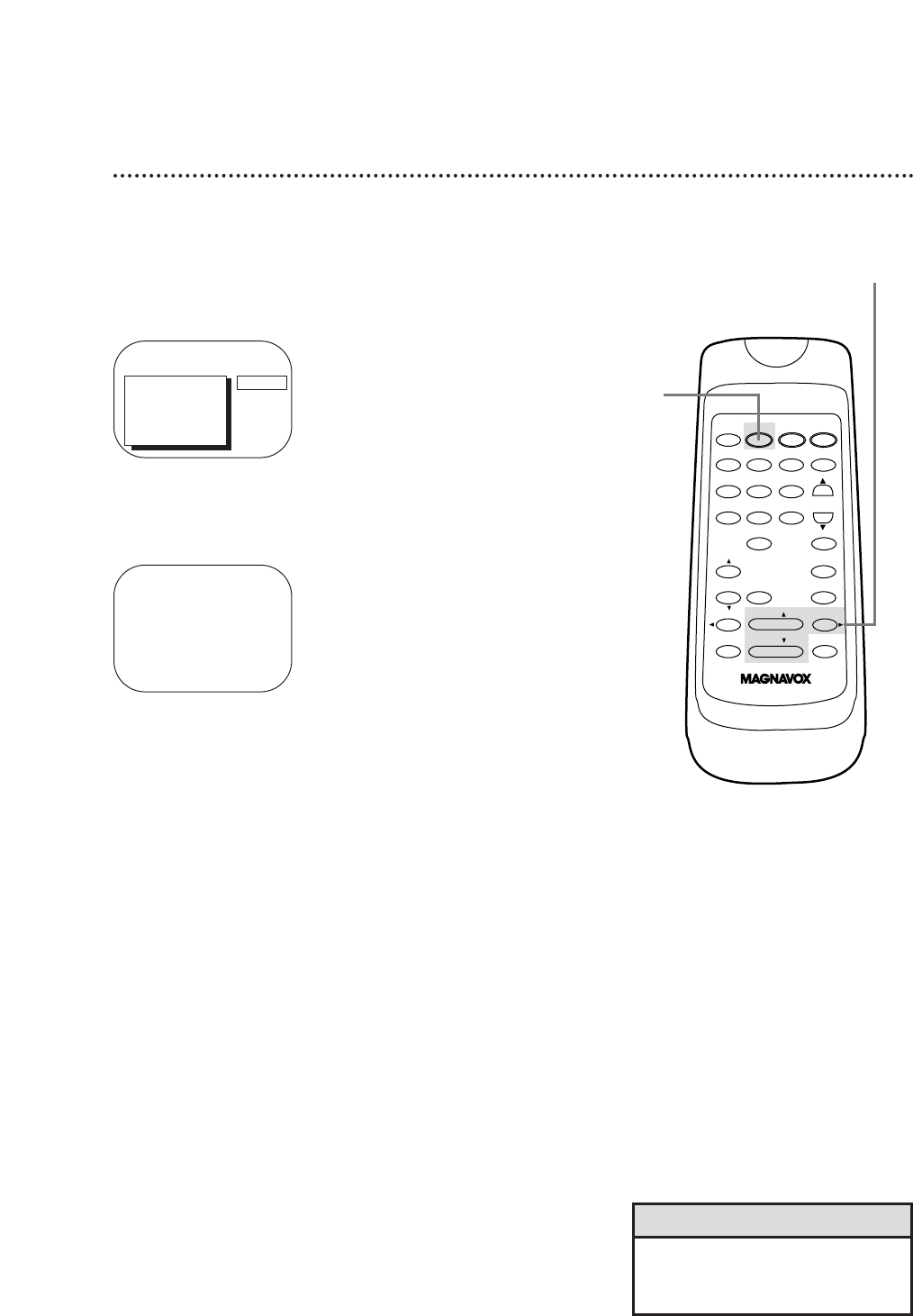
10 Automatic Channel Setup
Although the TV/VCR may automatically memorize the channels
you receive when you turn it on for the first time, you may set up
channels again by following the steps below.
1
Press the MENU button.
2
Press the PLAY/▲ button or the STOP/▼ button to select
PRIM. SETUP, then press the FF/SEARCH/B button.
PRIMARY SETUP
> SELECT LANGUAGE
AUTO PROGRAMMING
CH MEMORY REVIEW
VOLUME BAR [ON]
SET CLOCK
SELECT KL CHOOSE B
TO END PRESS EXIT
3
Press the PLAY/▲ button or the STOP/▼ button to select
AUTO PROGRAMMING, then press the FF/SEARCH/B
button. AUTO CH PROGRAMMING ... will appear on the screen.
The TV/VCR distinguishes between TV channels and cable channels
automatically, and the TV/VCR will memorize its available channels.
• Line Input mode will always be
stored in the TV/VCR’s memory as
channel 00. You cannot delete it.
Helpful Hint
4
Wait for a few minutes. When setup is complete, CHANNELS
ARE SET will appear on the screen. Then the programming of the
lowest channel number placed in the TV/VCR’s memory will
appear on the screen. Now, when you press the CHANNEL ▲/▼
buttons, you will scan only through channels you receive.
4
Wait for the TV/VCR to set up
channels.
1
2-3
> PRIM. SETUP
VCR PROGRAM
VCR SETUP
CAPTION
REMINDER
BRIGHTNESS
PRESS B
POWER CLEARSTATUS/EXIT
1 2 3
4 5 6
7 8 9
0
CHANNEL
SLEEP/WAKE UP
MUTE
SPEED
VOLUME
REW/SEARCH PLAY/ FF/SEARCH
REC/OTR PAUSE/STILL
STOP/
ALT.CH
MENU
MEMORY


















