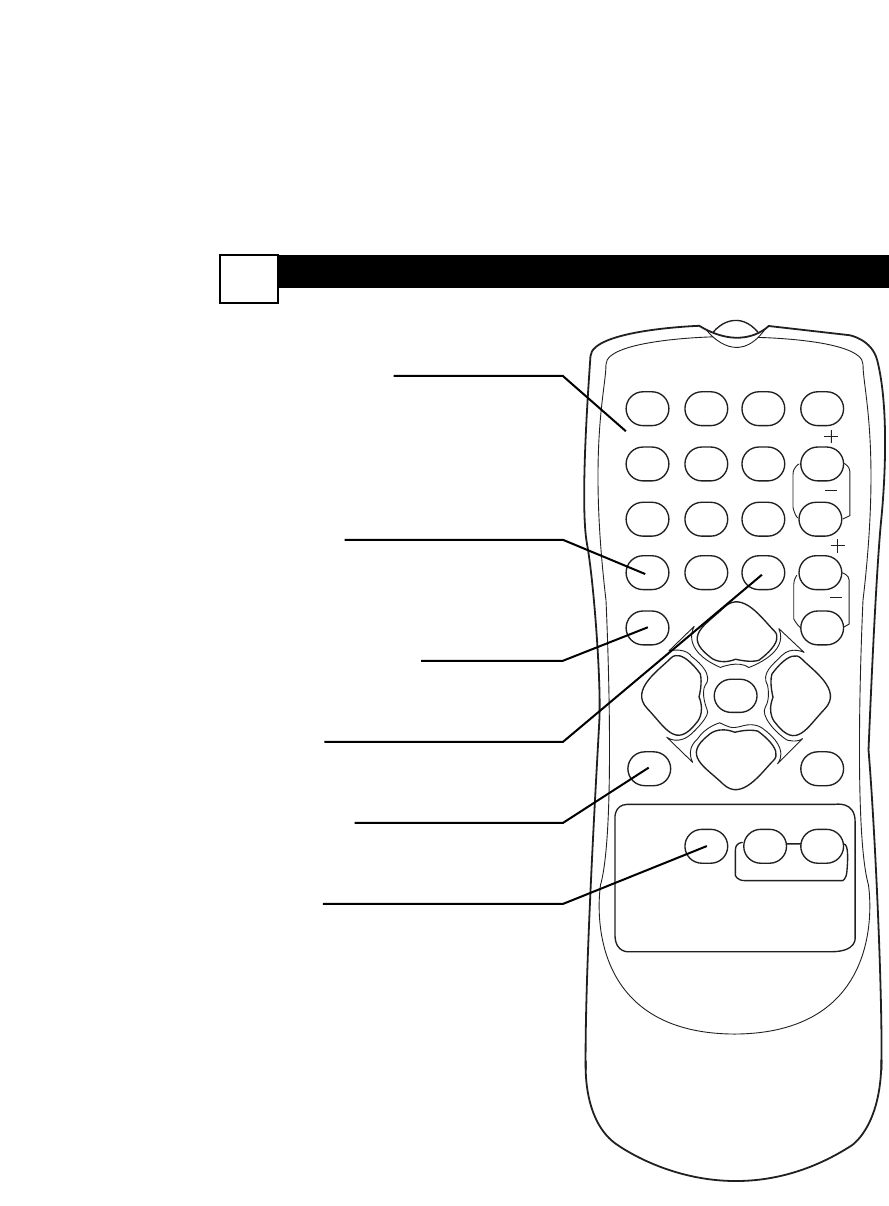
123
POWER
CH
CH
VOL
VOL
STATUS
EXIT
SLEEP
MUTE
SMART
PICTURE SOUND
SURF
A/CH
45
6
789
0
CC
MENU
MAGNAVOX
DESCRIPTION OF REMOTE CONTROL BUTTONS
9
NUMBER Buttons
Press the Number buttons to select TV
channels or to enter values in the menu.
For single-digit channels, press the
Number button for the channel you
want. The TV will pause briefly before
going to the chosen channel.
A/CH Button
(Alternate Channel)
Press to switch between the last channel
and the present channel.
Details are on panel 27.
STATUS/EXIT Button
Press to see the current channel number.
Press to remove a menu.
CC Button
Press to activate Closed Captioning.
Details are on panel 25.
SLEEP Button
Press to set the TV to turn itself off with-
in a certain time. Details are on panel 25.
SmartSurf
If your TV model has SmartSurf, press this
button to move through the channels you
have set. Details are on panel 27.
Continued on Next Panel


















