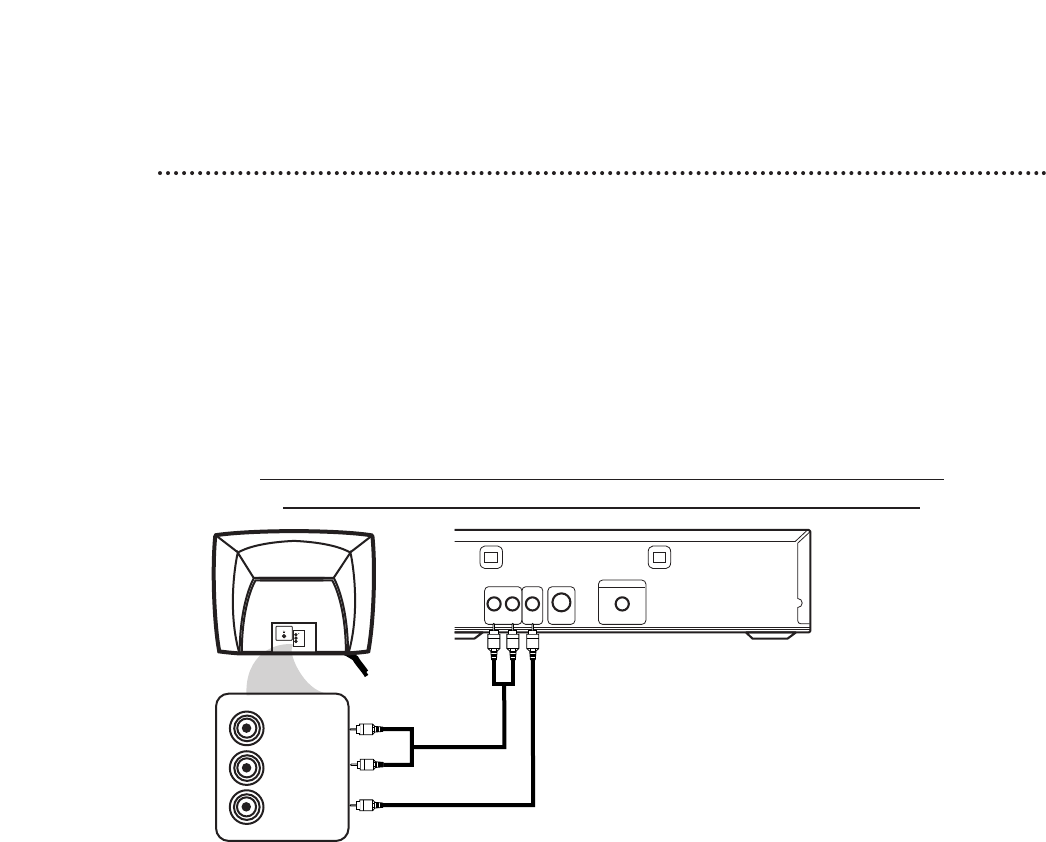
8 Hookups
Connecting the DVD Player to a TV only (no stereo or amplifier)
TV has AUDIO (red and white) and VIDEO (yellow) IN jacks
You may connect the DVD Player several different ways, depending on your existing equipment and your pref-
erences for sound and picture quality. To determine which hookup is best for you, examine the options on the
following pages, then see which best matches your situation. Before you hook up the DVD Player, remember:
● Connect the DVD Player directly to a TV. If you connect the DVD Player to a VCR, then connect the VCR
to the TV, the picture may be distorted by the copyright protection system.
● Turn off the power of all equipment before making any connections.
● Refer to the owner’s manuals of your other equipment for additional information.
● Depending on your connection, you may need to purchase additional cables.
● If you do not connect the DVD Player to a Dolby Digital or DTS Decoder, set Dolby Digital and DTS to Off
on the DVD Player. Details are on pages 11 and 40-41. Playing a DVD when the settings are wrong will dis-
tort the sound or damage the speakers.
1
Connect the supplied red and white audio cables to the red and white
AUDIO OUT jacks on the DVD Player and to the red and white AUDIO IN
jacks on the TV, matching the cable colors to the jack colors.
2
Connect the supplied yellow video cable to the VIDEO OUT jack on the DVD
Player and to the VIDEO IN jack on the TV.
3
Connect the TV’s power cord to a power outlet.
Turn on the TV and set it to the Audio/Video In channel, which also may be
referred to as A/V In or Auxiliary In. This channel usually is located in the vicinity of
channel 00. See your TV owner’s manual for details.
4
Connect the DVD Player’s power cord to a power outlet.
Press the POWER button to turn on the DVD Player. “P-ON” will appear briefly
on the DVD Player’s display panel. You should see the DVD logo on the TV screen. If
you do not, check your connections and make sure the TV is set to the correct
Audio/Video In channel.
VIDEO
L/MONO
AUDIO
R
in
1
VIDEO IN
LEFT AUDIO IN
RIGHT AUDIO IN
AUDIO OUT
COAXIAL
S-VIDEO
OUT
VIDEO
OUT
R L
DIGITAL AUDIO OUT
PCM / BITSTREAM
1 2
Back of TV
(example only)
DVD Player










