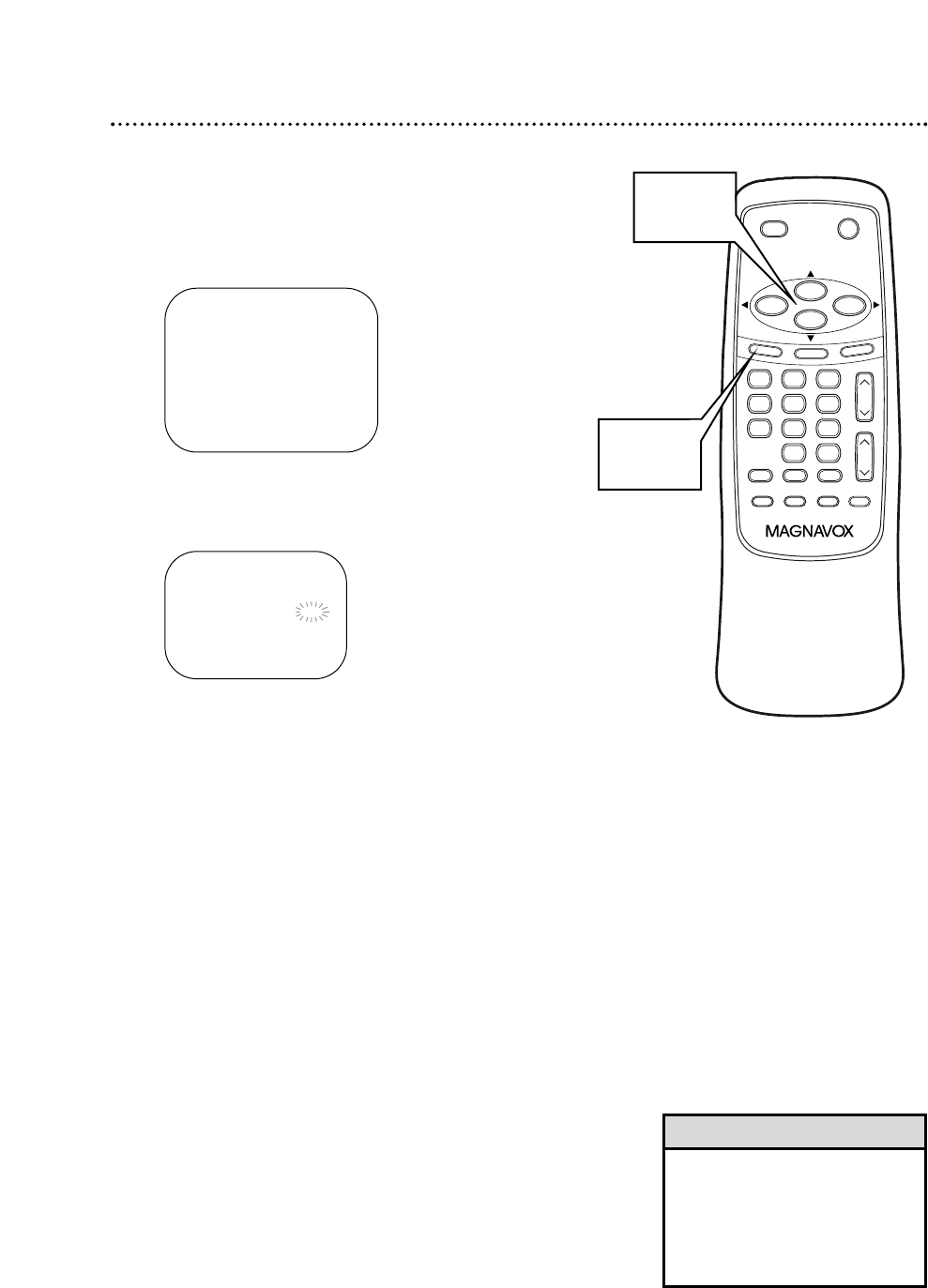
Timer Recording Auto Return 29
With this feature, after timer recording is finished, the
beginning of the recorded program(s) can be searched for
automatically.
1
Press MENU. Press PLAY/▲ or STOP/▼ to
select USER’S SET UP. Then, press F.FWD/B.
– M E N U –
TIMER PROGRAMMING
PICTURE CONTROL
SETTING CLOCK
CHANNEL SET UP
B USER’S SET UP
V-CHIP SET UP
LANGUAGE [ENGLISH]
CAPTION [OFF]
ZERO RETURN
TIME SEARCH
INDEX SEARCH
2
Press PLAY/▲ or STOP/▼ to select AUTO
RETURN. Press F.FWD/B or REW/s until
[ON] appears.
– USER’S SET UP –
RENTAL [OFF]
REPEAT PLAY [OFF]
B AUTO RETURN [ON]
• If you press POWER while the
tape is rewinding, Auto Return
will stop.
• If there is a power failure, the
TV/VCR will retain its memory
for this feature.
Helpful Hints
3
Press MENU. When all the timer recordings are
completed, the TV/VCR will rewind to the beginning
of the recorded program(s). Press PLAY/▲ to play
the tape from the beginning of the timer recordings.
To Cancel Auto Return
Repeat steps 1-2, but select [OFF] at step 2 using F.FWD/B
or REW/s.
TIME SEARCH
MUTE
RECORD
SPEED RESET
0
8 97
5 64
2 31
PAUSE/STILL
+
100
STOP
F.FWD
PLAY
REW
VOL.
DISPLAY
M
E
N
U
POWER
SLEEP/WAKE UP
CH.
A
L
T
.C
H
SLOW
1-2
1,3


















