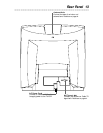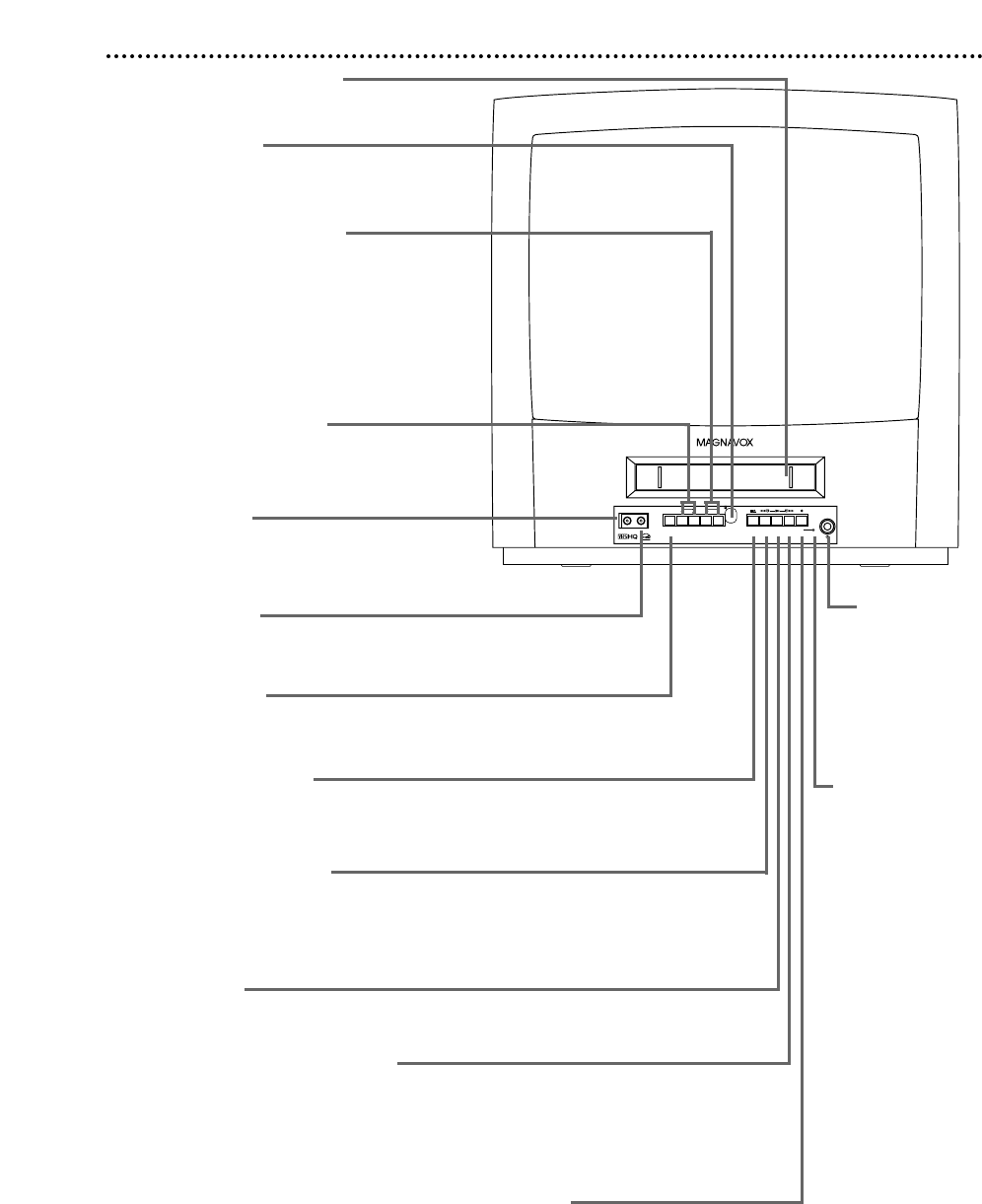
12 Front Panel
STOP/EJECT REW PLAY F.FWD REC/OTR
POWER VOLUME CHANNEL
VIDEO AUDIO
EARPHONE
Cassette Compartment
Insert a videotape here.
POWER Button
Press to turn the TV/VCR on or off.
Turn off the TV/VCR for a timer recording.
VOLUME o/p Buttons
Press to adjust the sound level. Pressing a
VOLUME button while the sound is muted
will restore the sound.
STOP/EJECT Button
Press once to stop the tape. When playback is stopped,
press to eject the tape. Press to select an item in the menu.
PLAY Button
Press to play a tape. Details are on page nine.
REC/OTR (record/one-touch recording) Button
Press once to start a recording. Details are on page 10. Press
repeatedly to start a One-Touch Recording (an immediate timed
recording, 30 minutes to eight hours long) of the current TV chan-
nel. Details are on page 27.
REW (rewind) Button
When tape play is stopped, press to rewind the tape at high speed.
During play, press to rewind the tape while the picture stays on
the screen. Press to change a setting of a menu item.
F.FWD (Fast Forward) Button
When tape play is stopped, press to fast forward the tape at high
speed. During play, press to fast forward the tape while the picture
stays on the screen. Press to change a setting of a menu item or to
go to the next menu.
Record Light
This light flashes
during a recording
and when record-
ing is paused. It
stays on when the
TV/VCR is off for
a timer recording.
Remote Sensor
Receives a signal from your remote so you
can operate the TV/VCR from a distance.
CHANNEL ▲/▼ Buttons
Press to select a TV channel. To access the
TV/VCR’s menu, press CHANNEL ▲
while in line input (AUX) mode. Press
again to remove the menu and go to your
lowest TV channel.
Press to adjust the tracking during tape
playback. Details are on page 38.
EARPHONE
Jack
Connect ear-
phones (not
supplied) here
for personal
listening.
AUDIO In Jack
Connect this jack to the audio out jack of a Camcorder,
VCR, DVD Player, etc. Details are on pages seven and 26.
VIDEO In Jack
Connect this jack to the video out jack of
a Camcorder, VCR, DVD Player, etc.
Details are on pages seven and 26.