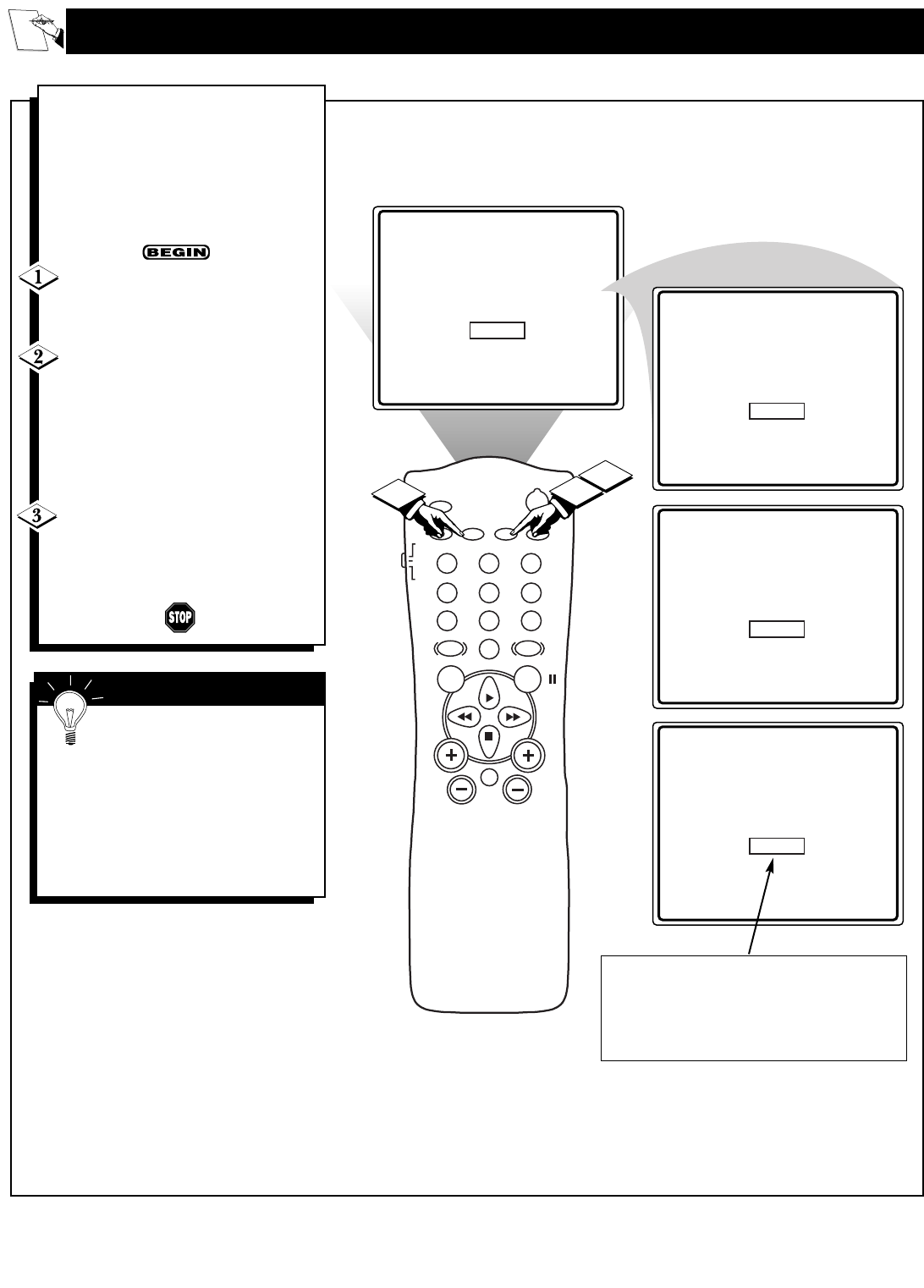
22
HOW TO USE THE CLOSED CAPTION CONTROL
CC Off
CC 1
CC 2
CC Mute
POWER
SLEEP
A/CH STATUS/EXIT CC CLOCK
RECORD
TV
VCR
ACC
SMART
SMARTSMART
SOUND
PICTURE
MENU SURF
VOL
CH
MUTE
1
23
4
5
6
7
89
0
TV/VCR
3
2
1
C
losed Captioning (CC) allows you
to read the voice content of televi-
sion programs on the TV screen.
Designed to help the hearing impaired,
this feature uses on-screen “text boxes”
to show dialogue and conversations
while the TV program is in progress.
Press the CC button on the remote
to display the current Closed Caption set-
ting.
Press the CC button repeatedly to
choose from the four Closed Caption
options (CC Off, CC 1, CC 2, CC
Mute). Dialogue (and descriptions) for
the action on the captioned TV program
will appear on-screen if the tuned pro-
gram is broadcasting CC information.
When finished, press the STATUS
/EXIT button to remove the menu from
the TV’s screen or let the option time out
and disappear from the TV screen.
Not all TV programs and
product commercials are made
with Closed Caption (CC) information
included. Neither are all Closed Caption
modes (CC 1, or CC 2) necessarily being
used during the transmission of a closed
caption program. Refer to your area's TV
program listings for the stations and
times of Closed Caption shows.
SMART HELP
NOTE: The CC MUTE option can be
used to set the TV to turn the Closed
Caption mode “ON” whenever the MUTE
button on the remote is pressed. This acti-
vates the CC1 option.
Let's
Look
Insid
e!


















