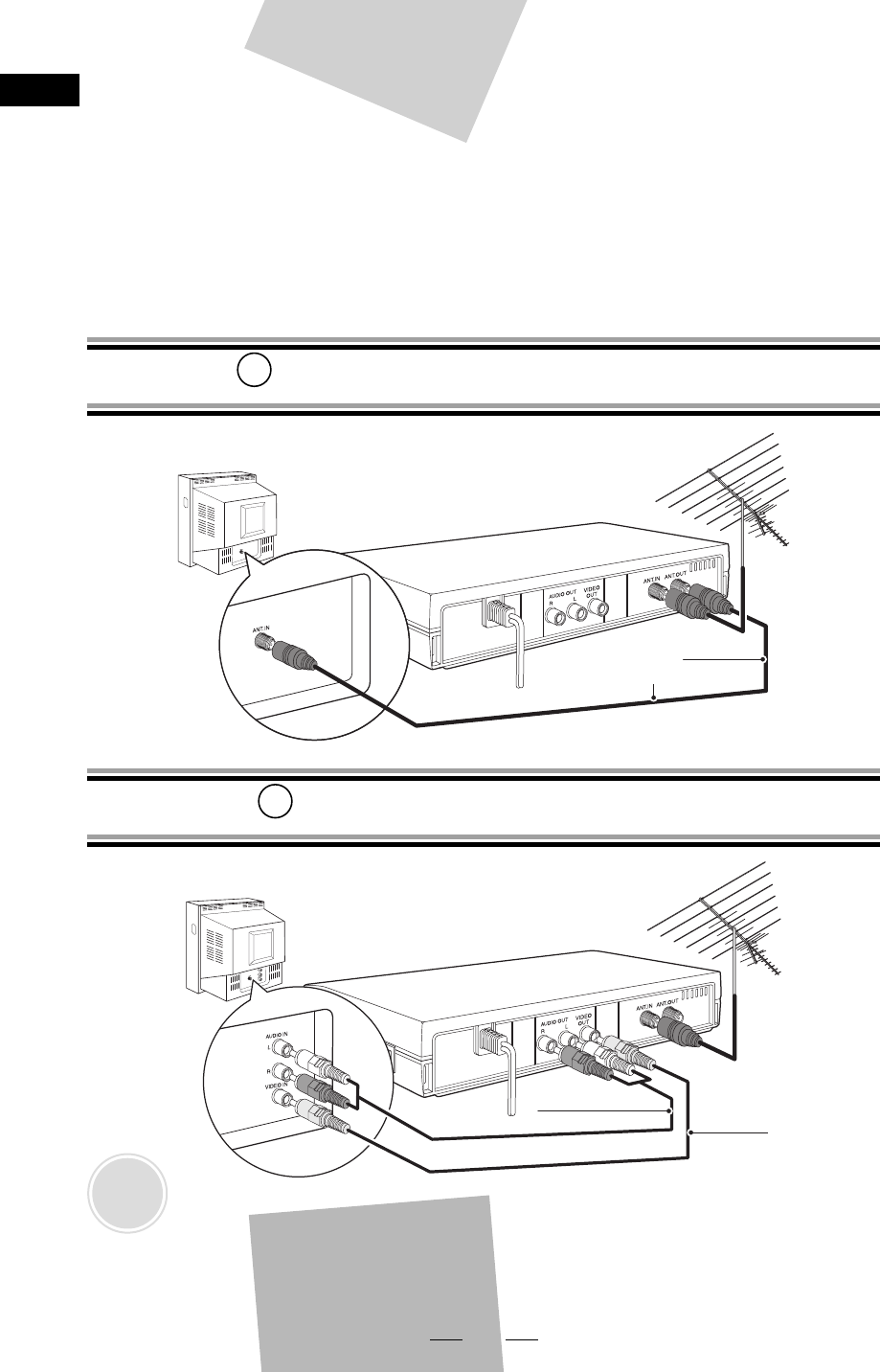
10
EN
Connections
1 Disconnect the AC power cords of the devices from the AC outlet.
Desconecte los cables de alimentación de los aparatos del tomacorriente CA.
2 Disconnect RF coaxial cable from antenna input jack of your TV.
Desconecte el cable coaxial de RF del conector hembra de entrada de antena de su televisor.
3 Make the connections as illustrated below.
Efectúe las conexiones tal como se ilustra a continuación.
4 Plug all AC power cords into AC outlets, then turn all devices on.
Enchufe todos los cables eléctricos de CA en los tomacorrientes de CA y conecte la alimentación de todos los equipos.
A
Connecting to a TV without A/V Jacks
Conexión a un TV sin tomas de A/V
RF cable
(supplied)
cable de RF
(se incluye)
STB
TV antenna
Antena de TV
Does not send
the analog TV signal.
No envía la señal analógica
TV
B
Connecting to a TV with A/V Jacks
Conexión a un TV con tomas de A/V
TV
STB
TV antenna
Antena de TV
Audio cable
cable de audio
Video cable
cable de
video
yel
low
yel
low
yel
low
yel
low
y
el
low
yel
low
whi
te
whi
t
e
whi
te
whi
te
wh
i
t
e
whi
te
red
r
ed
red
red
r
e
d
red
NOTE:
If your TV has only one audio jack, connect the AUDIO OUT jack (L) (white) on the STB to the audio input
jack on the TV.
Si su TV sólo tiene una toma de audio, conecte la toma AUDIO OUT (L) (blanco) del STB, a la toma de entrada de audio
del TV.
•
X6045UD_TB100MW9.indd 10X6045UD_TB100MW9.indd 10 2008/05/16 14:48:162008/05/16 14:48:16


















