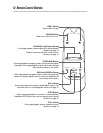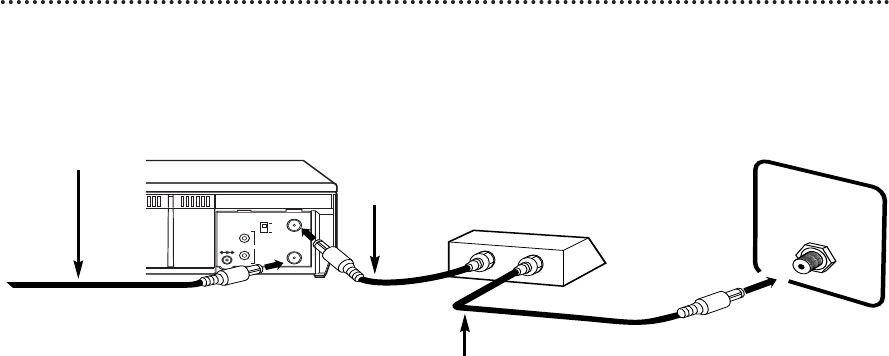
Hookups With a Cable Box (cont’d) 9
ANT OUT
ANT IN
AUDIO
CH3
CH4
VIDEO
OUTPUT
13.2V
IN
OUT
75Ω
ANT /
CABLE
This connection differs from the one shown on page eight. You may still view any channel
(selecting channels at the Cable Box), but the instructions for playing a tape are different.
Watching TV with the VCP Off
1
Set the TV to the Cable Box output channel (channel 3 or
4).
2
Select the channel you want to watch at the Cable Box.
Playing a Tape
1
Make sure the Cable Box is on the same channel as the
VCP’s CH3/CH4 switch.
2
Set the TV to the Cable Box output channel (channel 3 or
4).
3
Press the PLAY button to play the tape.
1. Connect a Cable
signal to the VCP’s
ANT(enna) IN Jack.
3. Use a second RF coaxial cable to connect the OUT Jack on
the Cable Box to the ANTENNA IN Jack on the back of the TV.
2. Use an RF coaxial cable (supplied) to connect
the ANT(enna) OUT Jack on the VCP to the IN
Jack on the Cable Box.
TV ANTENNA IN Jack