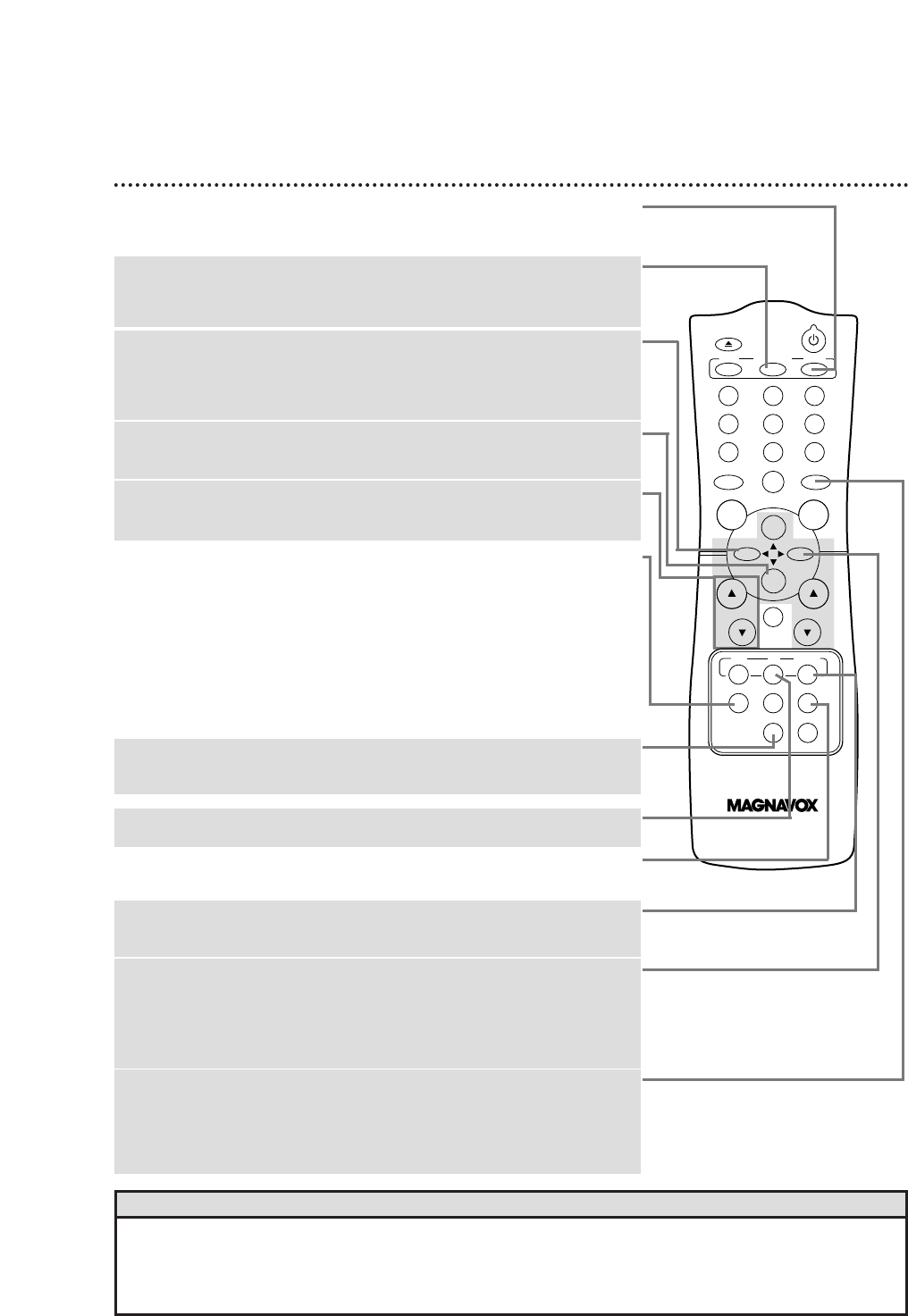
Remote Control Buttons (cont’d) 21
POWER
EJECT
VCR/TV SPEED
TIME SEARCH
SLOWENTER
1 2 3
4 5 6
7 8 9
0
CH. VOL.
MEMORY ALT.CH
REW
PLAY
F.FWD
REC
/OTR
PAUSE
/STILL
STOP
MUTE
VCR CBL/DBSTV
MENU
STATUS/EXIT
CLEAR
CLEAR Button
Press to erase incorrect information when programming VCR functions.
Also, press to reset the real-time counter. Details are on page 36.
VCR/TV Button
Press to select VCR position or TV position.
VCR Position ●
Use to watch a tape, to watch a program while recording it, or to watch a
TV broadcast using the CH(annel) o/p or Number buttons to change
channels at the VCR. If the VCR light appears on the display panel of the
VCR, it is in VCR position.
TV Position ●
Use to watch TV (changing channels at the TV) or to watch one program
while recording another. Details are on page 28. If the VCR light doesn’t
appear on the display panel of the VCR, it is in TV position.
REW(ind)/{ Button
When tape playback is stopped, press to rewind the tape at high speed.
During playback, press to rewind the tape while the picture stays on the
screen. Details are on page 38. Press to return to a previous VCR menu.
Press to adjust the controls of some TV menus.
STATUS/EXIT Button
Press to access or remove the VCR’s on-screen status display. Details are
on page 22. Press to exit on-screen VCR menus. Or, press to access or
remove a status display or menu of some TVs.
STOP/p Button
Press to stop the tape. Press to select an item in the VCR menu
or some TV menus.
CH(annel) o/p Buttons
Press to change channels at the VCR, TV, Cable Box, or
Direct Broadcast System.
ALT. CH (Alternate Channel) Button
Press while in TV position to return to the TV channel you were viewing
immediately before switching to your current channel. (If you press the
ALT.CH button while in VCR position, the TV will change to the channel you
last selected before choosing channel 3 or 4 to use the VCR. However, the
TV channel will not be clear, because you are in VCR position.)
F.FWD(Fast Forward)/B Button
When playback is stopped, press to fast forward the tape at high speed.
During playback, press to fast forward the tape while the picture stays on
the screen. Details are on page 38. Press to advance to the next VCR
menu, to change the setting of an item in the VCR menu, or to adjust the
controls in some TV menus.
TV Button
Press to operate the TV. Details are on page 18.
CBL/DBS Button
Press to operate the Cable Box or Direct Broadcast System.
Details are on page 19.
TIME SEARCH Button
Press to fast forward or rewind the tape a specific length of time.
Details are on page 37.
ENTER Button
Press after pressing the Number buttons to select a channel at the TV or
the Cable Box. Details are on pages 18-19.
• Press the VCR button before pressing VCR feature buttons; press the TV button before pressing TV feature but-
tons; press the CBL/DBS button before pressing Cable Box/Direct Broadcast System feature buttons.
• Buttons that are shaded in the illustration will glow for some time after exposure to direct light.
• Buttons with a shaded description may also operate features of your TV, Cable Box, or Direct Broadcast System.
Helpful Hints


















