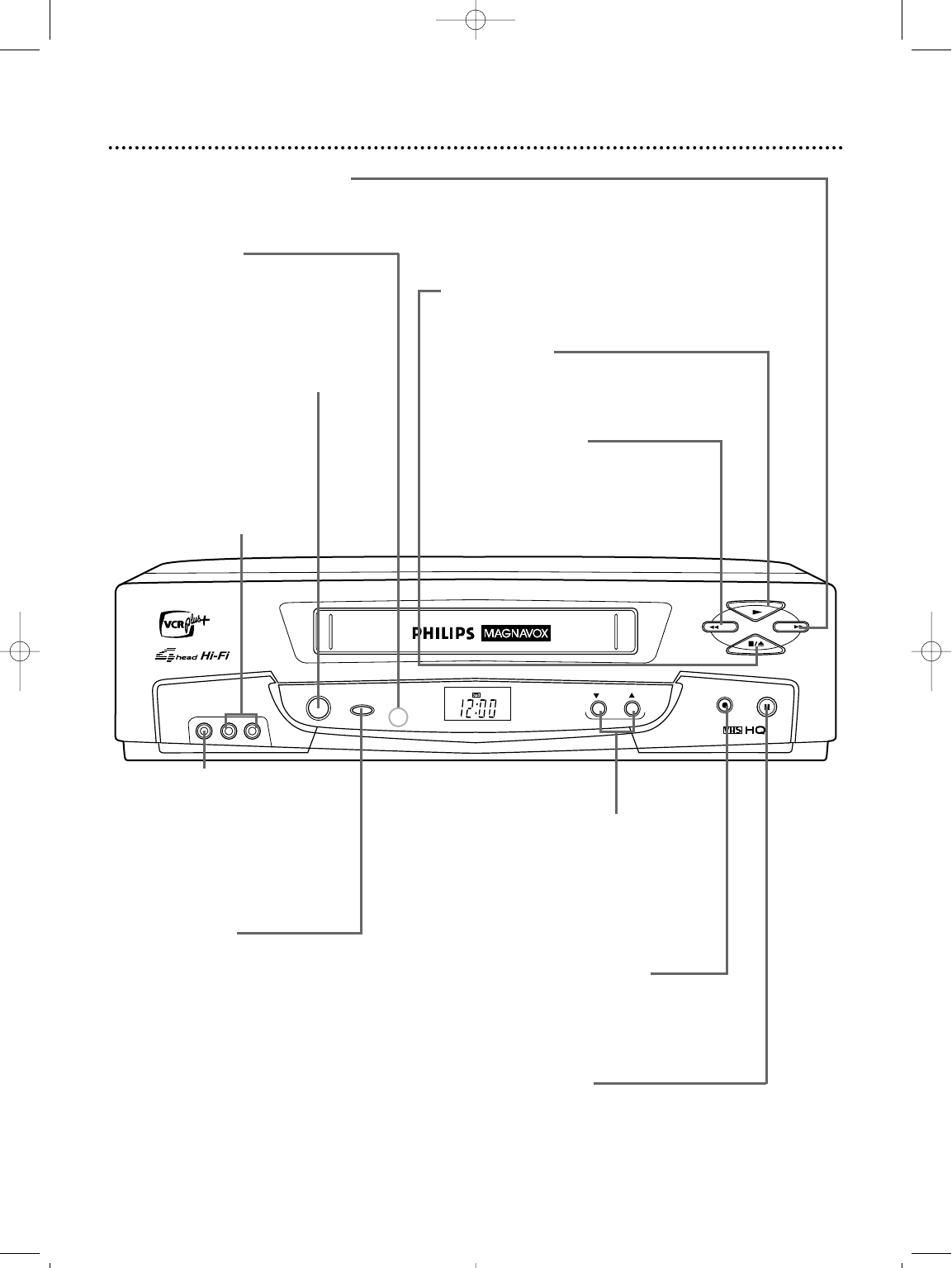
Front Panel 29
PAUSE Button
While recording, press to pause the recording. Press
again to resume recording. Details are on page 32. You
can not pause a One-Touch Recording. During tape
playback, press to freeze the picture. Press again to
resume playback. Details are on page 51.
POWER Button
Press to turn the VCR power on and off.
Press to activate the remote locator.
Details are on page 23.
VCR/TV Button
Press to select VCR or TV position.
● VCR Position
Use to watch a tape, to watch a program
while recording it, or to watch a TV pro-
gram (changing channels at the VCR).
When the VCR light appears on the dis-
play panel, the VCR is in VCR position.
● TV Position
Use to watch TV (changing channels at
the TV) or to watch one program while
recording another. When the VCR light
does not appear on the display panel, the
VCR is in TV position.
REC(ord)/OTR Button
Press once to start a record-
ing. Press repeatedly to start
a One-Touch Recording.
Details are on page 34.
CHANNEL (p/o) Buttons
Press to change channels at the
VCR. Or, press to adjust the
tracking of a tape during normal
playback or slow motion play-
back. Also, press to remove ver-
tical jitter in a Still picture.
PLAY Button
Press to play a tape. Press to release Slow,
Search, or Still mode and return to playback.
Details are on pages 51-52.
REW(ind) Button
When playback is stopped, press to
rewind the tape at high speed. During
playback, press to rewind the tape while
the picture stays on-screen. Details are
on page 51.
STOP/EJECT Button
Press once to stop the tape. When playback
is stopped, press to eject the tape.
F.FWD (Fast Forward) Button
When playback is stopped, press to fast forward the tape at high speed. During tape playback, press to
fast forward the tape while the picture stays on-screen. Details are on page 51.
POWER
VIDEO L AUDIO R
VCR/TV
CHANNEL
REC/OTR
PAUSE
PLAY
REW
STOP/EJECT
F.FWD
VCR RECPWR.
PM
w
Remote Sensor
Receives a signal from your remote
control so you can operate your VCR
from a distance.
AUDIO In Jacks
Connect cables coming from
the audio out jacks of a
camcorder, another VCR,
or an audio source here.
Details are on page 44.
VIDEO In Jack
Connect a cable coming from
the video out jack of a cam-
corder, another VCR, or an
audio-visual source (laser disc
player, video disc player, etc.)
here. Details are on page 44.
VRZ362comb.QX33 4/7/99 8:26 PM Page 29


















