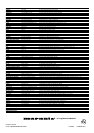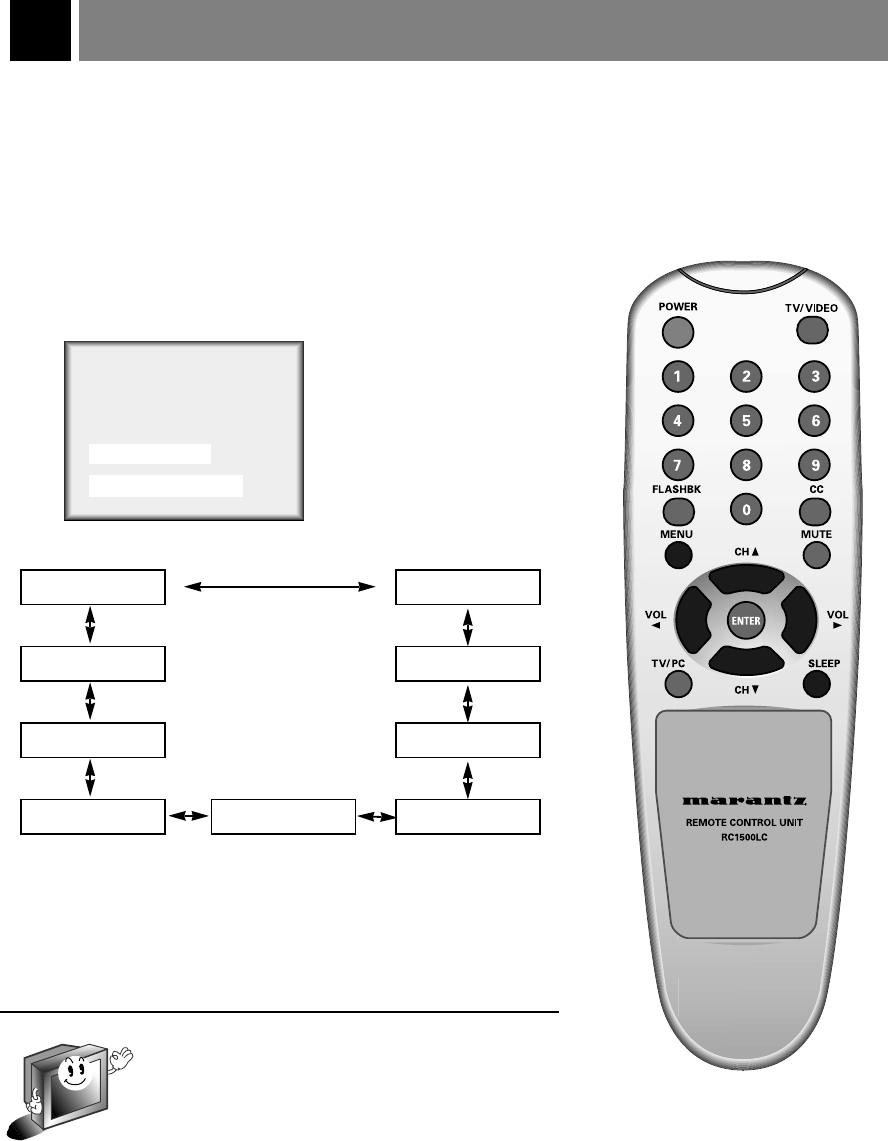
36
Setting sleep time function
1
Press the SLEEP button to set sleep time function.
● Each press of the button changes setting time status as
below.
● To release sleep time setting, press the SLEEP button
repeatedly to select [ --- ].
● The screen display of [ Sleep ] appears on the screen for
one minute untill automatically turning off.
* This function will automatically turn the set off after a set time.
* When a sleep time you want is displayed on the
screen, don’t press the
SLEEP button. The screen
display disappears and sleep time is to be set.
* To check remaining sleep time after setting, press
the SLEEP button just once.
* To change sleep time setting, press the
SLEEP
button repeatedly to select time setting you want.
* If you turn the set off after setting sleep time, the
setting will be erased. Set it again.
10
20
30
60
- - -
240
180
120 90
Use
2 3
And ENTER
Sleep
---