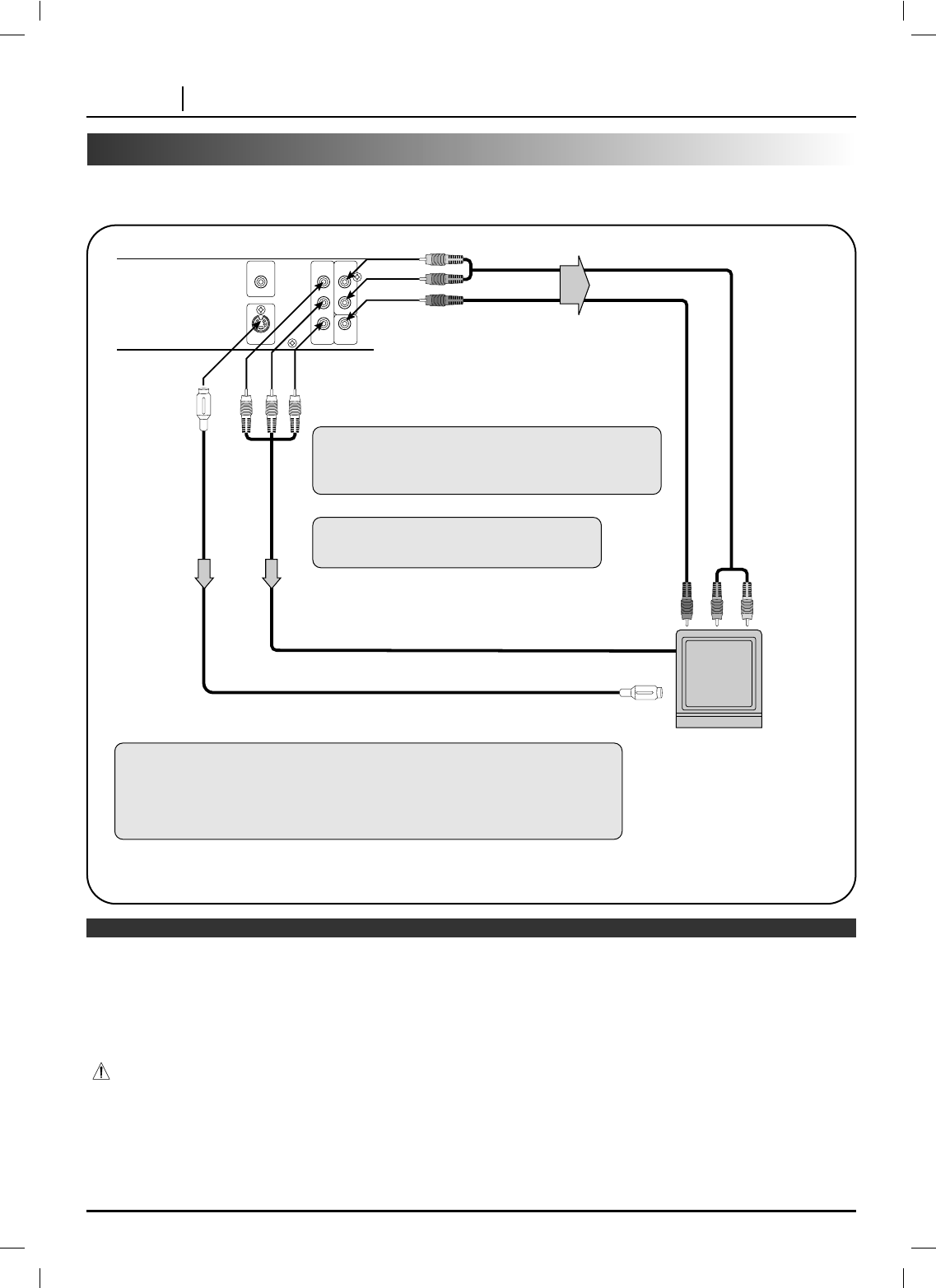
PAGE 12 CONNECTIONS
Connecting to a TV
Connect the DVD player to your TV
COAXIAL
OUT
DIGITAL
BC
OUT
S-VIDEO
RC
Y
OUT
AUDIO
OUT
VIDEO
L
R
VIDEO OUT
COMPONENT
S-video cable (not supplied)
To S-VIDEO OUT
To COMPONENT
VIDEO OUT
To AUDIO OUT (L/R)/VIDEO OUT
Audio/Video cable
(supplied)
To video input To audio inputs
Video cable (Y, C
B, CR) (not supplied)
To S-video input
TV or monitor with
audio/video inputs
❍
Refer to the owner’s manual of your TV as well.
❍
When you connect the DVD player to your TV, be sure to turn off the power and unplug both units from the wall outlet before
making any connections.
❍
Connect the DVD player to your TV directly. If you connect the DVD player to a VCR, the playback picture will be distorted
because DVD video discs are copy protected.
Warning
Do not set the Digital Audio Output of this DVD player to “Dolby Digital” unless you are connecting the DIGITAL AUDIO jack of this
DVD player to an AV decoder that has the Dolby Digital (AC-3) decoding function. High volume sound may damage your hearing
as well as the speakers. (Refer to “Selecting Digital Audio Output” on page 36.)
Notes
If the TV has an S-video input, connect the
DVD player with the S-video cable.
For using COMPONENT VIDEO OUT and S-VIDEO
OUT jacks, you must set “TV Output Select” at the SETUP
menu. (See page 35.)
The component video connections supply component signals (Y, C
B
, C
R
) to video
equipment equipped with component video input connections. If your TV receiver has
component video inputs, it is highly recommended that you use a component video
cable (not supplied) to obtain the full benefit of DVD’s superb picture quality. (The
picture quality obtained using component video is even better than that of S-video.)


















