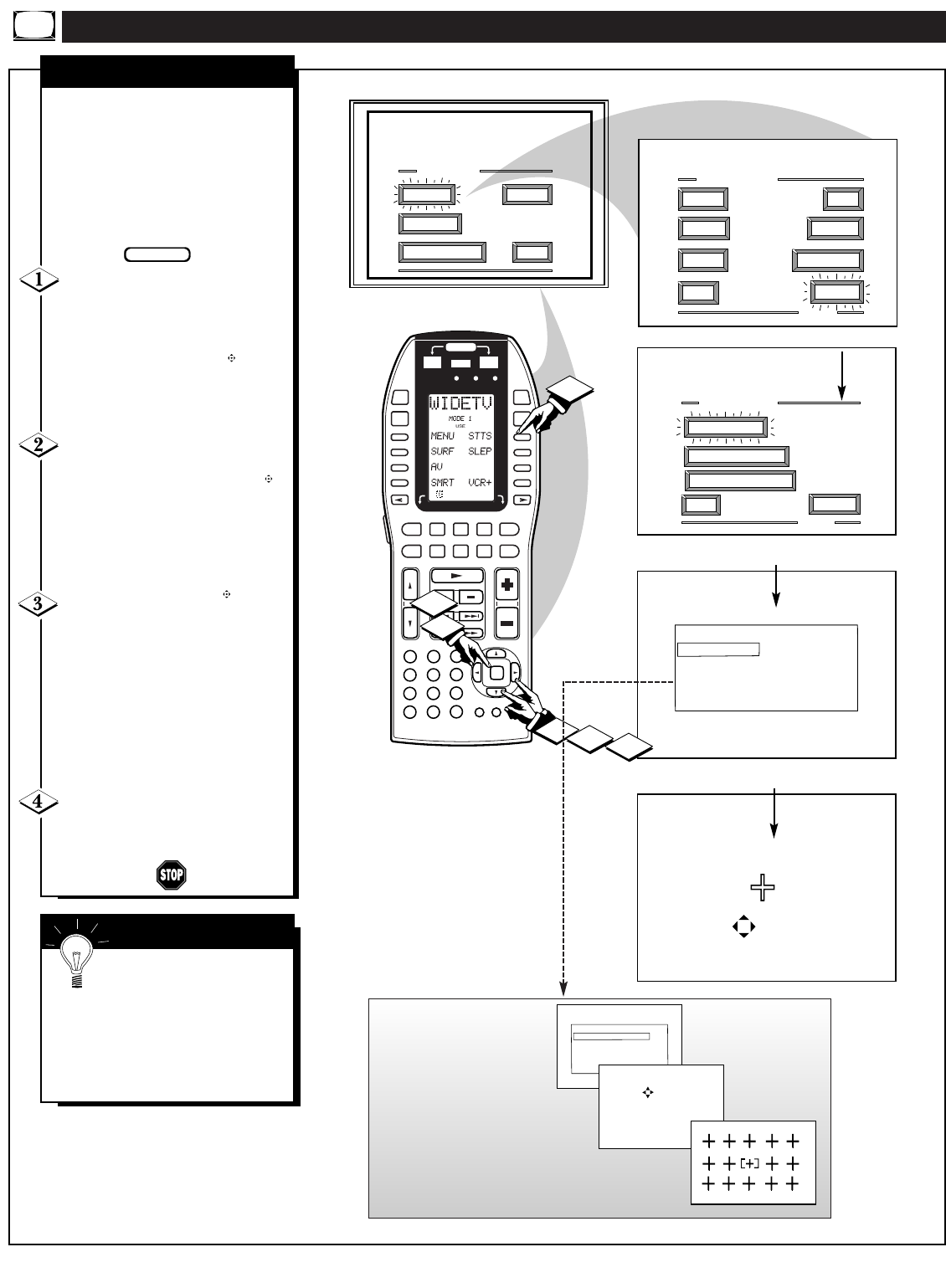
PICTURE MENU CONTROLS (CONTINUED)
D1
D2
D3
D4
D5
D6
D7
D8
POWER
SOURCE
OFFON
ON/OFF
CLONE MACRO MODE
LE ARNING REMOTE CONTROL
RC -18SR
MACRO MACRO
1
2
3
4
OK
VOLCH
LD DVD
AUX
TAPE
CD
TV
TUNER
CD-R
/MD
DSS/
VCR2
VCR1
MUTE
GUIDEAMP
1
4
7
M
2
5
8
0
3
6
9
C
3
MAIN MENU
PICTURE
FEATURES
SOUND
EXIT
PICTURE MENU
FLESH CORRECTION
EXIT
2 OF 3
MORE...
CONVERGENCE
PICTURE MENU
SHARP
PICTURE
CLEARVIEW
EXIT
1 OF 3
COLOR TINT
MORE...
BRIGHT
1ST TIME SETUP
POSITION
DN
PIP
VIDEO ENHANCEMENT
PRESS TO ALIGN RED
PRESS MENU TO RETURN
CONVERGENCE MENU
ALIGN RED
ALIGN BLUE
CONVERGE MULTI POINT
BACK
4
1
2
1
2
RED/BLUE CONVERGENCE
C
onvergence is the correct
lining up of the red and blue
light paths on the TV screen.
NOTE: If no color fringing (see
Smart Help) shows, then no
Convergence adjustments are
necessary for your TV.
Select CONVERGENCE
control.
With PICTURE MENU (2 of 3) on
screen, move the RED highlight
with the outer OK arrow
buttons. Then press the center OK
button to select the feature.
If there is RED or BLUE color
fringing (see note below) on your
TV, press the outer OK arrow
buttons to move the highlight.
Press the center OK button to
select the Align Red or Align Blue
Convergence control.
Press the OK arrow
buttons to move the red or blue
cross directly over the white cross
on the TV screen.
The red or blue cross is properly
adjusted when it is completely
merged with the white cross. (No
color appears around the edge of
the white cross).
Press the STATUS button to
clear the screen when convergence
adjustments are complete.
SMART HELP
Remember. Convergence
has been set at the factory for
best viewing, but if one or more of
the (red or blue) colors appear
around the edges of objects (color
fringing) follow the steps given in
this section.
BEGIN
8
NOTE: Adjustments for
“Multi-Point” on-screen color
fringing can also be made as
part of the TV’s Convergence
control system. Follow the TV’s
on-screen menu directions to
select individual screen areas that can
be readjusted and set for varying
red/blue color fringing conditions.
These multi-point settings can then be
“Saved” to memory for the specific areas of the TV
screen (or Factory Settings for convergence can be
recalled and put back into place for use).
CONVERGENCE MULTI POINT
CONVERGE RED POINTS
CONVERGE BLUE POINTS
RESTORE FACTORY SETTINGS
SAVE ADJUSTMENTS
BACK
CONVERGE RED POINTS
USE TO ADJUST
DIGIT 2, 4, 6, 8 TO MOVE CURSOR
PRESS MENU TO RETURN
PRESS MENU NOW TO CONTINUE
MULTI-POINT
CONVERGENCE


















