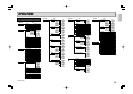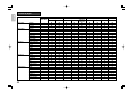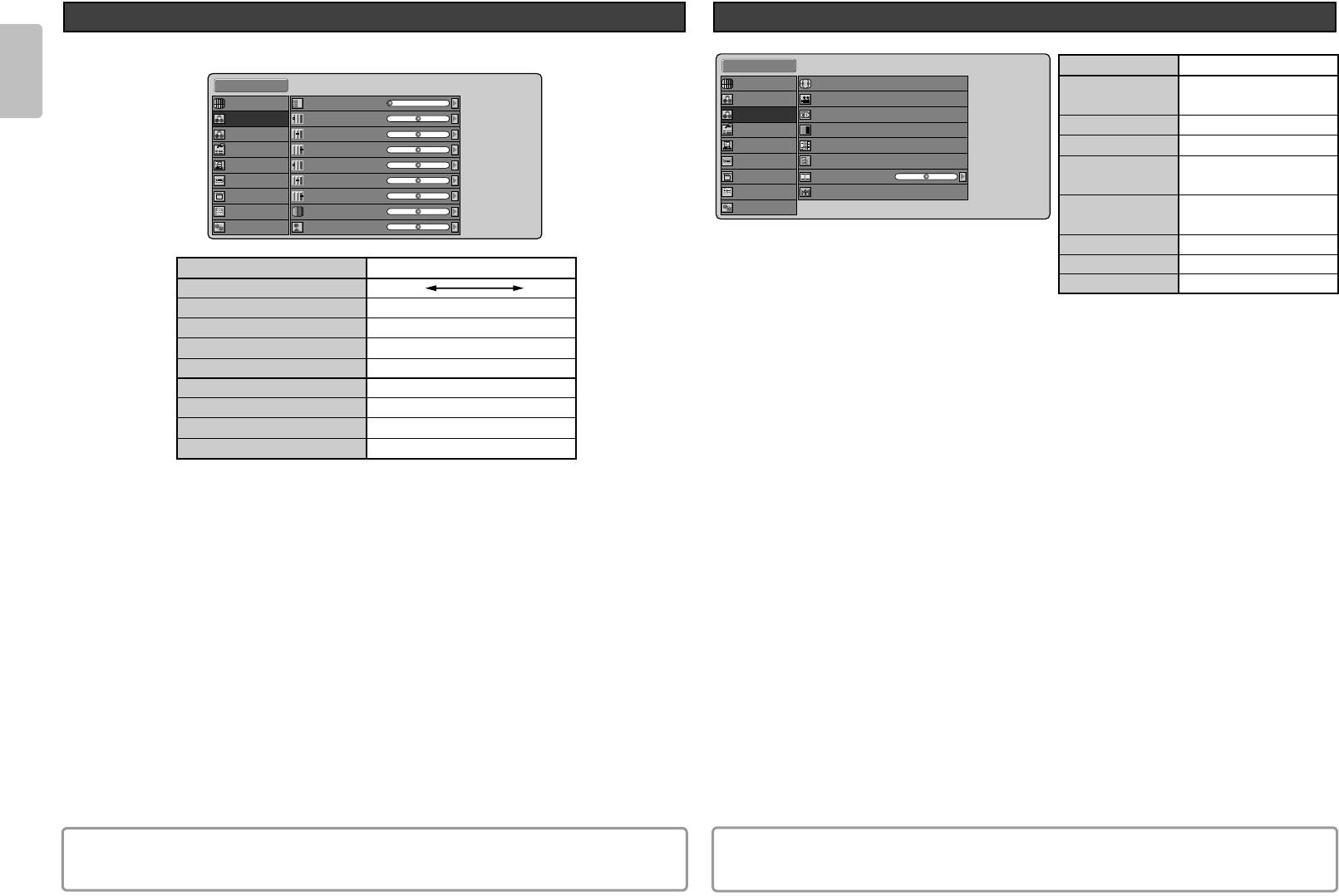
26
ENGLISH
– Cinema
Auto : Automatically selects the cinema mode when a video signal is input.
NTSC: 3-2 pull down, PAL: 2-2 pull down
Off : Pull-down processing is not performed.
– VCR Mode
On : A projector is forced into the intra-field only deinterlacing mode.
Off : A projector is used with external field memories and operates in the full set of deinterlacing
modes, i.e., motion adaptive video deinterlacing and full frame film source deinterlacing
using 3:2 pulldown detection (2:2 pulldown for 625/50 sources).
– Black level
Select the black level by a video source.
– FRC (Frame Rate Conversion)
Auto 1 : Frame Rate Conversion function is basically off. However FRC turns on automatically
depending on vertical frequency of input signal. Normally, use this mode.
Auto 2 : Use this mode when the image stops momentarily.
60Hz : Frame Rate Conversion function is “On”. (59.94Hz fixed)
50Hz : Frame Rate Conversion function is “On”. (50.00Hz fixed)
48Hz : Frame Rate Conversion function is “On”. (47.95Hz fixed)
– CEC (Chroma Error Correction)
On : Reduces CUE (Chroma Up-sampling Error) of 1080i signals.
Off : Normally, use this mode.
– Picture Shift V
When Aspect on the Picture Adjust menu is set to “Zoom” or “V-Stretch”, this setting allows the user to
move the projected image vertically in order to see parts on the image not appearing on the screen.
– Overscan
Selects whether to show or hide picture borders with NTSC, PAL, SECAM, 480i, 480p, 576i and 576p
signals.
Enable: Does not display borders of image signals. (Normally, use this mode.)
Disable: Displays the entire image signal.
Notes :
• There are some parameters can not adjust according to input signal.
• The settings made in Fine Menu 2 are saved in each currently selected input signal source.
Standard 1
Cinema
VCR Mode
Black Level
Auto
On
0 IRE
FRC Auto 1
0
Picture Shift V
Picture Adjust
Fine Menu 1
Fine Menu 2
Input Signal
RGB/HD Adjust
Display
OSD/Blanking
Config.
CEC Off
HDMI
Overscan
Enable
Aspect
Full
Fine Menu 2
By adjusting this Fine Menu, you can make fine picture adjustment.
– Noise Reduction
Adjust the noise reduction.
– R Gain
This menu allows the users to set the gain for red.
– G Gain
This menu allows the users to set the gain for green.
– B Gain
This menu allows the users to set the gain for blue.
– R Bias
This menu allows the users to set the bias for red.
– G Bias
This menu allows the users to set the bias for green.
– B Bias
This menu allows the users to set the bias for blue.
– Luminance Gain
This menu allows the users to set the luminance gain.
– Chroma Delay
This menu allows the users to set the chrominance delay.
Note :
• The settings made in Fine Menu 1 are saved in the currently selected Picture Mode index (Default
excluded).
Standard 1
Noise Reduction
R Gain
G Gain
B Gain
0
0
R Bias
G Bias
B Bias
0
0
0
0
0
Picture Adjust
Fine Menu 1
Fine Menu 2
Input Signal
RGB/HD Adjust
Display
OSD/Blanking
Config.
HDMI
0
0
Luminance Gain
Chroma Delay
Fine Menu 1
Adjustments
050
-50
Ô
0
Ô
50
-50
Ô
0
Ô
50
-50
Ô
0
Ô
50
-50
Ô
0
Ô
50
-50
Ô
0
Ô
50
-50
Ô
0
Ô
50
-50
Ô
0
Ô
50
-5
Ô
0
Ô
5
Item
Noise Reduction
R Gain
G Gain
B Gain
R Bias
G Bias
B Bias
Luminance Gain
Chroma Delay
Item
Aspect
Cinema
VCR Mode
Black level
FRC
CEC
Picture Shift V
Overscan
Adjustments
Full, Normal, Zoom,
V-Stretch, Through
Auto, Off
On, Off
0 IRE, 7.5 IRE /Expand,
Normal (For HDMI input)
Auto 1, Auto 2, 60Hz,
50Hz, 48Hz
On, Off
-50
Ô
0
Ô
50
Enable, Disable