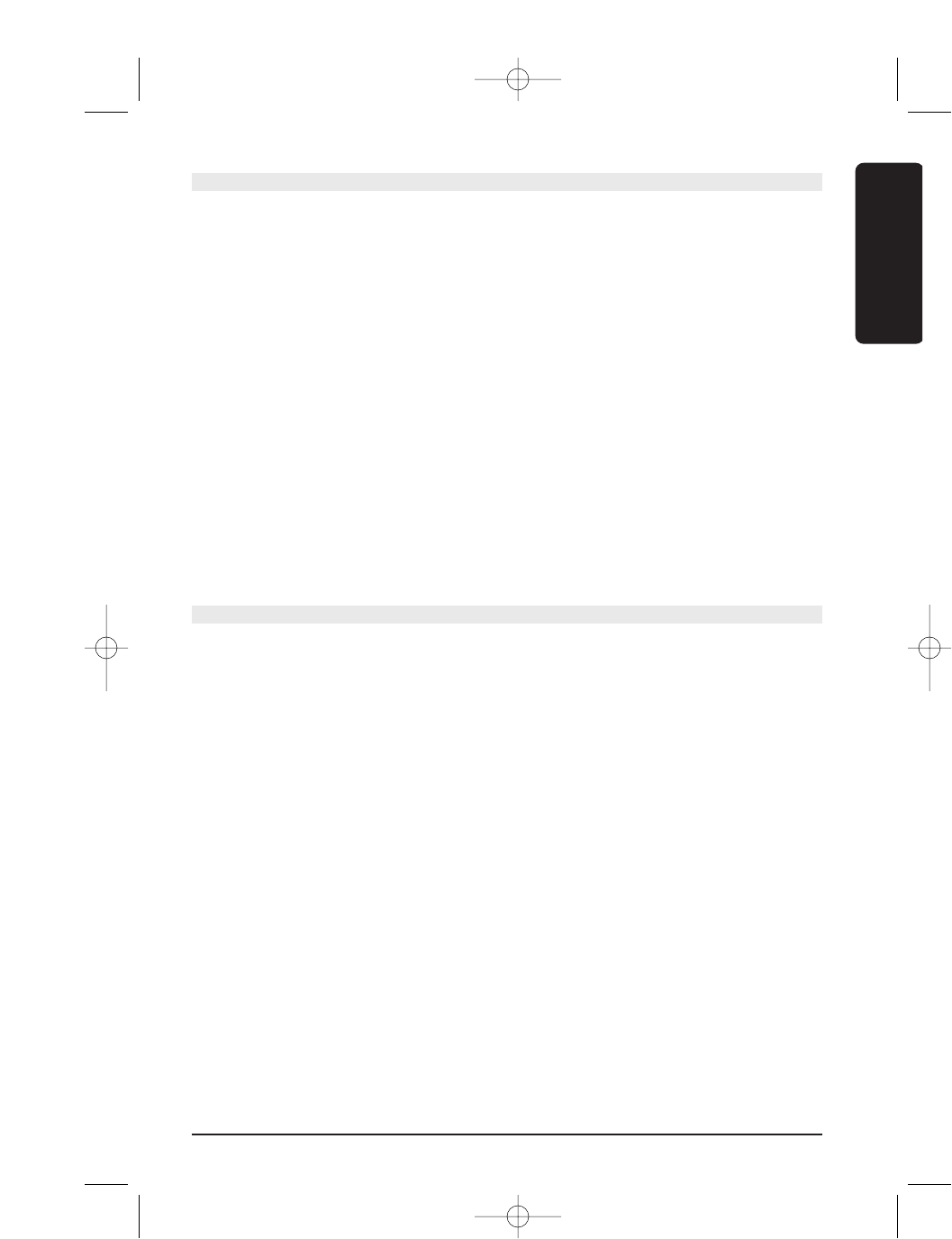
3EASYTOUCH 35
Contents
1. General Safety Note_______________________________________________________3
2. Introduction _____________________________________________________________4
3. Installing the batteries _____________________________________________________5
4. Description of the ET35 "rubber" keys _______________________________________5
5. Description of the ET35 "Touchscreen" keys __________________________________6
6. Programming using 3 Digit Code Tables for the TV,
VCR, CD, SAT, CBL, DVD, AUDIO and Marmitek X-10 Home Automation keys _____8
7. Programming using Brand search method ____________________________________9
8. Programming using Code search method____________________________________11
9. Identifying codes found using the search procedures __________________________12
10. Programming a Macro____________________________________________________13
11. Channel toggle key ______________________________________________________15
12. Setting key labels ________________________________________________________17
13. Code learning___________________________________________________________18
14. Marmitek X-10 Home Automation _________________________________________20
14.1. Changing the home automation House Code ___________________________21
14.2. Programming the Home Automation IR/RF mode ________________________21
15. Extra functions __________________________________________________________23
16. Controlling your equipment from any place in your home______________________24
17. Problems and troubleshooting _____________________________________________25
1 General Safety Note
Technical manipulation of the product or any changes to the product are forbidden, due
to security and approval issues.
Do not use sharp or metal objects on the Touchscreen.
Do not press hard on the glass Touchscreen.
Take care of proper starting up the device - consult your user guide. Children should use
the device only under adult supervision.
Avoid the following:
• strong mechanical tear and wear
• high temperature
• strong vibrations
• high humidity
Please also respect the additional safety notes in the various user guide chapters. For
questions not covered from the user guide please visit www.marmitek.com.
To insure a proper set up please read the manual and safety notes carefully.
Battery change:
The device may only be used with 4 AAA batteries - never try to connect to another
power supply. When inserting batteries be sure the right polarity is used. Remove the
batteries when the device is not used for a longer period. Make sure that the batteries are
not short circuited and are not disposed in fire (danger of explosion)
ENGLISH
easytouch35_manual ok 6/17/03 10:30 AM Page 3


















