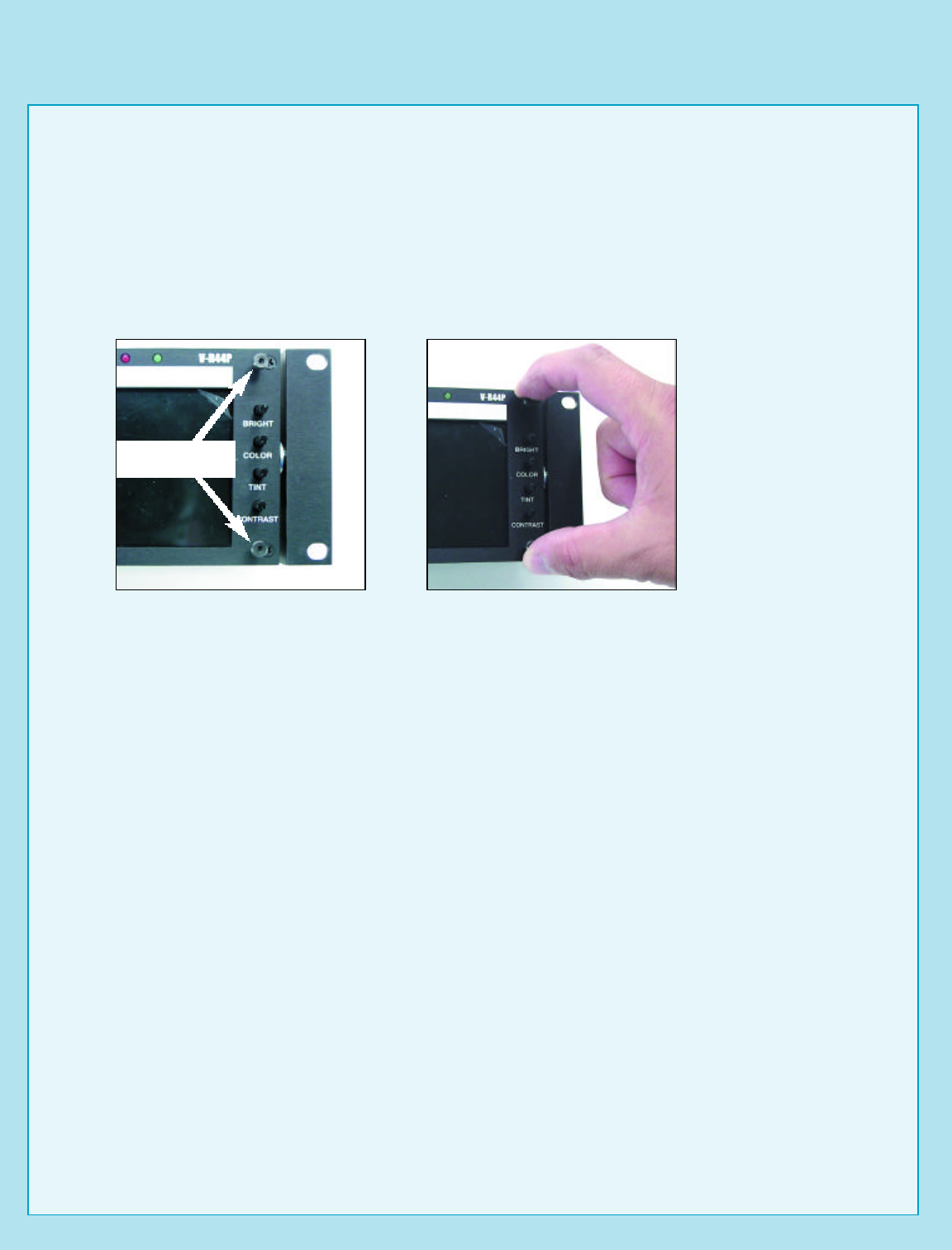
MarshallMarshall
7. Before the tilt function can work properly, it is important that the unit be mounted correctly in the rack using
four screws and the ears properly aligned vertically.
The tilt function on the V-R44P is operated using the two shoulder screws located on each side of the unit as
shown in fig. 1. By placing your index finger and thumb on each side as shown in fig. 2, the V-R44P can be
tilted up or down. To tilt the unit up, place your thumb under the bottom screw and push on the top screw with
your index finger. To tilt the unit down, place your index finger on top of the top screw and push the bottom
screw with your thumb. DO NOT PUSH ON THE GLASS PORTION OF THE SCREEN TO TILT THE UNIT.
Warranty
Marshall Electronics warranties to the first consumer, that this V-R44P rackmount monitor will,
under normal use, be free from defects in workmanship and materials, when received in its origi-
nal container, for a period of one year from the purchase date.
This warranty is extended to the first consumer only and proof of purchase is necessary to honor
the warranty. If there is no proof of purchase provided with a warranty claim, Marshall Electronics
reserves the right, not to honor the warranty set forth above. Therefore, labor and parts may be
charged to you.
This warranty does not apply to product exterior and cosmetics. Misuse, abnormal service or han-
dling, improper alterations or modifications in design or construction, voids this warranty.
No sales personnel of the seller, nor any other person is authorized to make any warranties other
than those described above, or to extend the duration of any warranties on behalf of Marshall
Electronics, beyond the time period described above.
Due to constant effort to improve products and product features, specifications may change with-
out notice.
Shoulder Screw
location
fig. 1
fig. 2




