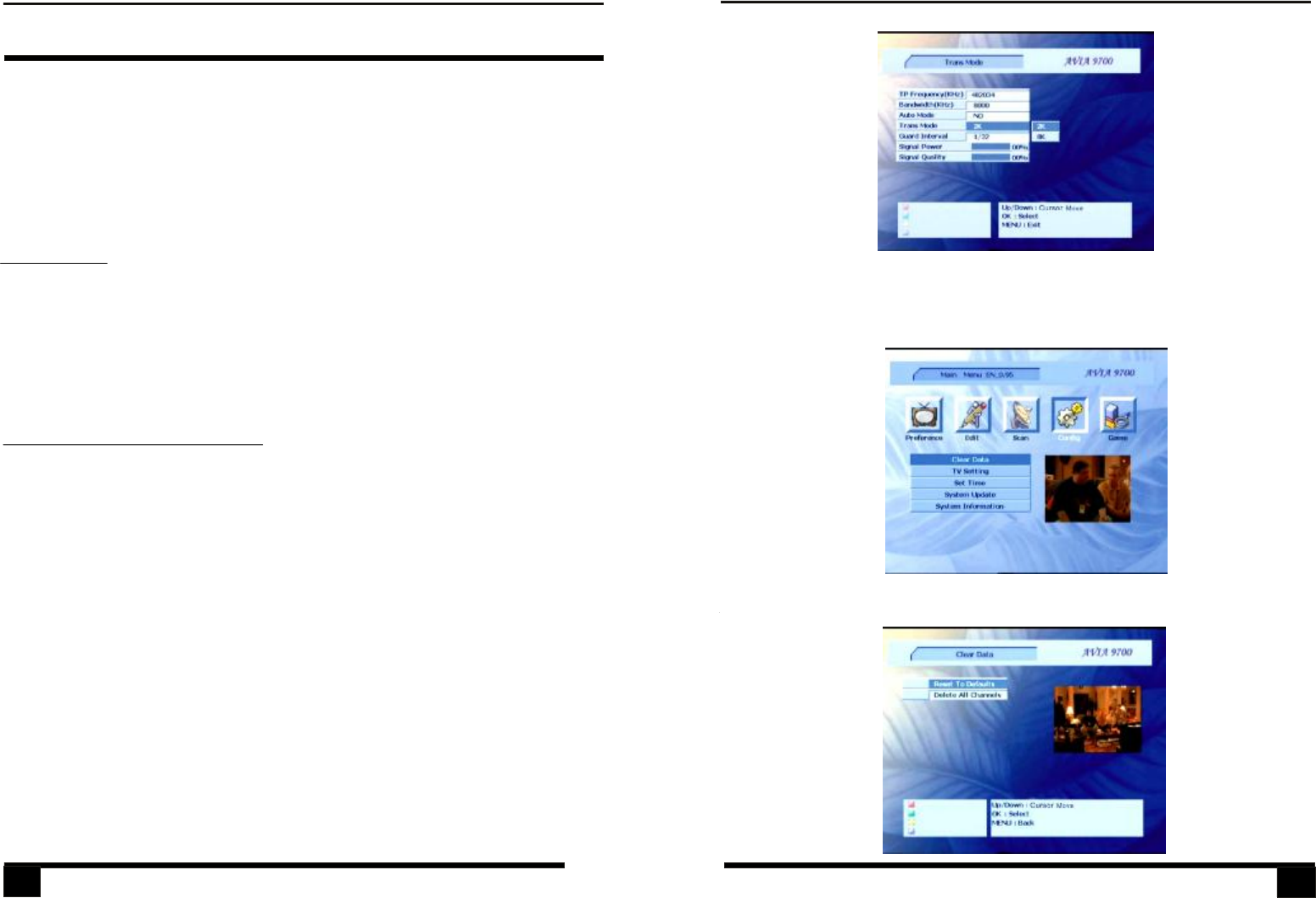
PresstheMUTEbuttontomutethesound,pressMUTEagainortheV+buttontoswitchthe
soundONagain.
MAKESUREALLTHEEQUIPMENTANDACADAPTOR
ARECONNECTEDPROPERLYANDTHEUNITISSETIN
CORRECTMODEBEFOREOPERATION.
7-2BASICOPERATIONS
SELECTWANTEDPROGRAM
1
Pressnumberbuttonsontheremotecontroldirectlytoselectprogrammenumbers0-9.
4.Toselecttwonumbers,pressthechoosethemode,thenenterenter
yourprogrammenumbers.
“-/--” buttonand “--”
.PressCH-buttontoenternextchannel.
2.PressCH+buttontoenterpreviouschannel.
3.
VOLUMECONTROL
PresstheV+orV-toadjustthevolume.
ThelevelofVOLUMEandBALANCEcanbeadjustfrom0-24.NOTE:
7-1ENTER
-Connecttheexternalaerial(antenna)totheantennaaeriallocatedonthebackoftheunit.
-Switchtheunittoon.
-PressTV/RADIObuttontoenterTV/RADIOmode.Youalsocanswitchbetweenmodes
bypressingtheFUNCTIONbutton.
:Ifthereisnosignalorthesignalistooweak,thescreenmaybeblackordistorted.Note
PressTFTMODEbutton,thescreenwilldisplay:
MUTECONTROL
TFTMODE
Config
Inthemainmenu,youcanpresstheleftorrightbuttontoselecttheicon.Inthis
menu,youcanselect,,,or
.
Config
ClearDataTVSettingSetTimeSystemUpdateSystem
Information
ClearData
ConfigClearDataInmenu,youcanselectitem.
7.OPERATION
12
17
CHAPTER7OPERATIONS


















