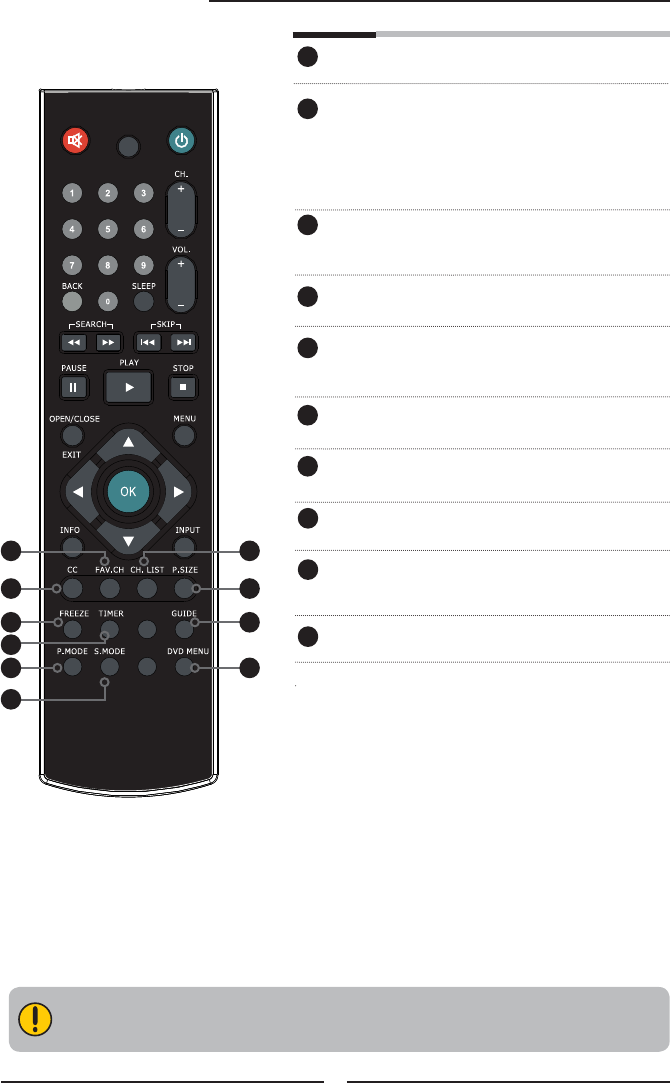
14
Chapter 1 Introducing the LCD TV
.
Effective range:
The remote can control the LCD TV from up to 5m away, if pointed directly at the receiver.
FAV.CH Pressing FAV.CH display favorite
channels.
CC Cycles through the Closed Caption:
Analog Closed Caption:OFF/CC1/
CC2/CC3/CC4/Text1/Text2/Text3/
Test4
Digital Closed Caption:
Allow to set the digital closed caption
CH.LIST In TV mode, pressing CH. LIST to display
the channel list, press the ▲▼ buttons to
select the channel and press OK to confirm.
P.SIZE Cycles through Wide mode settings:
NORMAL/FULL/WIDE/ZOOM
FREEZE Pressing FREEZE to freeze the current
picture, press again to restore the
picture
TIMER Displays the current time on the
screen.
GUIDE In TV mode, pressing GUIDE displays
the Program Guide on the screen
P.MODE Selects picture mode: Vivid/Hi-Bright/
Cinema/Sport/User
S.MODE Selects sound effect options: Surround/
Live/Dance/Techno/Classic/Soft/Rock/
Pop/Off.
DVD MENU The built-in DVD/USB function keys
16
17
18
19
21
15
20
22
23
16
15
19
20
24
18
17
21
22
24
23


















