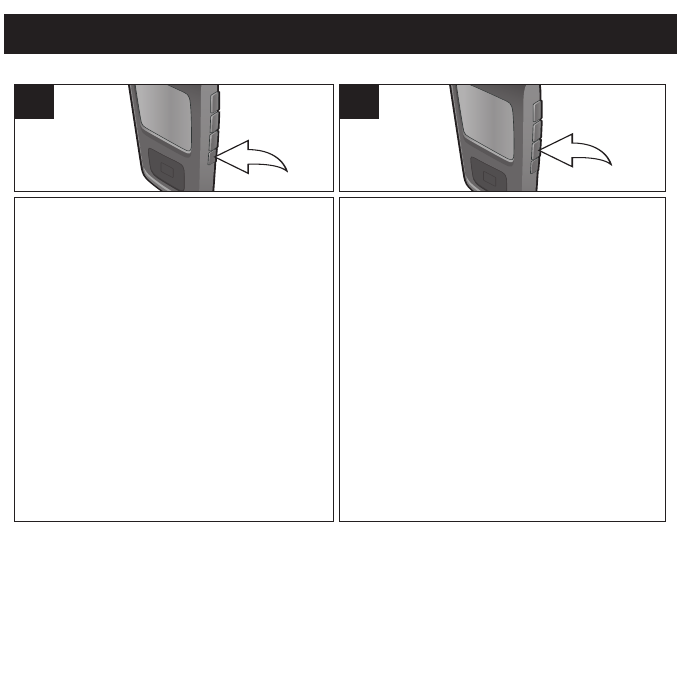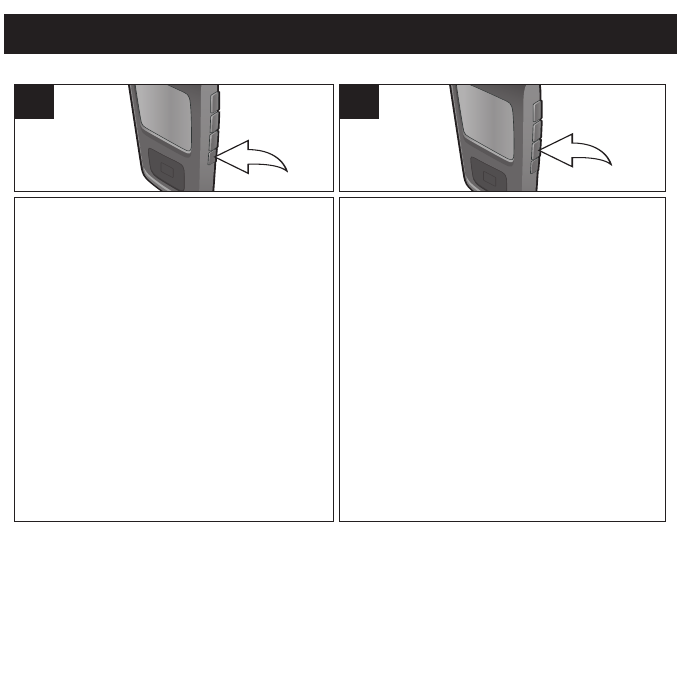
16
GENERAL OPERATION
To turn the unit on, press and hold the Power
On/Off button; the Memorex screen will
appear for a few moments followed by the
Main menu.
To turn the unit off, press and
hold the Power On/Off button until “Shutting
Down” appears in the display.
NOTE: The Memorex screen will take several
seconds to several minutes to update the
player’s library depending on the number of
songs that you have transferred to the player.
1
TURNING THE POWER ON/OFF
MENU/Lock BUTTON
For the Lock Feature: With the unit on, press
and hold the MENU/Lock button until LOCKED
appears in the display; no buttons will function.
This is useful when you do not want the track
changed by accidentally pressing a button. Press
and hold the MENU/Lock button until
UNLOCKED appears in the display to cancel the
Lock function.
To Navigate the Menus: At any time, press the
MENU/Lock button to go back to the previous
screen/Main menu.
NOTE: While you are in the Main menu, you can
press the Navigation
√/Skip/Search o button to
enter the Now Playing screen. You can also
press the Navigation
®/Skip/Search n button or
Enter/Play/Pause
®p button to advance to the
next level in the menus based on your selection.
1