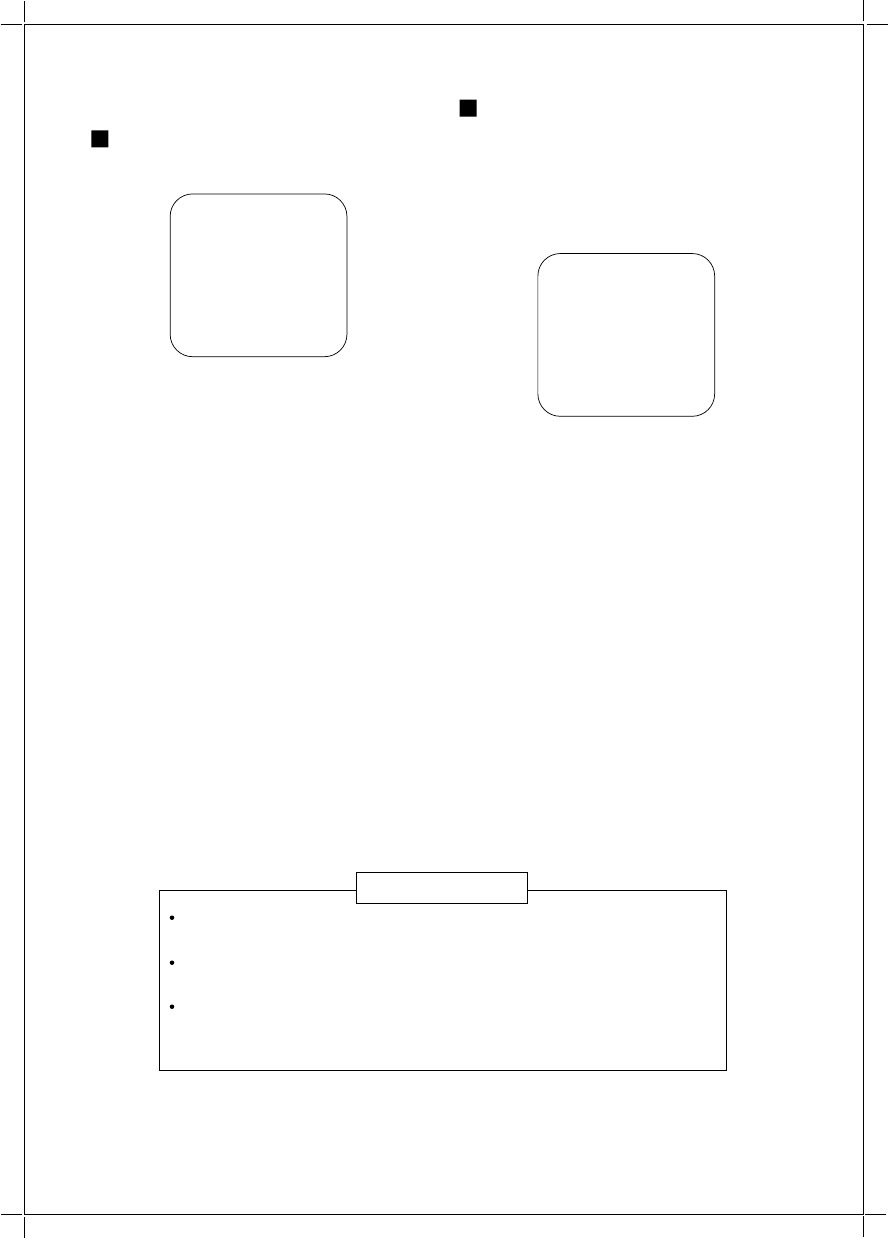
– 15 –
1
Press the SLEEP button until the
desired sleep time (10, 20, 30, 40, 50,
60, 70, 80 or 90 minutes) appears on-
screen. The timer will begin counting
down to zero, and the on-screen
display will disappear. When the timer
reaches zero, the TV will turn itself off.
2
To check the time remaining for a sleep timer, press the SLEEP button.
The time remaining will appear on-screen.
To cancel a sleep timer, follow step 1 to bring up the sleep timer screen.
Then press the SLEEP button until 00 appears on-screen.
You must select a sleep time within three seconds of bringing up the sleep
timer screen. Otherwise, the screen will disappear and you will have to
start over.
Sleep Timer
Press the SLEEP button to bring up the
sleep timer screen.
SLEEP 00
SLEEP 60
NOTES


















