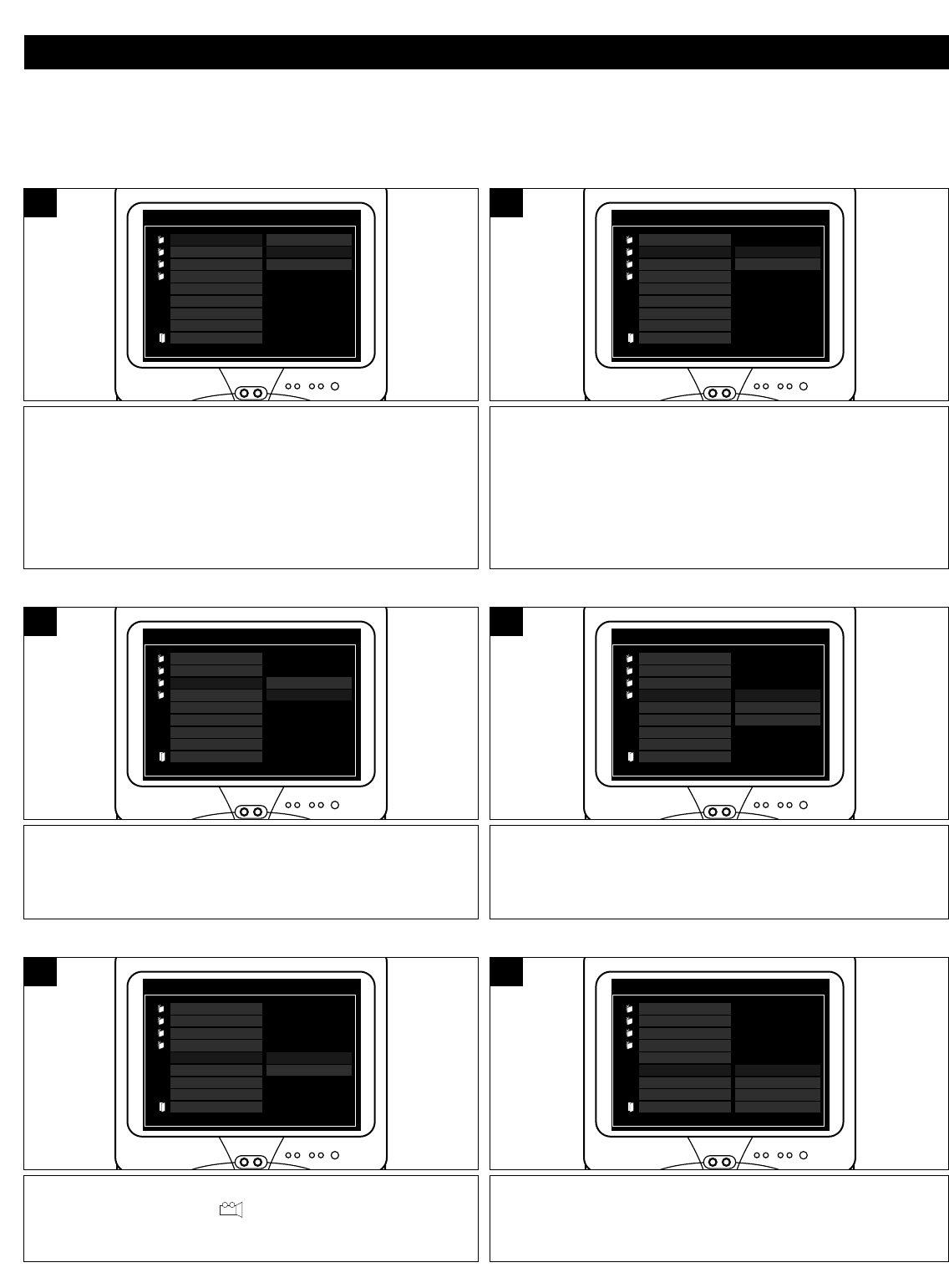
14
SET-UP MENU (CONTINUED)
NORMAL/PS: Pan Scan. Select when the unit is connected to a
conventional TV. Video material formatted in the Pan Scan style
is played back in that style (the left and right edges are cut off).
NORMAL/LB: Letter Box. Select when the unit is
connected to a normal TV. Wide-screen images are shown
on the screen with a black band at the top or bottom.
WIDE: Select when the unit is connected to a wide-screen TV.
- - GENERAL PAGE - -
TV DISPLAY
TV TYPE
VIDEO SEL
NORMAL/PS
NORMAL/LB
WIDE
PIC MODE
ANGLE MARK
SET TV DISPLAY MODE
OSD LANGT
CAPTIONS
SCR SAVER
MAIN PAGE
1
NTSC: Select when using an NTSC TV.
PAL: Select when using a PAL TV.
IMPORTANT: In the USA, the standard is NTSC.
- - GENERAL PAGE - -
TV DISPLAY
TV TYPE
VIDEO SEL
NTSC
PAL
PIC MODE
ANGLE MARK
SET TV STANDARD
OSD LANGT
CAPTIONS
SCR SAVER
MAIN PAGE
1
GENERAL MENU:
Select GENERAL SETUP in the SETUP MENU and then select the desired option using the Navigation (➛,❿,,❷)
buttons to navigate through the menus/screens and press the ENTER button to select.
TV DISPLAY
TV TYPE
Select the color video type to fit your connector type:
YUV: Select when using Component and Video Out.
CVBS: Select when using S-Video and Video Out.
- - GENERAL PAGE - -
TV DISPLAY
TV TYPE
VIDEO SEL
CVBS
YUV
PIC MODE
ANGLE MARK
COMPONENT OR S-VIDEO
OSD LANGT
CAPTIONS
SCR SAVER
MAIN PAGE
1
AUTO: Select this and the unit will automatically choose the
picture mode.
HI-RES: Select for Hi-Resolution mode.
N-FLICKER: Select for Non-Flicker mode.
- - GENERAL PAGE - -
TV DISPLAY
TV TYPE
VIDEO SEL
AUTO
HI-RES
N-FLICKER
PIC MODE
ANGLE MARK
SET PICTURE MODE
OSD LANGT
CAPTIONS
SCR SAVER
MAIN PAGE
1
VIDEO SEL (Color Video Connector Type)
PIC MODE (Picture Mode)
The Angle mark setting will only work if this feature is included
on the DVD. Select ON,
“”will appear when a scene with
different angles is playing. Select OFF to turn Angle mark off.
- - GENERAL PAGE - -
TV DISPLAY
TV TYPE
VIDEO SEL
ON
OFF
PIC MODE
ANGLE MARK
ANGLE MARK ON/OFF
OSD LANGT
CAPTIONS
SCR SAVER
MAIN PAGE
1
Select the desired language (English, Spanish, German,
French) for the On-Screen display to display text. Note that the
DVD must have the language included in order to display it.
- - GENERAL PAGE - -
TV DISPLAY
TV TYPE
VIDEO SEL
ENGLISH
SPANISH
GERMAN
FRENCH
PIC MODE
ANGLE MARK
SET OSD LANGUAGE
OSD LANGT
CAPTIONS
SCR SAVER
MAIN PAGE
1
ANGLE MARK
OSD LANGUAGE


















