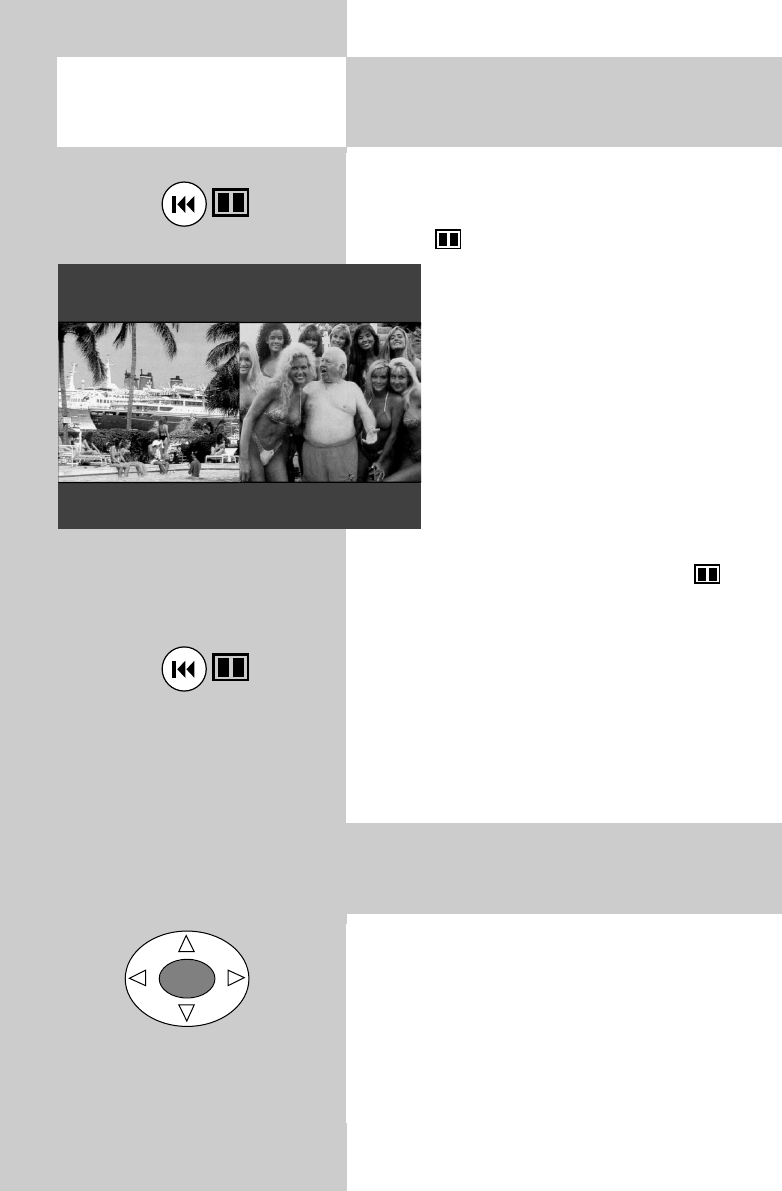
26
In "split screen" mode, the screen is divided verti-
cally into two halves.
You can activate and deactivate this mode with the
key.
When this mode is activated, you hear
the sound belonging to the picture on the
left.
You can use the cursor keys ̆ ̄ to select
the pictures. The selected picture then has
a green frame for a short time. You can
now change the source of this picture
with the numeric keys, with the "P+/P-"
keys or the "AV" key. You can also per-
form picture settings (see Section 8).
You then hear the sound of the selected
picture.
When you deactivate this mode with the key,
the TV set is always switched to the station display-
ed on the left.
The settings are saved automatically when
you deactivate this function.
☞
10. Special functions
Split screen
10. Special functions
Freeze frame
Pressing the "OK" key immediately freezes the pic-
ture on the screen. The programme (or video film)
continues to run in the background.
Press the "OK" key again to switch back to the cur-
rent programme (or video film).
OK


















