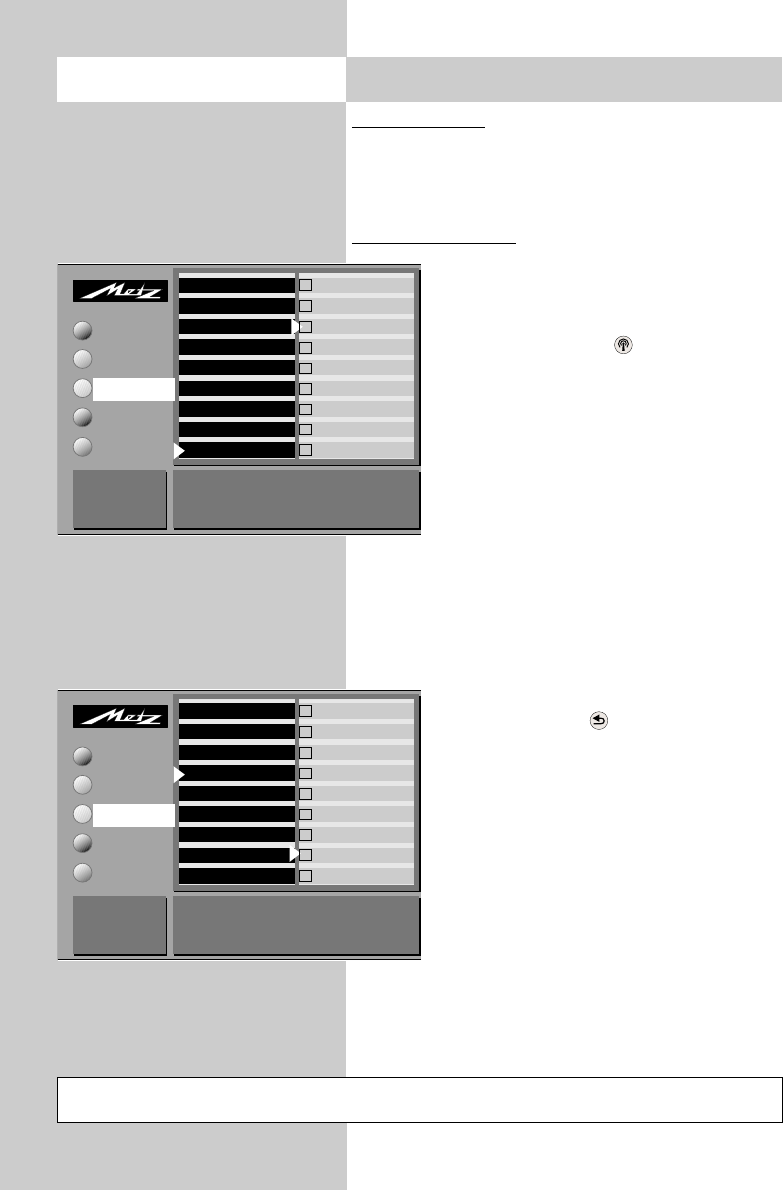
48
23.3 Using NexTView
Setting the user
By repeatedly pressing the green key, you can set
the current user (father, mother, teenager, child)
for the NexTView programme guide.
Setting preferences
Each user can set the NexTView pro-
gramme guide to reflect the personal
preferences.
• Press the white key .
• Use the "P+/P-" rocker key to select
one of the blue cards.
• Use the cursor control key to switch to
the yellow page.
• Use the "P+/P-" rocker key to select
the appropriate yellow cards and
mark each one by pressing the "OK"
key.
Up to eight preferences can be selected for
each user.
• You can remove the red check marks again by
pressing the "OK" key.
• Save the selected preferences by pres-
sing the red key .
☞
All programmes
Selection
Interest
Users
Record
NexTView
Interest
Up to eight stations
can be selected
Music
Education
Children/School
Sport
Leisure
Shows
Current affairs
Feature film
Station selection
MDR
PRO 7
RTL 2
RTL
SAT 1
Bayern 3
ZDF
ARD
Display all stations
✓
✓
✓
✓
✓
✓
✓
✓
✓
✓
motor sports
✓
sport magazine
✓
team sports
✓
special events
✓
tennis/squash
✓
winter sports
✓
football/soccer
✓
local sports
All programmes
Selection
Interest
Users
Record
NexTView
Interest
Select subjects
with
and OK
Music
Education
Children/School
Sport
Leisure
Shows
Current affairs
Feature film
Station selection
water sports
motor sports
athletics
team sports
tennis/squash
football/soccer
sport magazine
special events
sport (general)
✓
✓
✓
✓
✓
✓
✓
✓
✓
Not possible with an external satellite receiver!
Call the menu


















