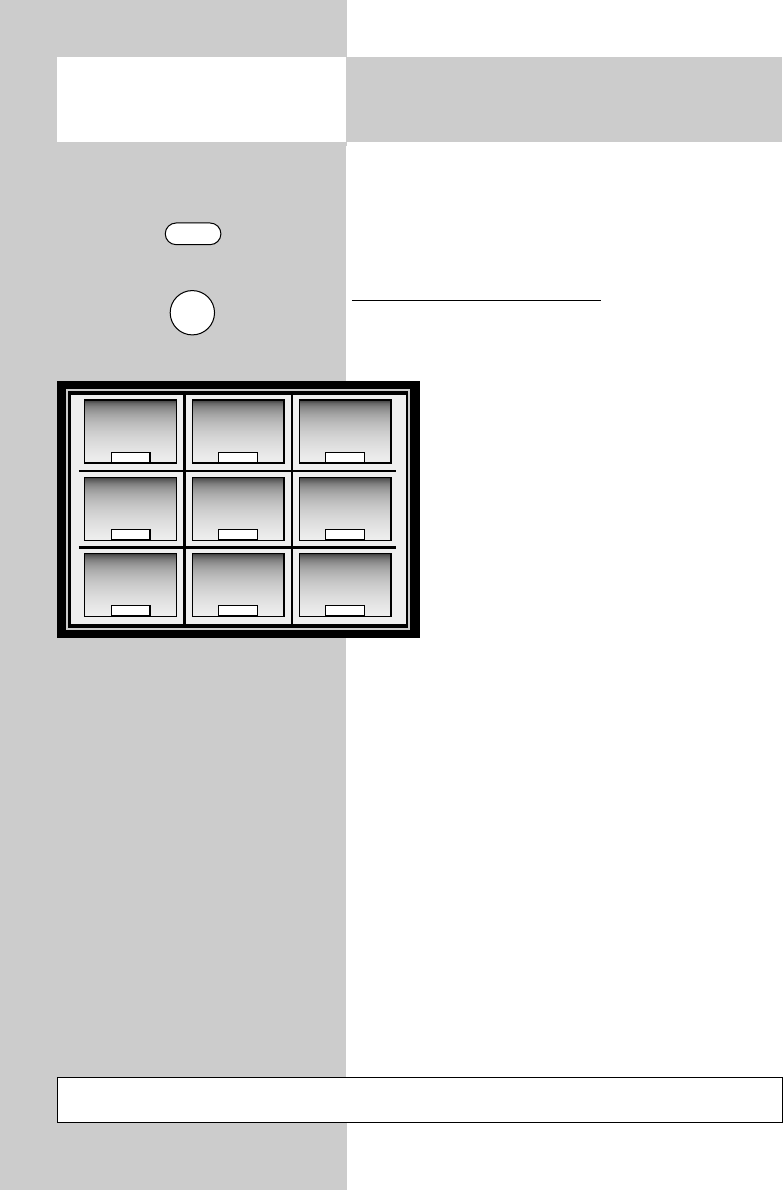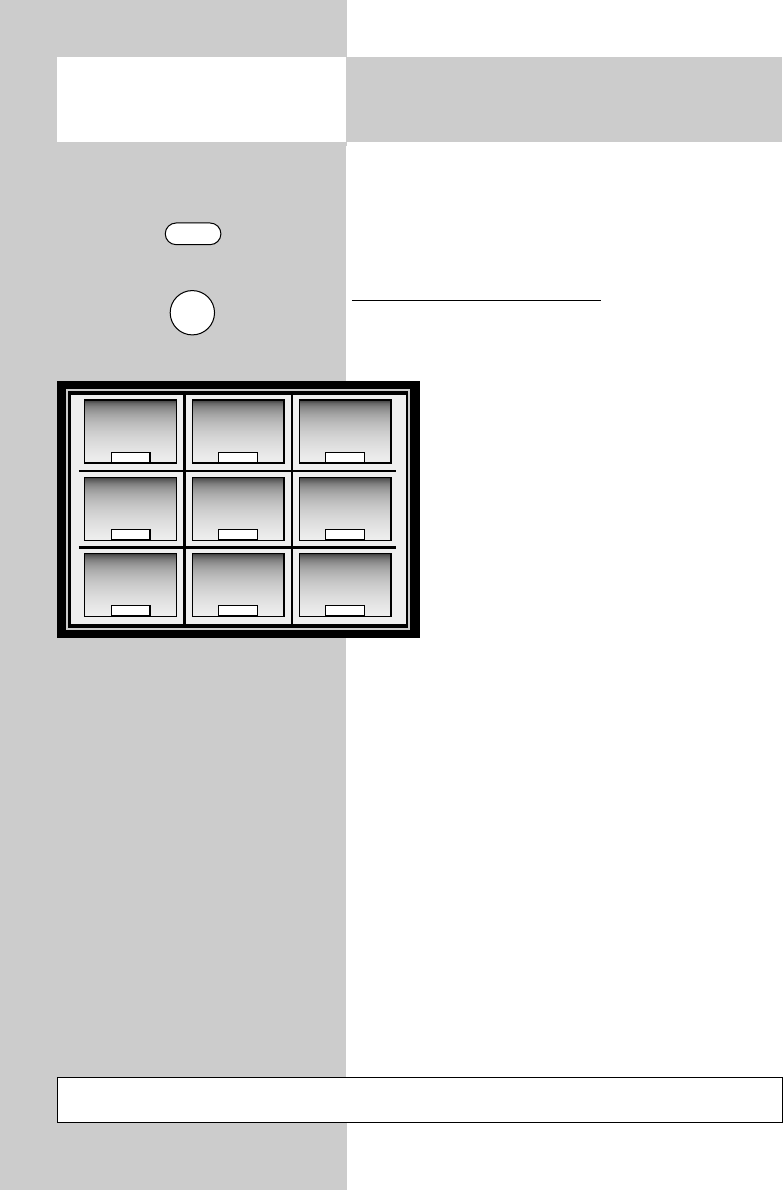
34
20. Special functions
9-programme overview
Call the menu
With this function, you can open an overview of
the current programme position and the next eight
positions. The nine small programme windows are
updated at intervals. Each shows a snapshot of
the current programme.
Calling the 9 PRG. over
view:
• If "F1" is already programmed with the function
"9x multipicture", briefly press the "F1" key;
otherwise, hold the "F1" key depressed
until "Special functions 1" is displayed
and then press the ባ key to display
the 9x multipicture.
• You can use the "P+/P-" rocker key to
select the previous or following nine
programme positions.
• To switch to one of the programmes
displayed in this function, simply press
the corresponding numeric key ቢ to
ቪ.
• To terminate the 9 Prg. overview, press the "TV"
key.
F1
2
ZDFARD BR 3
SAT 1
RTL DSF
MDRPRO 7 MTV
ᕡᕢᕣ
ᕤᕥᕦ
ᕧᕨᕩ
Not possible with an external satellite receiver!