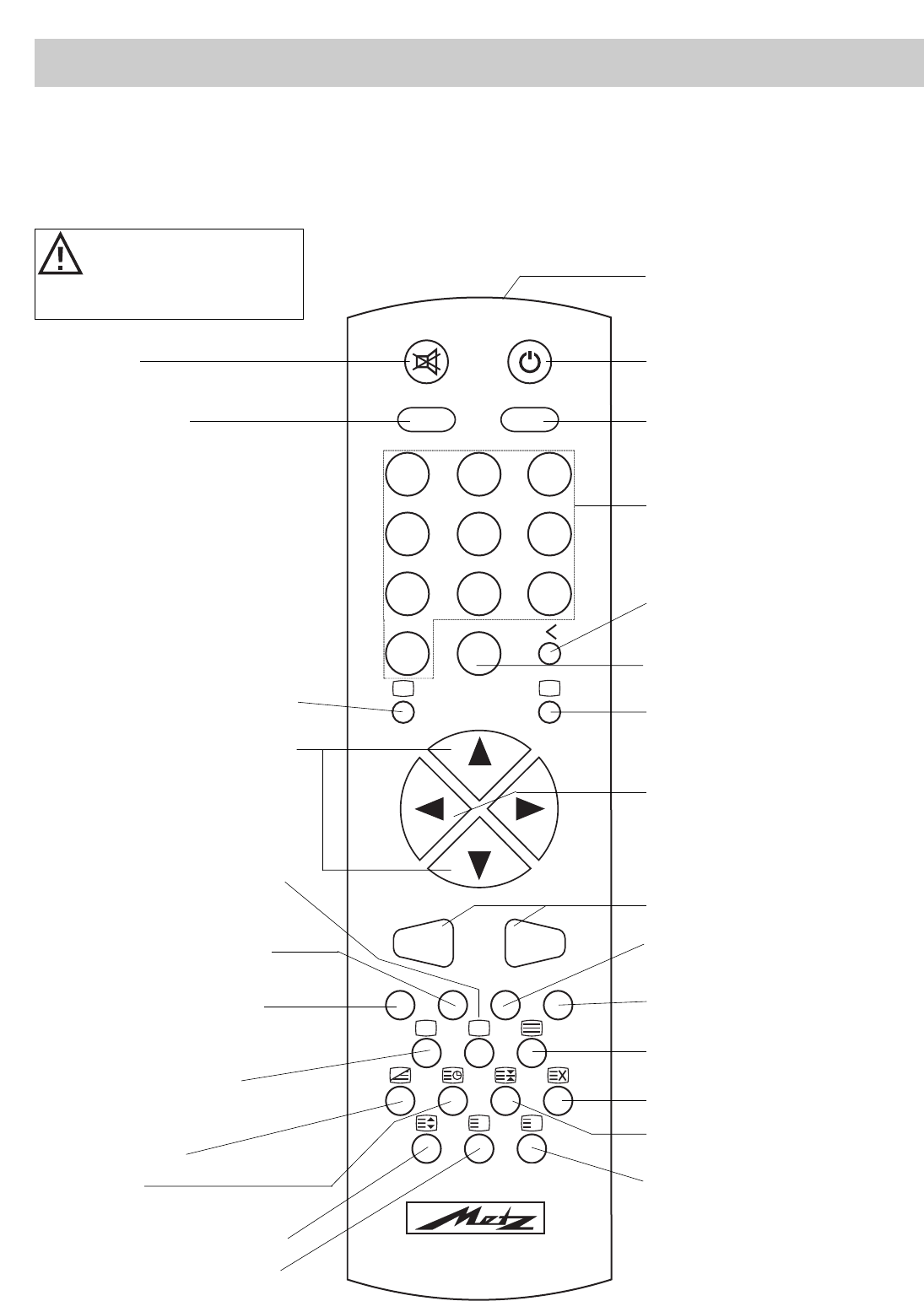
27
1
23
4
56
7
89
0
--
P P
RE 18
TV
AV
?
i
i
M
P
P
–VOL VOL+
PP I-II
MENU INFO
SOUND PICTURE FEATURE INSTALL
MODE
Remote control handset RC 18
• OFF (standby position)
• Mono/stereo selection
¤
s
elect page 100
•
Volume
+ / -
•
Open/close menu „FEATURE“
¤
Next chapter
•
Open/close menu „INSTALL“
¤
Next subject
•
Call sub-menu or adjust value of the
sound/picture function currently selec-
ted in the menu
•
Next programme or switch from stand-
by mode to last viewed programme
•
Move the cursor up/down in the cur-
rent menu
• Numerical keys
• Sound mute
• Display station table or Operator Help
for currently selected menu
• Return to previous programme (in satel-
lite mode, only within the selected ope-
rating mode)
• Preselection key for two-digit numerical
input
• Infra-red window
The remote control handset sends its commands to the TV set with the aid of infra-red light. For this reason, it must always be pointed towards
the TV set in order to operate correctly. Use of the remote control may possibly interfere with other devices or systems which are controlled by
infra-red signals (such as infra-red headphones).
The remote control handset may not operate correctly if the TV set is exposed to direct sunlight, because the TV set is not able to detect the
infra-red signals. The TV set must be switched on with its main switch before the remote control handset can be used.
Infra-red light!
Do not point the remote control
handset at your eyes and press
any of the buttons on it!
• Personal preferences
• Open the menu, move one step back in
the menu, or close the menu
¤
Open teletext screen
¤
Display/hide teletext page
¤
Stop automatic display of next page
•
Open/close the menu „PICTURE“
¤
Advance to next pag
e
•
Open/close the menu „SOUND“
¤
Return to previous page
•
Select external devices connected to
the Scart sockets AV1, RGB
• Close teletext or menu display
• display programme status)
¤
Mixed teletext mode
•
Display time
¤
Preselection key for multiple pages
¤
Double font size in teletext
RC 18


















