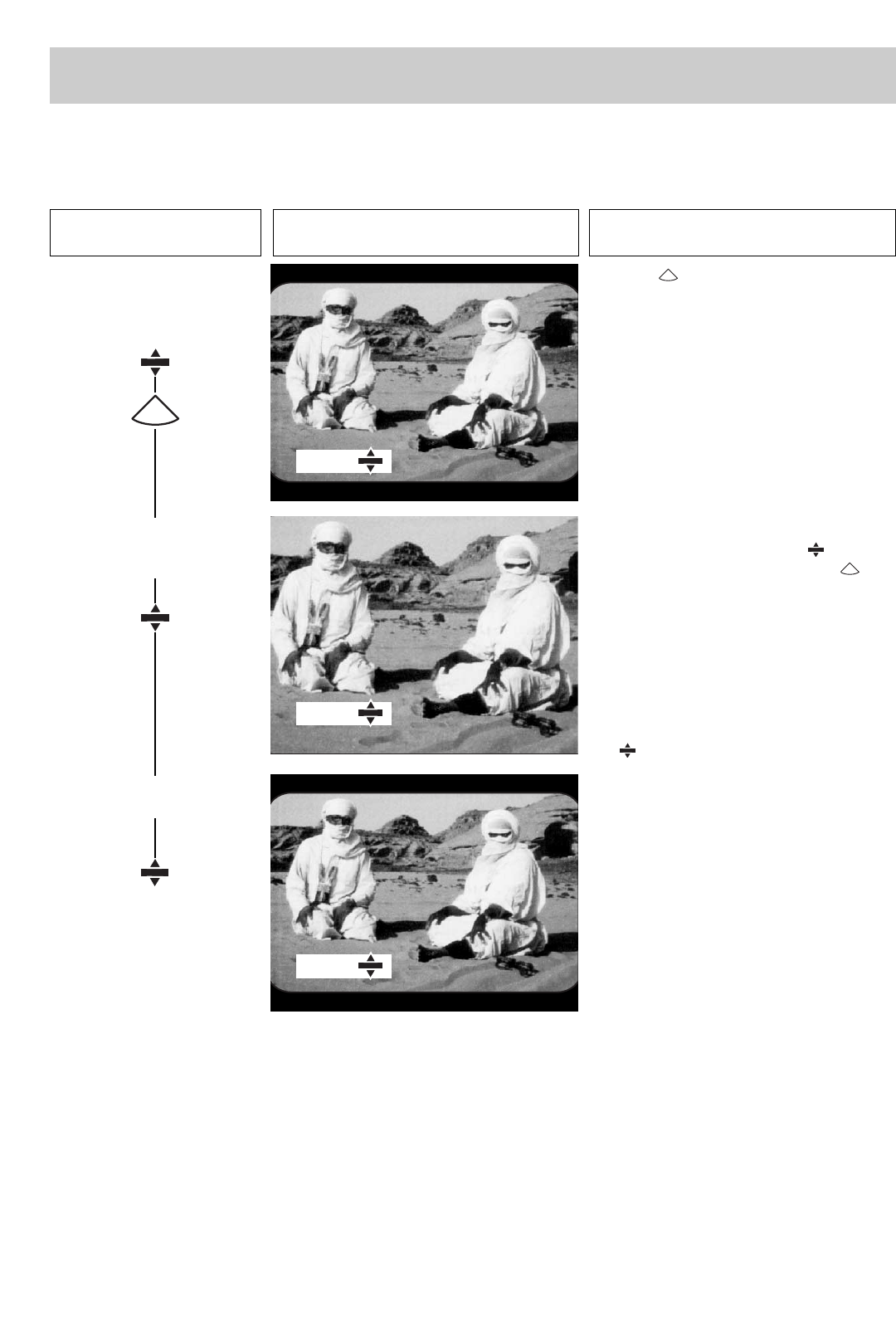
43
Press this key on the remote
control....
The screen displays Explanation
11. Special picture effects
1. Switch on the zoom function
and enlarge the picture
2. Call the zoom function for
the current programme
position
Variable Zoom
All programmes that are not transmitted in the traditional 4:3 screen format, such as cinema films in Cinemascope or Super-Cinemascope
or
16:9 format, have black bars at the top and bottom of the screen.
With the zoom function, you can increase the size of the picture and make the black bars disappear. Although this also causes part of the
picture to move off the screen at each side, the resulting loss of information is slight and less disturbing than the black bars.
IJ
IJ
IJ
IJ
3. Switch off the zoom function
IJ
Zoom
Zoom
IJ
IJ
Zoom
IJ
P
+
2x
Press the button until the black bars at the
top and bottom of the screen have disappeared.
The entire picture is enlarged uniformly.
The selected enlargement factor is automatically
stored for this programme position as long as the
TV set is not switched off. Switching to another
station will restore the picture to its normal size.
If you return to the station for which you activa-
ted the zoom function, the picture will be auto-
matically enlarged if the same programme is
still running.
If you wish to use the selected enlargement also
for other programmes, press the key again
after setting the zoom factor with the key.
This returns the picture to its normal size, but
stores the current enlargement factor for subse-
quent use.
If the TV set has been switched off with the
remote control or the main switch, the stored
enlargement factor can be recalled by pressing
the key twice.
IJ
P
+
IJ
P
+


















