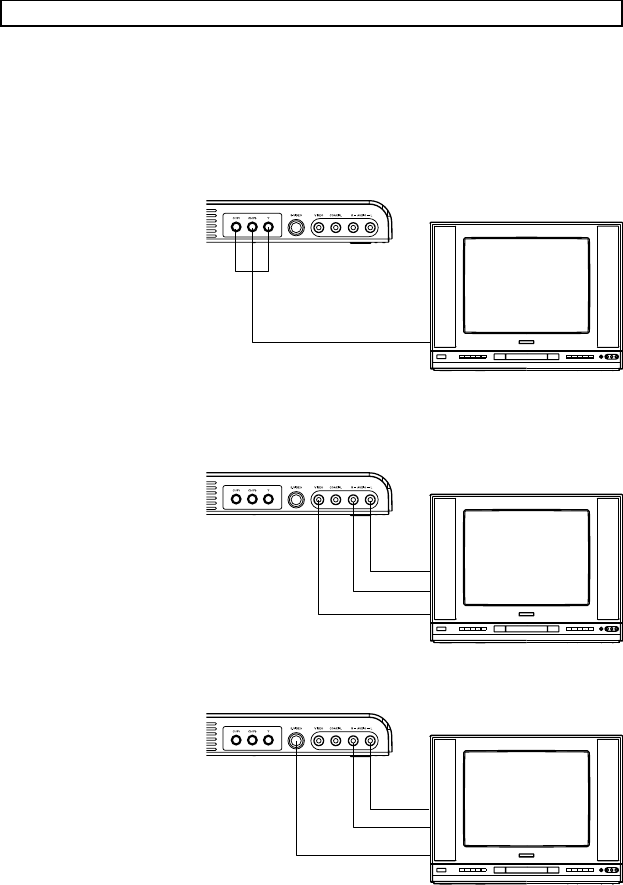
8
Connect To TV
Caution : Turn off all the equipment before any installation.
This unit provides several types of video and audio signals output. They are :
• Y, Cb/Pb, Cr/Pr output
• RCA output
• S-Video output
User can choose a suitable connection type to connect the player to TV.
1. Y, Cb/Pb, Cr/Pr output
2. Connection via Composite (RCA) Cable
In this type of connection, we have to connect the Left/Right Audio Cables (Red and
White) and a Video signal (Yellow).
3. Connection via S-Video Cable
Component Video
(Y, Cb/Pb, Cr/Pr)
Video in
Audio in R
Audio in L
S-Video In
Audio in R
Audio in L
SMB-656 USA 2032.1.11, 9:04 PMPage 8 Adobe PageMaker 6.5C/PPC


















