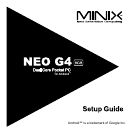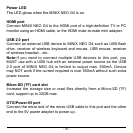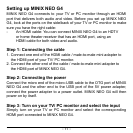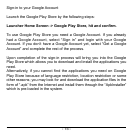- 8 -
Power LED
The LED glows when the MINIX NEO G4 is on.
HDMI port
Connect MINIX NEO G4 to the HDMI port of a high-definition TV or PC
monitor using an HDMI cable, or the HDMI male-to-male mini adapter.
USB 2.0 port
Connect an external USB device to MINIX NEO G4 such as USB flash
drive, receiver of wireless keyboard and mouse, USB mouse, receiver
of wireless headset…etc.
Note:
If you need to connect multiple USB devices to this port, you
MUST use with a USB hub with an external power source as the USB
2.0 port of MINIX NEO G4 is limited to output max. 500mA. Device
may NOT work if the current required is over 500mA without such extra
power source.
Micro-SD (TF) card slot
Increase the storage size or read files directly from a Micro-SD (TF)
card, support up to 32GB max.
OTG/Power-IN port
Connect the micro end of the micro-USB cable to this port and the other
end to the 5V power adapter to power up.