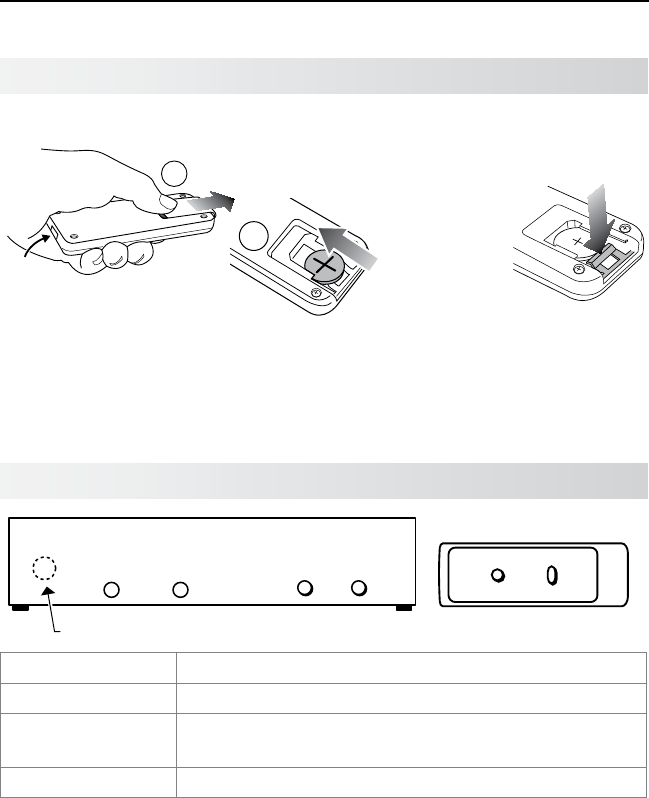
Please check www.mitsubishi-tv.com for updates on 3D signals and safety.
4
Battery Installation
Emitter
1
2
1. Remove the cover.
2. Insert the battery, positive side up. Be sure the
retaining clip holds the battery securely.
3. Reinstall the cover.
To remove the battery,
press on the
retaining clip.
The remote control requires one CR2025 lithium battery.
3D Adapter
POWER
POWER
3D MODE
3D STATUS
IR Sensor
POWER
Light Lit when power is on.
3D STATUS
Light Lit during 3D signal processing.
POWER
Button
Allows manual override of auto on/off. Press to power
off the Adapter if it powers on when not needed,
3D MODE
Button Allows manual selection of 3D format conversion.
Controls and Indicators
POWER
3D MODE
Adapter Remote Control


















