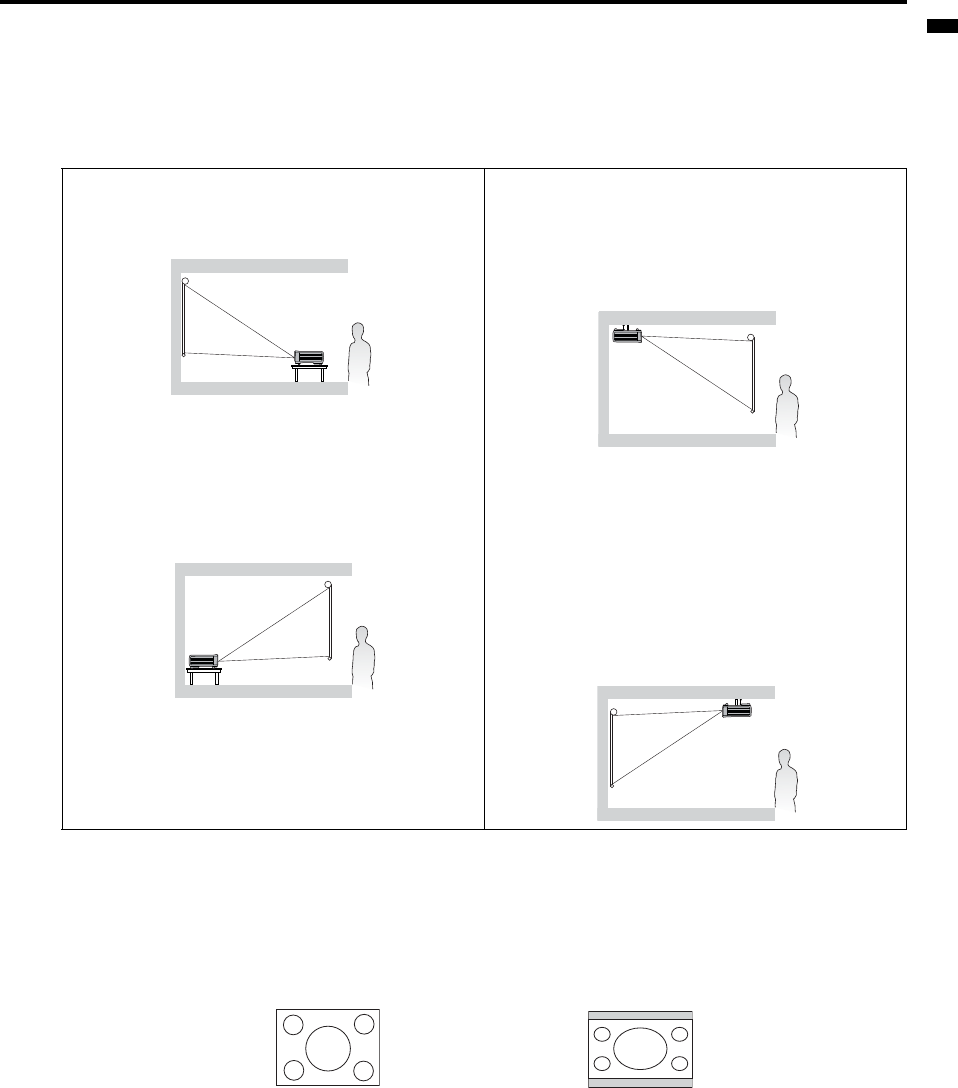
EN-11
ENGLISH
Positioning your projector
Choosing a location
Your room layout or personal preference will dictate which installation location you select. Take into consideration
the size and position of your screen, the location of a suitable power outlet, as well as the location and distance
between the projector and the rest of your equipment.
Your projector is designed to be installed in one of the possible installation locations:
Obtaining a preferred projected image size
The distance from the projector lens to the screen, the zoom setting (if available), and the video format each factors in
the projected image size.
4:3 is the native aspect ratio of this projector. To be able to project a complete 16:9 (widescreen) aspect ratio image,
the projector can resize and scale a widescreen image to the projector's native aspect width. This will result in a
proportionally smaller height equivalent to 75% of the projector's native aspect height.
Thus, a 16:9 aspect image will not utilize 25% of the height of a 4:3 aspect image displayed by this projector. This
will be seen as darkened (unlit) bars along the top and bottom (vertical 12.5% height respectively) of the 4:3
projection display area whenever displaying a scaled 16:9 aspect image in the vertical center of the 4:3 projection
display area.
The projector should always be placed horizontally level (like flat on a table), and positioned directly perpendicular
(90° right-angle square) to the horizontal center of the screen. This prevents image distortion caused by angled
projections (or projecting onto angled surfaces).
1. Front Table
Select this location with the projector placed near the
floor in front of the screen. This is the most common way
to position the projector for quick setup and portability.
2. Rear Table
Select this location with the projector placed near the
floor behind the screen.
Note that a special rear projection screen is required.
Set Rear Table in the SYSTEM SETUP: Basic >
Projector Position menu after you turn the projector on.
3. Rear Ceiling
Select this location with the projector suspended upside-
down from the ceiling behind the screen.
Note that a special rear projection screen and qualified
projector ceiling mount kit are required for this
installation location.
Set Rear Ceiling in the SYSTEM SETUP: Basic >
Projector Position menu after you turn the projector on.
4. Front Ceiling
Select this location with the projector suspended upside-
down from the ceiling in front of the screen.
Purchase a qualified projector ceiling mount kit from
your dealer to mount your projector on the ceiling.
Set Front Ceiling in the SYSTEM SETUP: Basic >
Projector Position menu after you turn the projector on.
4:3 aspect image in a 4:3
aspect display area
16:9 aspect image scaled to
a 4:3 aspect display area


















