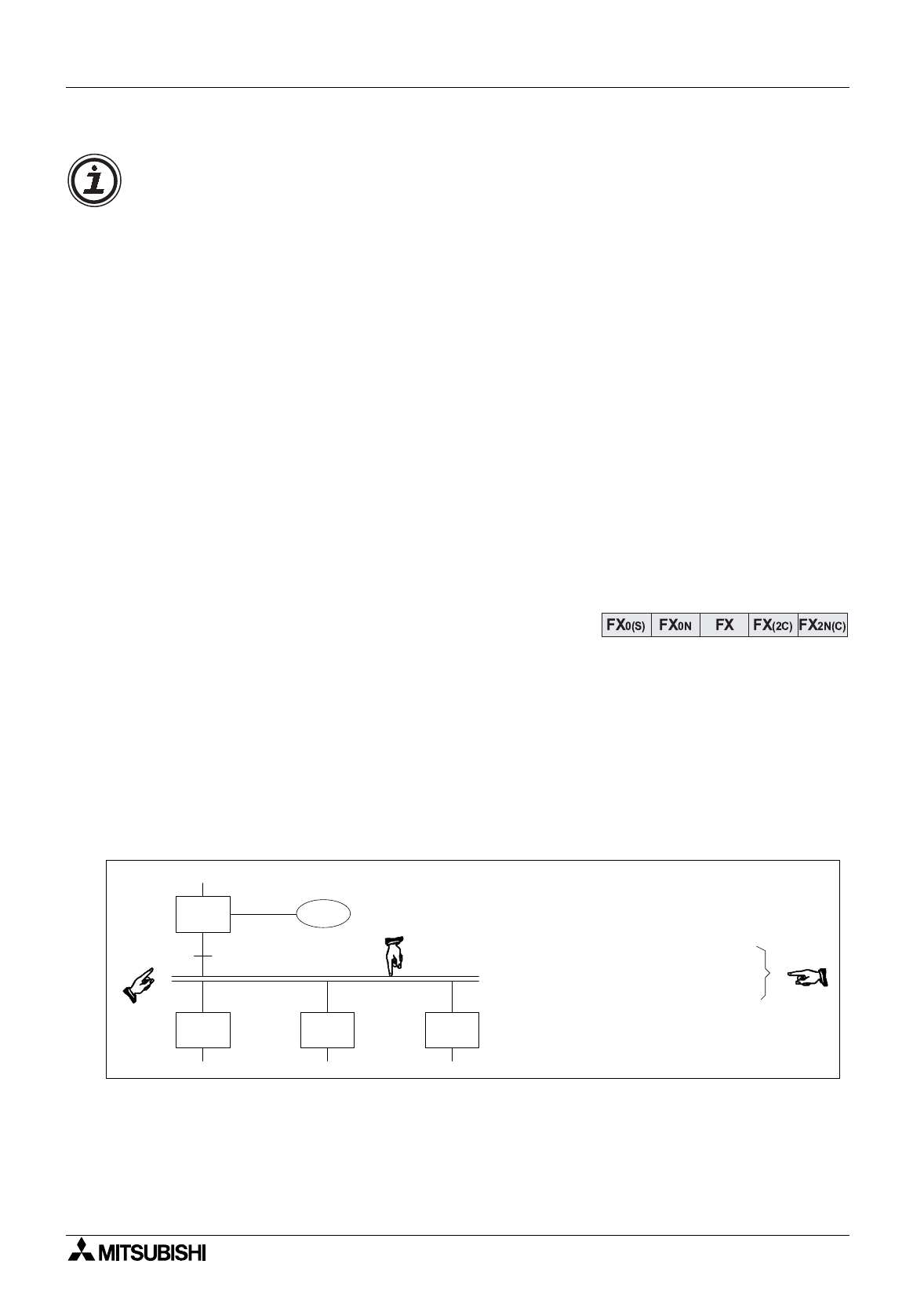
FX Series Programmable Controllers STL Programming 3
3-12
3.8 Using STL To Activate Multiple Flows
Simultaneously
In the previous branchin
g
technique, it was seen how a sin
g
le flow could be selected from a
g
roup. The followin
g
methods describe how a
g
roup of individual flows can be activated
simultaneousl
y
. Applications could include vendin
g
machines which have to perform several
tasks at once, e.
g
. boilin
g
water, addin
g
different taste in
g
redients (coffee, tea, milk, su
g
ar) etc.
In the example below when state S20 is active and X0 is then switched ON, states S21, S31
and S41 are ALL SET ON as the next states. Hence, three separate, individual, branch flows
are ‘set in motion’ from a sin
g
le branch point. This pro
g
rammin
g
technique is often called a
‘Parallel Branch’. To aid a quick visual distinction, parallel branches are marked with horizontal,
parallel lines.
Limits on the number of branches
• Please see pa
g
e 3-14 for
g
eneral notes on pro
g
rammin
g
STL branches.
Notes on using the FX-PCS/AT-EE software
• Please see pa
g
e 3-15 for precautions when usin
g
the FX-PCS-AT/EE software.
Y0
X0
S
Y
X
S
20
0
21
STL
OUT
LD
SET
0
S 21 S 31 S 41
S 20
SET
SET
31
41
S
S


















