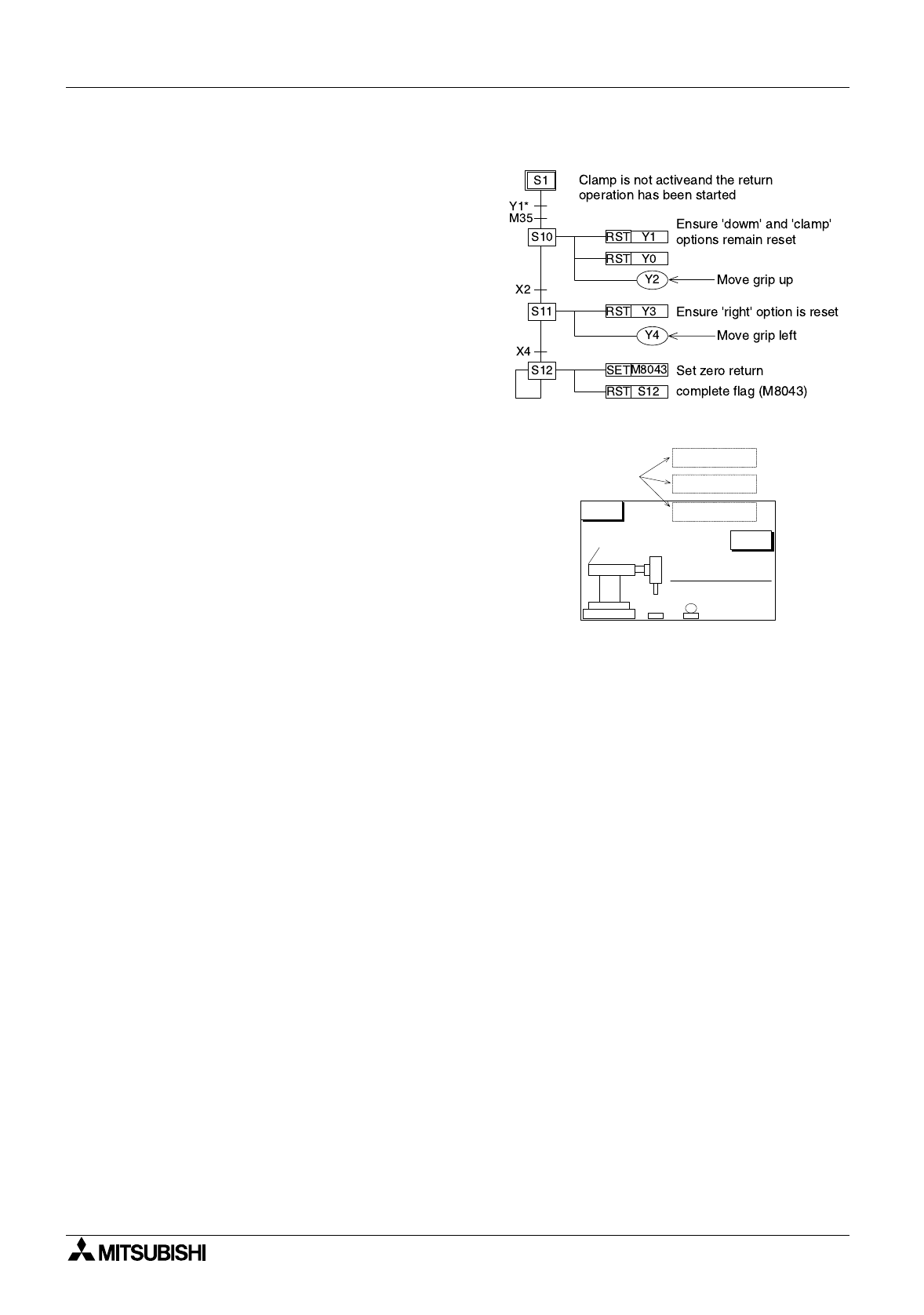
FX Series Programmable Controllers Points Of Technique 10
10-11
Zero Return Mode
This mode fulfills an initialization function b
y
returnin
g
the robot arm to a known position.
Once 'Z Return' has been selected from the
mode selection screen the bit device M35 is
ON. At this point the DU screen chan
g
es to the
'zero return' screen.
The actual zero return operation will then start
when the 'Return' push button is pressed
(activatin
g
M25) and the robots
g
rip is not
active, i.e. Y1 is OFF (on the STL flow dia
g
ram
opposite Y1 OFF is shown as Y1*).
The DU unit could be used to report back the
status of the current returnin
g
operation. The
example screen shown opposite uses 3 variable
messa
g
es to indicate this status. The messa
g
es
could be text strin
g
s stored in the PLC which
are read and displa
y
ed b
y
the DUs ASCII
option.
Once the zero point has been returned to, the operator would also return to the mode selection
screen. This is achieved b
y
pressin
g
the 'Menu' touch ke
y
. This then resets the zero return bit
device M31 which allows the DU screen chan
g
e to take place.
Ke
y
assi
g
nment for DU screen above:
Return = M25
Menu = reset M31
Automatic Mode
Under this option there are three further mode selections. The available modes are:
Step Mode:
- The automatic pro
g
ram is stepped throu
g
h - operation b
y
operation, on command b
y
the
user pressin
g
the 'Start' button.
C
y
cle Mode:
- The automatic pro
g
ram is processed for one complete operational c
y
cle. Each c
y
cle is
initiated b
y
pressin
g
the 'Start' button. If the 'Stop' button is pressed, the pro
g
ram is
stopped immediatel
y
. To resume the c
y
cle, the 'Start' button is pressed a
g
ain.
Automatic Mode:
-A full
y
automatic, continuousl
y
c
y
clin
g
mode. The modes operation can be stopped b
y
pressin
g
the 'stop' button. However, this will onl
y
take effect after completion of the
current c
y
cle.
Zero Return Mode
AB
Menu
Return
Status:
Now returning
At Zero point
Cannot return
Zero point
Additional user
messages


















