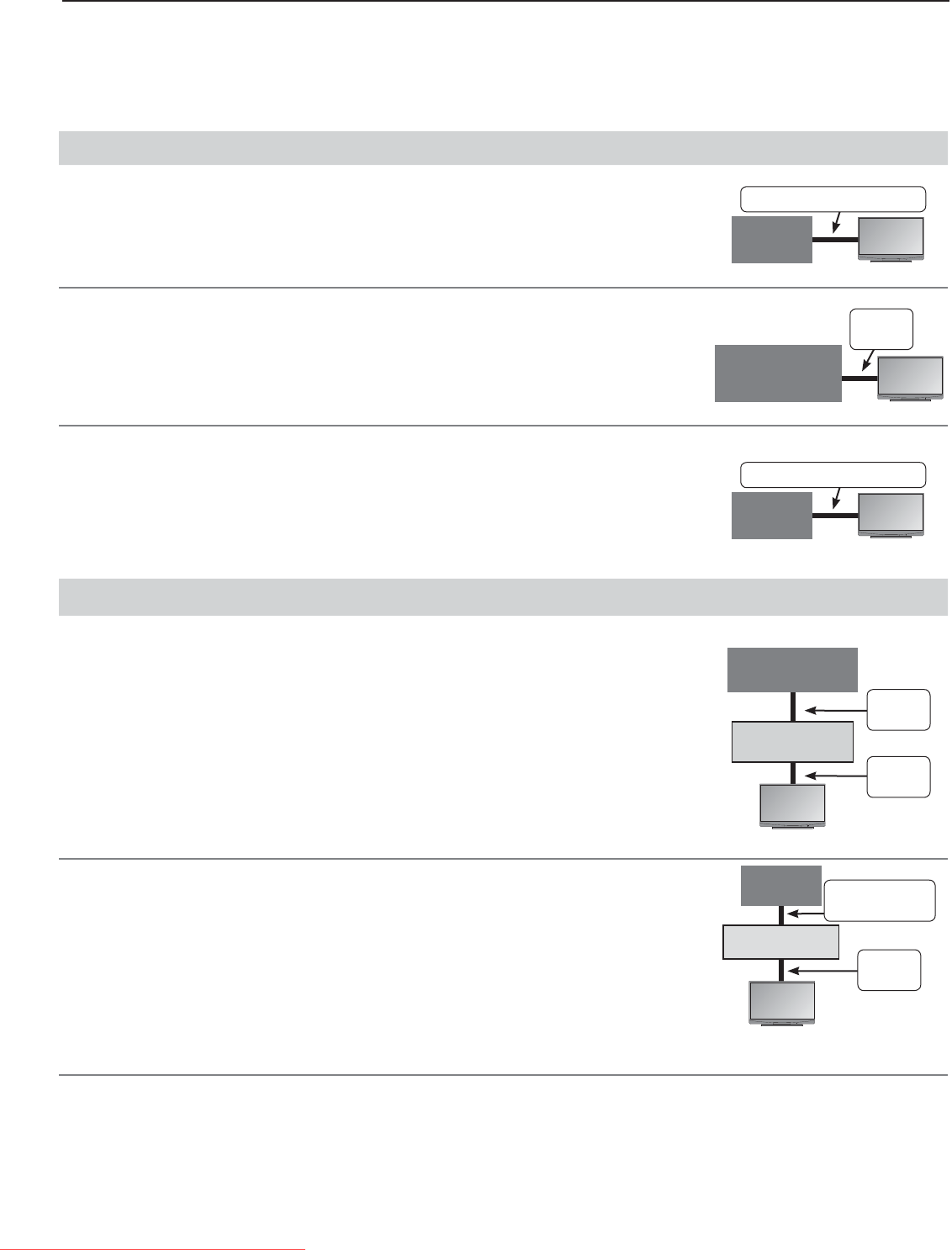
3. Using TV Features 39
Introduction to Home-Theater Control
ThissummaryofferssomeexamplesofcontrolmethodsavailableusingtheTV’s remote control.Youmaywishto
useoneormoreofthesemethodsinyourhometheateraftercompletingAutoInputSensing.
Source device connected directly to the TV
Remote Control Programming (Any Connection Type)
ProgramtheremotecontroltooperatetheA/Vdevice.Tocontrolthedevice,set
theremotecontroltothecorrectmodeforthedevicetype.SeeAppendixA,“Pro-
grammingtheRemoteControl.”InthecaseofanA/Vreceiver,usetheAudioLock
feature,page69.
Any Connection Type
TV
A/V
Device
CEC-Enabled HDMI Device (HDMI Connection Only)
SeeAppendixB,“HDMIControlofCECDevices,”page75.
TV
CEC-Enabled
A/V Device
HDMI
Cable
153 and 249 Series: NetCommand IR Control (Any Connection Type)
SetupNetCommandIRcontrolofthedevice’skeysasdesired.See“IREmitter
Placement,”page56,and“InitialNetCommandSetup,”page57.
Any Connection Type
TV
A/V
Device
Source device connected to an A/V receiver connected to the TV
CEC-Enabled HDMI A/V Receiver
TheTV’sremotecontrolmayoperatesomefunctionsofaconnectedA/Vdevice.
YoucanswitchtothedevicebyselectingitsiconintheTV’sActivitymenu.See
AppendixB,“HDMIControlofCECDevices,”page75.
HDMI
Cable
HDMI
Cable
TV
CEC-Enabled
Source Device
A/V Receiver
153 and 249 Series: A/V Receiver with HDMI Output (no CEC)
SetupNetCommandIRcontrolofthe1. A/V receiver’skeysasdesired.See“IR
EmitterPlacement,”page56,and“SettingUpA/VReceiverControl,”page62.
SetupNetCommandIRcontrolofthe2. source device’skeysasdesired.See
“NetCommandControlofaDeviceConnectedtoanHDMIA/VReceiver,”page
66.
TV
Any Con-
nection Type
Source
Device
A/V Receiver
HDMI
Cable
Downloaded From TV-Manual.com Manuals


















