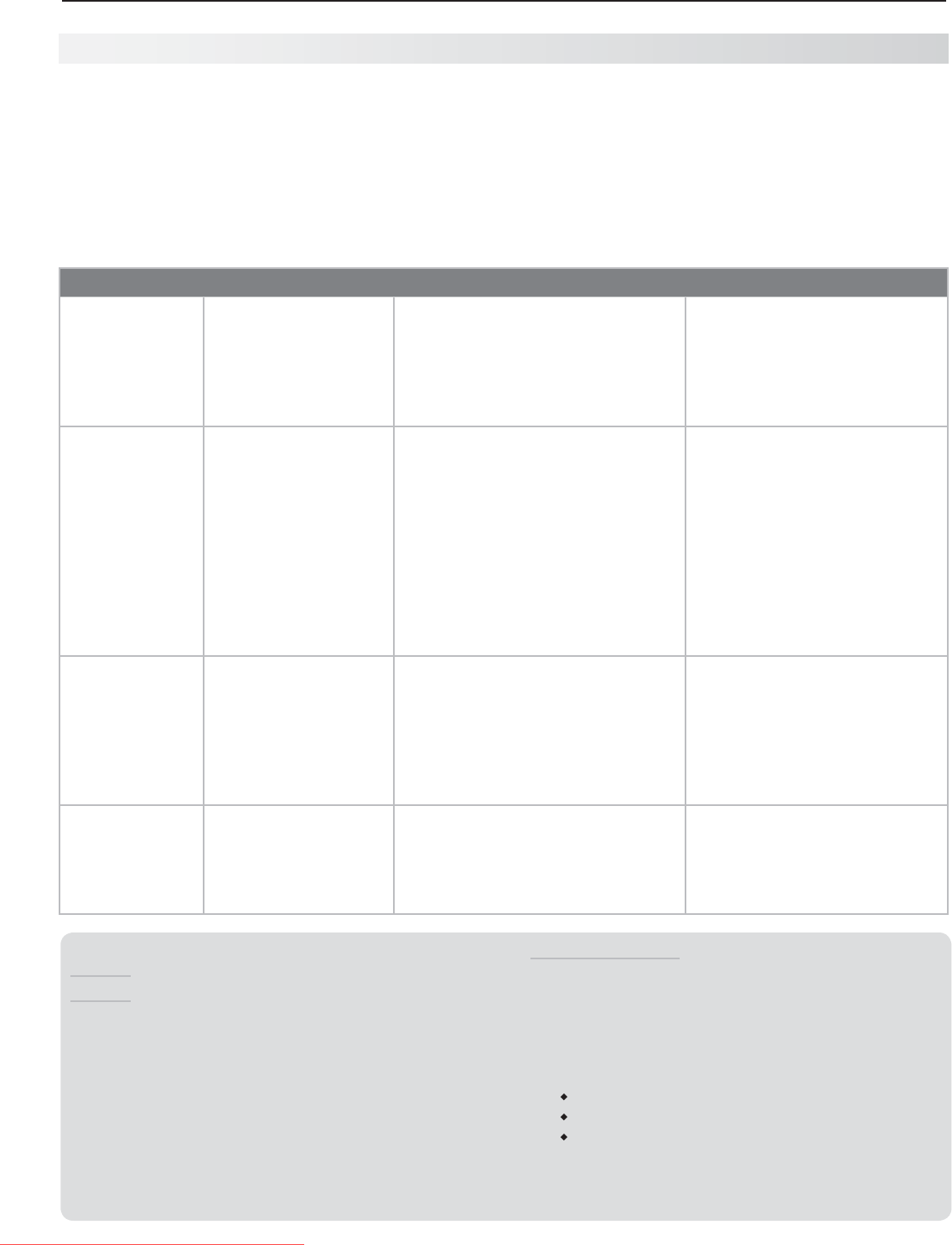
Appendices 81
Reset Name When to Use How to Use Resulting Action
Format Whenthepicture
shapeseems
incorrect,use
MORE > 0
(FORMAT)to
changetheshapeof
thepicture.
Pressthe
MORE
keyandthenrepeat-
edlypress
0
(FORMAT)tocycle
throughtheavailableaspectratios.
Thelast-usedformatforasignal
typeismemorizedforeach
input.Thenexttimethesame
inputandthesamesignaltypeis
viewed,thelast-usedformatwill
berecalled.
PerfectColor
™
Reset
or
PerfectColor
™
/
PerfecTint
™
Reset (153 and
249 Series)
(forthesingle
inputcurrently
beingwatched)
Whenthecolor
intensitiesseemout
ofbalance,usethe
PerfectColor/PerfecTint
resettoresetthecolor
balancestotheoriginal
factorysettings.
BothPerfectColorand
PerfecTintareresetat
thesametime.
Whileviewingtheinputto1.
bereset,press
MENU
and
gotoAdjust > Picture
+
>
PerfectColor.
Press2.
ENTER
todisplaythe
PerfectColoradjustmentscreen.
Press3.
CANCEL
toresetthecolors.
AllPerfectColor/PerfecTint
slidersareresettothe
originalcenterposition.The
PefectColor/PerfecTintsettings
forotherinputsremain
unchanged.
A/V Memory
Reset
(forthesingle
inputcurrently
beingwatched)
Whenaudioand/
orvideosettingsfor
asingleinputseem
incorrect,useA/V
MemoryResettoreturn
theinputtotheoriginal
factorysettings.
Whileviewingtheinputtoreset,1.
press
MENU
andgotoAdjust >
Reset.
Press2.
ENTER
tohighlightthe
Reseticon.
Press3.
ENTER
againtoreset.
AllAudioandVideosettings
fortheindividualinputare
resetexceptfortheListenTo,
Language,audioBalance,
ClosedCaption,andAdvanced
Picturesettings.
A/V Reset
(forallinputs)
Toresetaudioand
videoadjustmentsfor
allinputstotheoriginal
factorysettings.
WhileviewingtheTV,pressthe
control-panelbuttons
ACTIVITY
and
VOLUME DOWN
atthesametimeforat
leasttwoseconds.
AllAudioandVideosettingsare
returnedtotheoriginalfactory
settings,includingListenTo,
Language,audioBalance,
ClosedCaptions,andFormat.
TV Reset Comparison Guide
YoucanresolvemanycommonTVproblemsusingthereset
functionsdescribedinthefollowingtable.Seealsothe
troubleshootingsuggestionslaterinthisappendix.
IMPORTANT
Before you change sound or picture settings: Ifpicture
orsoundsettingsseemwrongforabroadcastchannel
(achannelfromtheANTinput,acablebox,orsatellite
receiver),firstcheckotherchannelsfromthesameinput
beforechangingsettings.Ifmostotherchannelsfromthe
sameinputseemcorrect,thereislikelyaproblemwiththe
broadcastratherthanwiththeTV.Usecareinthiscase,as
changesyoumaketofixproblemsonindividualchannels
alsoaffectallotherchannelsonthesameinput.
Appendix E: Troubleshooting
Service and Customer Support
Service
IfyouareunabletocorrectaproblemwithyourTV,
consultyourMitsubishidealerorMitsubishiConsumer
Relationsat(800)332-2119.
• DONOTadjustanycontrolsotherthanthose
describedinthisOwner’sGuide.
• DONOTremovetheprotectivebackcoverofyour
TV.
Customer Support
• Toorderreplacementoradditionalremotecon-
trols
ortopurchaseanIRemittercable,
visit
ourwebsiteatwww.mitsuparts.comorcall
(800)553-7278.
• Forquestions:
CallConsumerRelationsat800-332-2119.
E-mail:MDEAservice@mdea.com
Website:www.mitsubishi-tv.com
249 Series.• Ifyouarehavingdifficultywithyour
VUDUaccount,contactVUDUCustomerCareat
www.VUDU.com/support.
Downloaded From TV-Manual.com Manuals


















